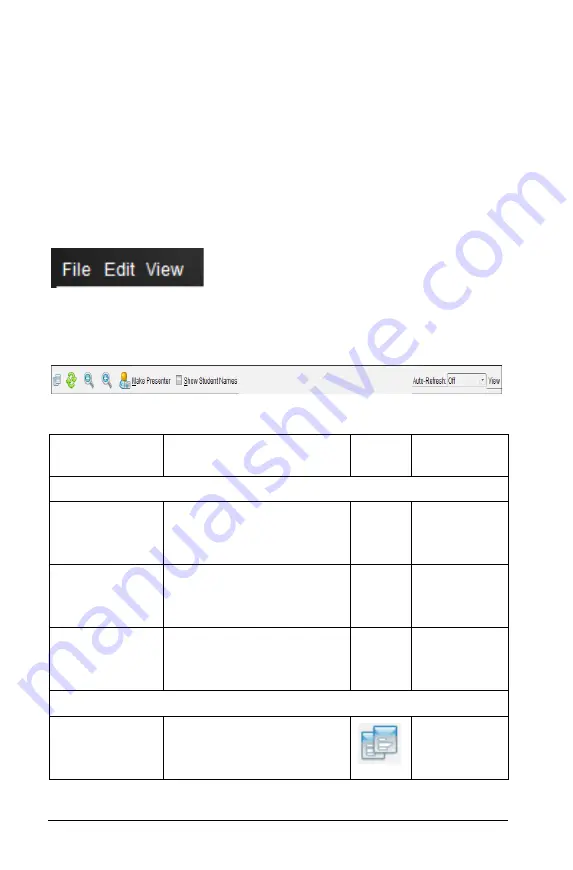
150
Capturing Screens
Note
: Your selection to show or hide student names remains in effect
until you change it. For example, if you select to hide student names,
the student names will remain hidden when you close the Class
Screen Capture window and return to the Class workspace. If you
select to hide student names in the Class workspace, they will be
hidden when the Class Screen Capture window opens.
Using the Class Capture window menus and tool bar
The menu bar provides options for working with captured images. Click
an option to open a drop-down menu that lists options needed to
perform tasks. If applicable, shortcut keys are also listed.
The tool bar provides quick access to options frequently used when
working with captured images. These options are also accessible from
the menu bar.
Option
Description
Icon
Shortcut
key
File Menu
Save Selected
Screen(s)
Save only selected screens
if one or multiple screens is
captured.
Ctrl + S
Macintosh
®
:
“
+ S
Print captured screens.
Ctrl + P
Macintosh®
“
+ P
Close
Close the Class Capture
window.
Ctrl + W
Macintosh
®
:
“
+ W
Edit Menu
Copy
Copy a selected screen to
the clipboard.
Ctrl + C
Macintosh
®
:
“
+ C
Содержание TI-Nspire
Страница 38: ...26 Setting up the TI Nspire Navigator Teacher Software ...
Страница 46: ...34 Getting started with the TI Nspire Navigator Teacher Software ...
Страница 84: ...72 Using the Content Workspace ...
Страница 180: ...168 Capturing Screens ...
Страница 256: ...244 Embedding documents in web pages ...
Страница 332: ...320 Polling students For detailed information on viewing and sorting poll results see Using the Review Workspace ...
Страница 336: ...324 Polling students ...
Страница 374: ...362 Using the Review Workspace ...
Страница 436: ...424 Calculator ...
Страница 450: ...438 Using Variables ...
Страница 602: ...590 Using Lists Spreadsheet ...
Страница 676: ...664 Using Notes You can also change the sample size and restart the sampling ...
Страница 684: ...672 Libraries ...
Страница 714: ...702 Programming ...
Страница 828: ...816 Data Collection and Analysis ...
Страница 846: ...834 Regulatory Information ...
Страница 848: ...836 ...






























