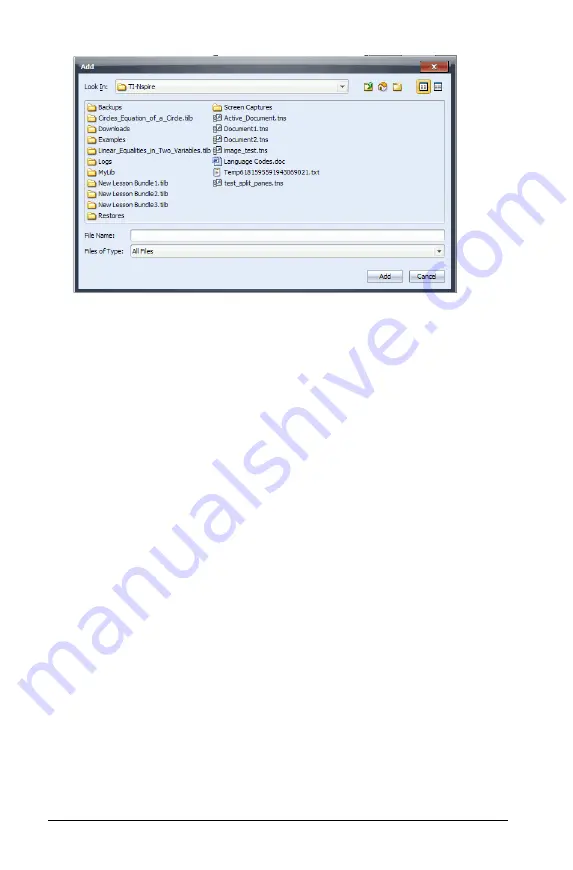
56
Using the Content Workspace
4. Use the file manager in the Add window to navigate to and select the
file you want to add to the lesson bundle.
•
You can select multiple files at one time if they are located in the
same folder by pressing and holding the
Ctrl
key (Macintosh®:
“
)
while clicking each file name.
•
If files are located in different folders, you can add them one at a
time.
•
You cannot create a folder within a lesson bundle or add a folder
to a lesson bundle.
•
You cannot add a lesson bundle to a lesson bundle.
5. Click
Add
to add the file to the bundle.
The file is copied to the lesson bundle and the file name is listed in
the lesson bundle window.
6. Repeat this process until all needed files are added to the lesson
bundle.
Selecting files to create a lesson bundle
Within the software, you can select multiple files in a folder, then create
the lesson bundle. You cannot add a folder or a lesson bundle to a lesson
bundle.
1. In the Content workspace, navigate to the folder that contains the
files you want to bundle.
2. Select the files. To select multiple files, select the first file then hold
down the
Shift
key and select the last file in the list. To select random
files, select the first file, then hold down the
Ctrl
key (Macintosh®:
“
)
and click the other files to select them.
Содержание TI-Nspire
Страница 38: ...26 Setting up the TI Nspire Navigator Teacher Software ...
Страница 46: ...34 Getting started with the TI Nspire Navigator Teacher Software ...
Страница 84: ...72 Using the Content Workspace ...
Страница 180: ...168 Capturing Screens ...
Страница 256: ...244 Embedding documents in web pages ...
Страница 332: ...320 Polling students For detailed information on viewing and sorting poll results see Using the Review Workspace ...
Страница 336: ...324 Polling students ...
Страница 374: ...362 Using the Review Workspace ...
Страница 436: ...424 Calculator ...
Страница 450: ...438 Using Variables ...
Страница 602: ...590 Using Lists Spreadsheet ...
Страница 676: ...664 Using Notes You can also change the sample size and restart the sampling ...
Страница 684: ...672 Libraries ...
Страница 714: ...702 Programming ...
Страница 828: ...816 Data Collection and Analysis ...
Страница 846: ...834 Regulatory Information ...
Страница 848: ...836 ...






























