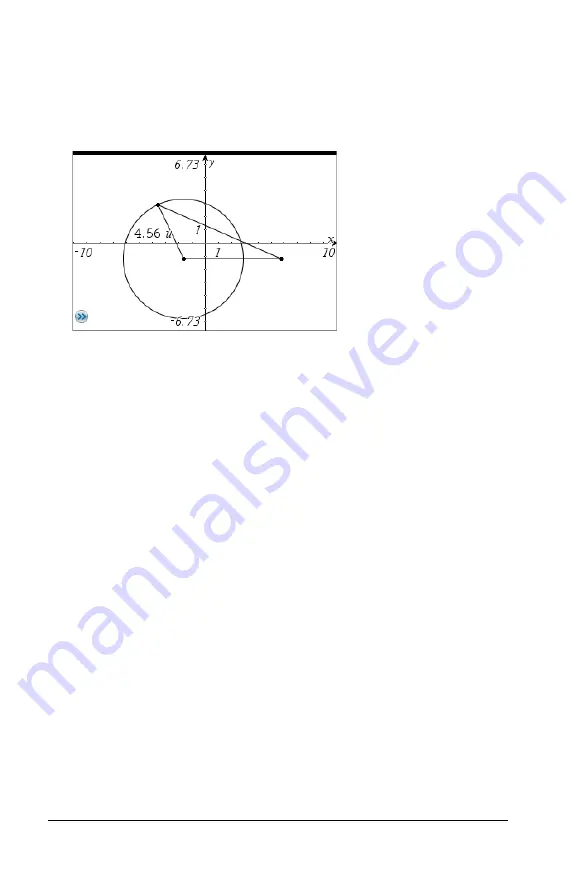
520
Graphs & Geometry
3. Click the measured value that you created in step 1.
4. From the
Shapes
menu, select
Circle
.
A new circle is created with a radius equal to the transferred value.
5. Move the pointer to position the circle, and click to anchor it.
6. Press
d
to exit the tool, and then reshape the triangle to explore
the effect on the circle.
Example: Transferring a measurement onto a circle
1. Create a circle using the
Circle
tool on the
Shapes
menu.
2. Create a line segment using the
Points
menu, and use the
Measurements
menu to create a measurement of its length. This
length will be used as the length of an arc on the circle.
3. From the
Construction
menu, select
Measurement Transfer
.
4. Click the measured value that you created in step 2.
5. Click the circle.
A point representing the start of the arc follows the pointer as you
move around the circle.
6. Position the starting point, and then click to anchor the arc.
The measurement is transferred in a counter-clockwise direction, and
the starting and ending points of the value are marked by points.
Содержание TI-Nspire
Страница 38: ...26 Setting up the TI Nspire Navigator Teacher Software ...
Страница 46: ...34 Getting started with the TI Nspire Navigator Teacher Software ...
Страница 84: ...72 Using the Content Workspace ...
Страница 180: ...168 Capturing Screens ...
Страница 256: ...244 Embedding documents in web pages ...
Страница 332: ...320 Polling students For detailed information on viewing and sorting poll results see Using the Review Workspace ...
Страница 336: ...324 Polling students ...
Страница 374: ...362 Using the Review Workspace ...
Страница 436: ...424 Calculator ...
Страница 450: ...438 Using Variables ...
Страница 602: ...590 Using Lists Spreadsheet ...
Страница 676: ...664 Using Notes You can also change the sample size and restart the sampling ...
Страница 684: ...672 Libraries ...
Страница 714: ...702 Programming ...
Страница 828: ...816 Data Collection and Analysis ...
Страница 846: ...834 Regulatory Information ...
Страница 848: ...836 ...






























