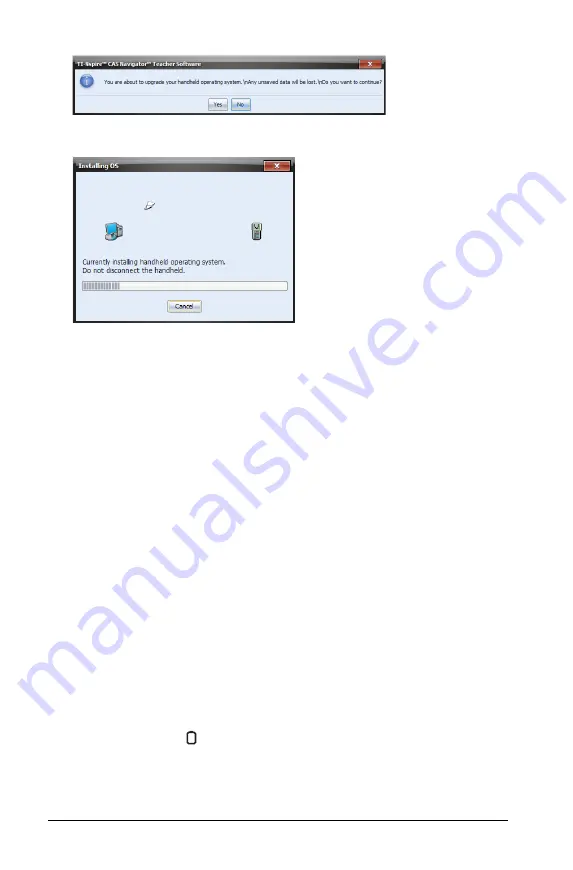
8
Setting up the TI-Nspire™ Navigator™ Teacher Software
A progress screen is displayed.
9. When the operating system software has transferred to your
TI-Nspire™ handheld, click
OK.
You may now disconnect the
handheld from your computer, and the operating system software
will install itself onto your handheld.
Note:
Consider keeping one or two spare handhelds with the latest
operating system and ample memory. It is also a good idea to have spare
cradles on hand. If a problem occurs, you can substitute a spare part.
Setting up your TI-Nspire™ Navigator™ network
the first time
A Network Setup wizard helps you activate the access point and wireless
adapters and cradles for wireless communication.
If you have not used the TI-Nspire™ Navigator™ Teacher Software
before, a prompt opens asking if you want to set up your classroom. You
can choose to set up your classroom or continue on to the TI-Nspire™
Navigator™ computer home screen.
Before you begin
1. Make sure you have installed and activated the TI-Nspire™
Navigator™ Teacher Software on your computer.
2. If you are using TI-Nspire™ Navigator™ Cradles, make sure each
cradle is charged ( LED is solid amber or solid green).
Note:
If you are using TI-Nspire™ Wireless Network Adapters, you do not
need to charge them. The wireless network adapters are powered by the
TI-Nspire™ CX or TI-Nspire™ CX CAS handheld.
Содержание TI-Nspire
Страница 38: ...26 Setting up the TI Nspire Navigator Teacher Software ...
Страница 46: ...34 Getting started with the TI Nspire Navigator Teacher Software ...
Страница 84: ...72 Using the Content Workspace ...
Страница 180: ...168 Capturing Screens ...
Страница 256: ...244 Embedding documents in web pages ...
Страница 332: ...320 Polling students For detailed information on viewing and sorting poll results see Using the Review Workspace ...
Страница 336: ...324 Polling students ...
Страница 374: ...362 Using the Review Workspace ...
Страница 436: ...424 Calculator ...
Страница 450: ...438 Using Variables ...
Страница 602: ...590 Using Lists Spreadsheet ...
Страница 676: ...664 Using Notes You can also change the sample size and restart the sampling ...
Страница 684: ...672 Libraries ...
Страница 714: ...702 Programming ...
Страница 828: ...816 Data Collection and Analysis ...
Страница 846: ...834 Regulatory Information ...
Страница 848: ...836 ...






























