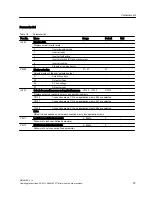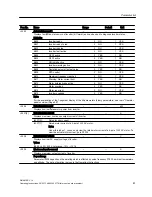6.6
Overview of various operation modes
6.6.1
Operation mode ① - Quick motor data setting
Quick motor data setting
. . .
OK
Turn
OK
Turn
OK
Turn
OK
Turn
Figure 6-18 Quick motor data setting
Parameters available for setting in this mode
P0304, P0305, P0307 ... P0311, P0320, P0335 and P0350
NOTICE
P.0304 is always the default display in this mode.
Parameters available for setting in this mode can also be shown in the "Access all the
parameters" mode. However, in the "Access all the parameters" mode, these parameters are
read-only. To easily differentiate, the parameter number shown in the "Quick motor data
setting" mode has a dot (.) after "P".
Commissioning
6.6 Overview of various operation modes
SINAMICS V10
66
Operating Instructions, 08/2011, A5E03453178 (this is not an order number)