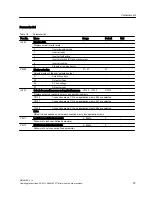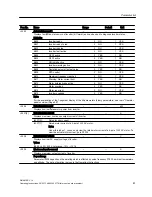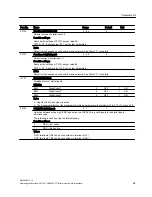16.If the parameter downloading has failed:
– If it is out of the failure to verify the downloading work, the operator panel will display
F0057. In this case, please try downloading the parameters again;
– If the failure happens during the downloading work, the operator panel will reset the
inverter to "Out of Box", and display F0056. After clearing this fault, please retry the
downloading work;
– If this new inverter does not has the same frame size with the previous one, the operator
panel will display F0058 when the downloading has finished successfully; you must
configure the settings of necessary parameters again according to your own needs;
17.And now the operator panel can be removed from the inverter.
The following important restrictions must be considered when you are doing the parameter
cloning:
● Only the current datasheet is uploaded to the operator panel.
● Once begun, the cloning procedure can not be interrupted.
● Parameters can be copied between inverters of different power ratings;, but motor specific
parameters, P0611 and P0640 can not be copied.
● During the downloading work, if the data are not compatible with the inverter, the default
values for the parameters will be written into the inverter.
● During the parameter uploading, all the data in the operator panel will be overwritten; when
the downloading procedure has begun, all the data in the inverter will be overwritten.
● If the uploading work or the downloading work has failed, the inverter will not work normally.
NOTICE
After cloning parameters between two different control modes, you have to switch between
LOC mode and REM mode according to actual application.
Commissioning
6.8 Cloning parameters with the operator panel
SINAMICS V10
74
Operating Instructions, 08/2011, A5E03453178 (this is not an order number)