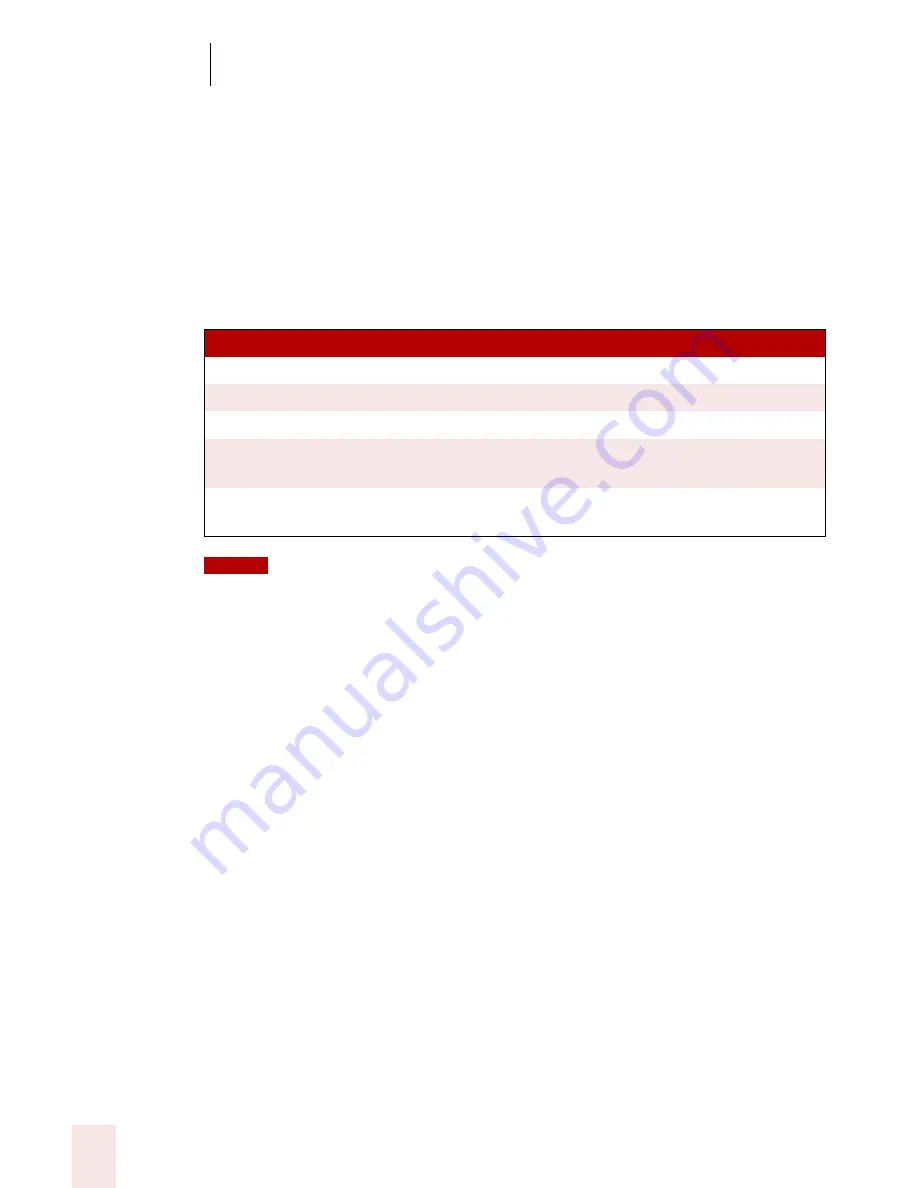
3
Starting to Dictate
Dragon NaturallySpeaking User’s Guide
24
Skip Back and Skip Forward
Use these buttons to skip backward or forward one utterance. To Dragon
NaturallySpeaking, an utterance is a group of words said together without pausing.
The Extras menu items can be displayed in the main DragonBar. See “View
options” on page 165.
Changing the DragonBar position
To change the position of the DragonBar, click the Dragon icon at the far left of the
DragonBar. A menu displays which lets you move the DragonBar as follows:
You can also hide the DragonBar by saying “Switch to Tray Icon Only Mode.” To make a
hidden DragonBar reappear, right-click on the small microphone in the lower right corner of the screen.
From the menu that appears, click Restore Previous DragonBar Mode.
Controlling Dragon NaturallySpeaking with voice commands
You can operate Dragon NaturallySpeaking with voice commands. For example, to
show the Extras toolbar, say “Show Extras Bar.” For a list of other voice commands
that control Dragon NaturallySpeaking, see “Controlling the DragonBar” in the
Appendix, page 174.
SELECT. ..
TO . ..
Docked to Top mode (default)
lock the DragonBar to the top of the screen
Docked to Bottom mode
lock the DragonBar to the bottom of the screen
Floating mode
freely position the DragonBar
Cling mode
make the DragonBar appear just above the window
into which you are dictating.
Tray Icon Only mode
hide the DragonBar completely and only display
the Microphone icon in the Windows task bar.
NOTE
Содержание DRAGON NATURALLYSPEAKING 7
Страница 1: ...U S E R S G U I D E ...
Страница 6: ......
Страница 22: ...2 Installation and Training Dragon NaturallySpeaking User s Guide 16 ...
Страница 66: ...5 Correcting and Editing Dragon NaturallySpeaking User s Guide 60 ...
Страница 158: ...1 2 Using Portable Recorders Preferred and higher Dragon NaturallySpeaking User s Guide 152 ...
Страница 178: ...1 4 Customizing Dragon NaturallySpeaking Dragon NaturallySpeaking User s Guide 172 ...
Страница 212: ...A P P E N D I X Commands List Dragon NaturallySpeaking User s Guide 206 ...
Страница 220: ...Index Dragon NaturallySpeaking User s Guide 214 ...






























