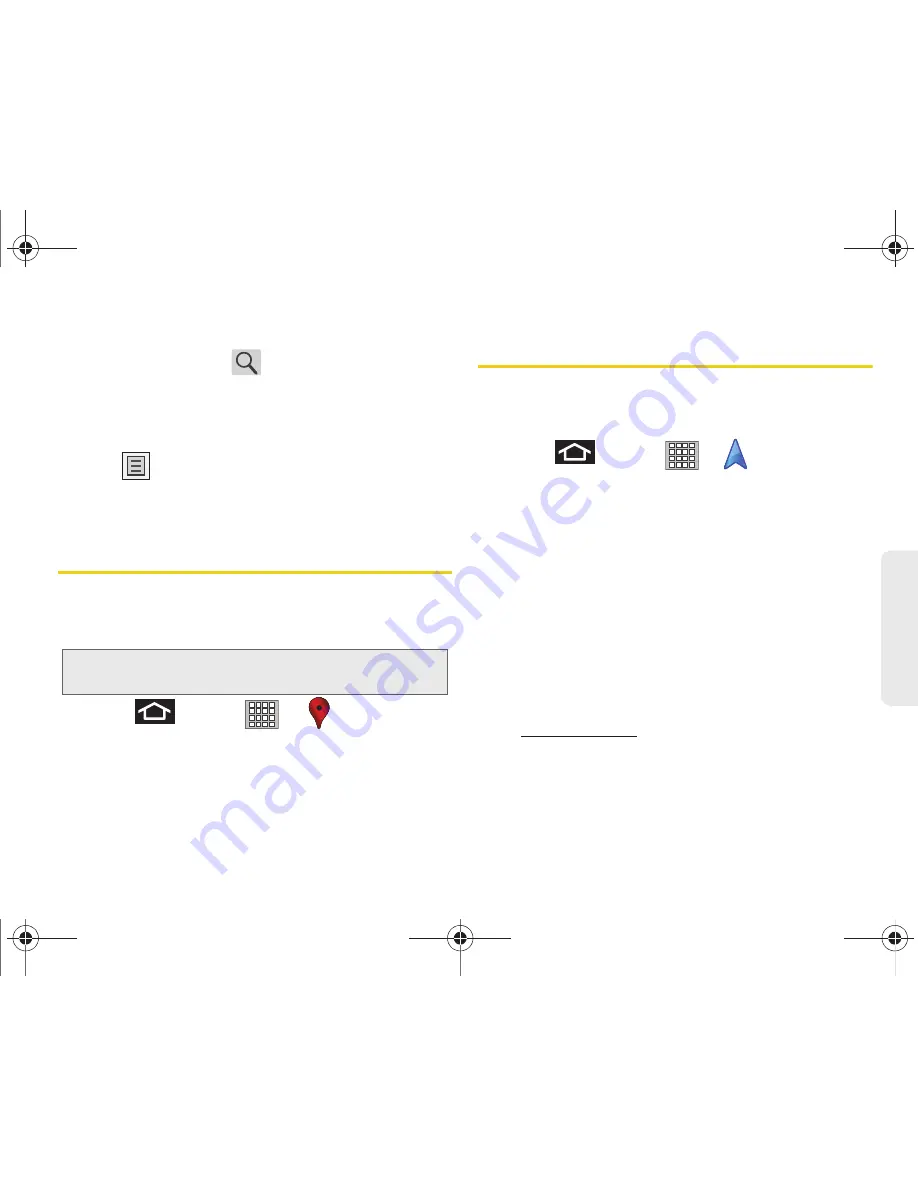
3D. GPS Navigation
181
GPS N
a
viga
tio
n
3.
Tap the search field (at the top of the screen), enter
a keyword, and tap
.
䡲
This keyword can be a category name (such as
pizza, steak, burger), a business name (Samsung,
Sprint), or a Google friend who is sharing their
location.
4.
Tap
(bottom left) to reveal a detailed list of
information corresponding to those matches now
displayed on your screen with lettered pins.
Places
This application lets you find restaurants, gas stations,
hotels, and many other types of businesses near your
current location.
1.
Press
and
tap
>
(Places)
.
2.
Search for a business in your area by either
choosing from an available category (Restaurants,
Coffee, Bars, Hotels, Attractions, ATMs, Gas
Stations) or by using the search field.
Navigation
Google Maps Navigation uses your current location
(provided by GPS communication to your device) to
provide various location-based services.
1.
Press
and tap
>
(Navigation)
.
2.
Read the onscreen disclaimer and tap
Accept
.
3.
Choose from the following onscreen options:
䡲
Speak Destination
to use the Voice recognition
feature to search for matching locations in your
area.
䡲
Type Destination
to manually enter a destination
address (via the onscreen keypad).
䡲
Contacts
to receive turn-by-turn directions to the
address stored for a selected Contacts entry.
䡲
Starred Places
to obtain directions to locations that
have been starred within Google maps
(
maps.google.com
).
Note:
Ensure that your device’s Location function is enabled
to use this feature.
SPH-P100.book Page 181 Saturday, February 5, 2011 3:00 PM
Содержание Galaxy Tab SPH-P100
Страница 13: ...Section 1 Getting Started SPH P100 book Page 1 Saturday February 5 2011 3 00 PM ...
Страница 18: ...SPH P100 book Page 6 Saturday February 5 2011 3 00 PM ...
Страница 19: ...Section 2 Your Device SPH P100 book Page 7 Saturday February 5 2011 3 00 PM ...
Страница 137: ...Section 3 Sprint Service SPH P100 book Page 125 Saturday February 5 2011 3 00 PM ...
Страница 194: ...SPH P100 book Page 182 Saturday February 5 2011 3 00 PM ...
Страница 195: ...Section 4 Safety and Warranty Information SPH P100 book Page 183 Saturday February 5 2011 3 00 PM ...
Страница 224: ...SPH P100 book Page 212 Saturday February 5 2011 3 00 PM ...
Страница 238: ...SPH P100 book Page 226 Saturday February 5 2011 3 00 PM ...
















































