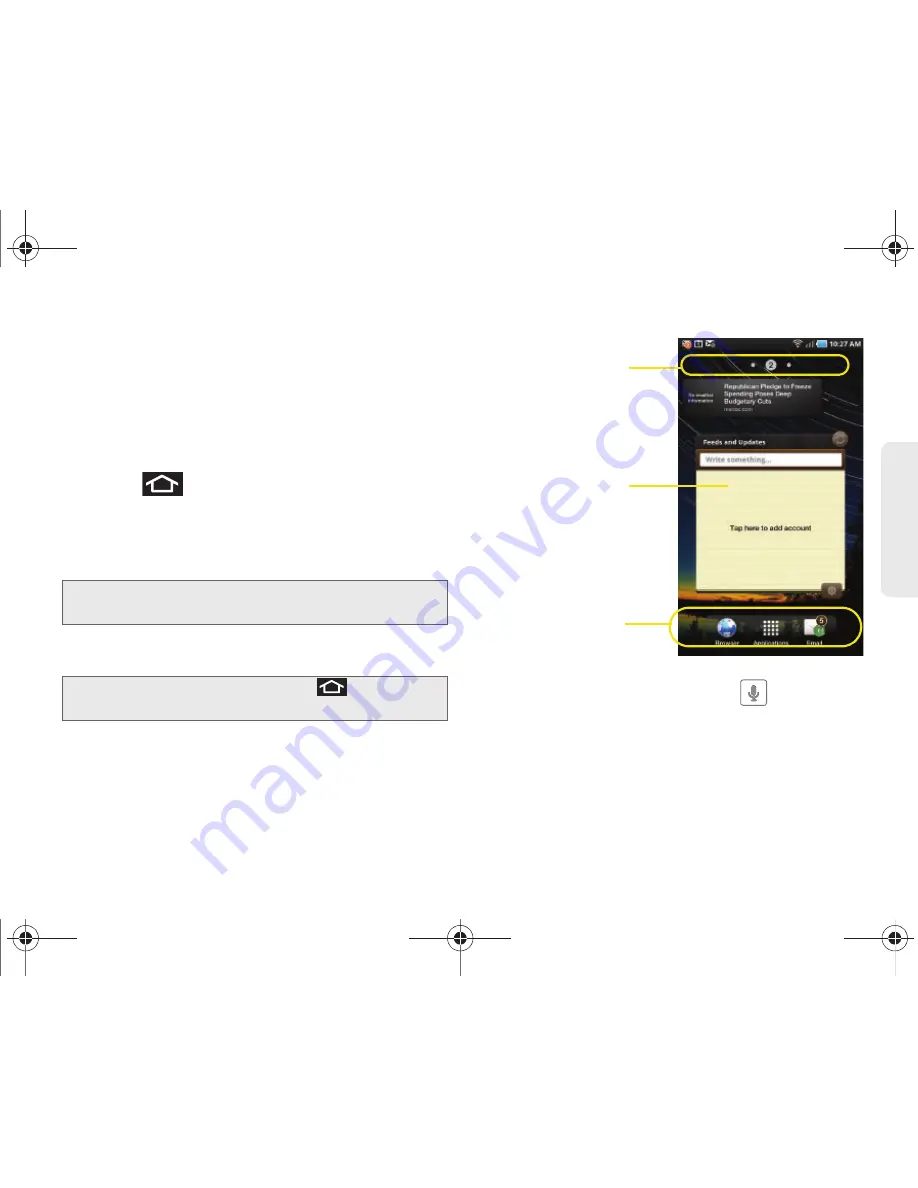
2A. Device Basics
25
Dev
ice
Basics
䡲
There are eight available extended screens each
of which may be populated with its own shortcuts
or widgets. These screens share the use of the
three Primary Shortcuts (see page 26).
䡲
The current screen is indicated at the top by a
larger circle. Up to nine (9) total screens are
available (one Home and eight extended).
䡲
Press
to access the Home screen
(page 23), which appears as the default “page”
on the device, and then slide your finger
horizontally across the screen to go to the right
extended screens.
䡲
Think of it as having a desktop so wide that your
screen can only display a portion at a time.
䢇
Google Search:
is an onscreen Internet search
engine powered by Google™. Tap
to access the
Voice Search feature where you can enter a spoken
search term and initiate an online search.
Note:
Both the status bar and primary shortcuts are visible
across all screens (Home and extended).
Tip:
While on an extended screen, press
to return to the
Home screen.
Available Screens (9)
Widget
Primary Shortcuts
SPH-P100.book Page 25 Saturday, February 5, 2011 3:00 PM
Содержание Galaxy Tab SPH-P100
Страница 13: ...Section 1 Getting Started SPH P100 book Page 1 Saturday February 5 2011 3 00 PM ...
Страница 18: ...SPH P100 book Page 6 Saturday February 5 2011 3 00 PM ...
Страница 19: ...Section 2 Your Device SPH P100 book Page 7 Saturday February 5 2011 3 00 PM ...
Страница 137: ...Section 3 Sprint Service SPH P100 book Page 125 Saturday February 5 2011 3 00 PM ...
Страница 194: ...SPH P100 book Page 182 Saturday February 5 2011 3 00 PM ...
Страница 195: ...Section 4 Safety and Warranty Information SPH P100 book Page 183 Saturday February 5 2011 3 00 PM ...
Страница 224: ...SPH P100 book Page 212 Saturday February 5 2011 3 00 PM ...
Страница 238: ...SPH P100 book Page 226 Saturday February 5 2011 3 00 PM ...
















































