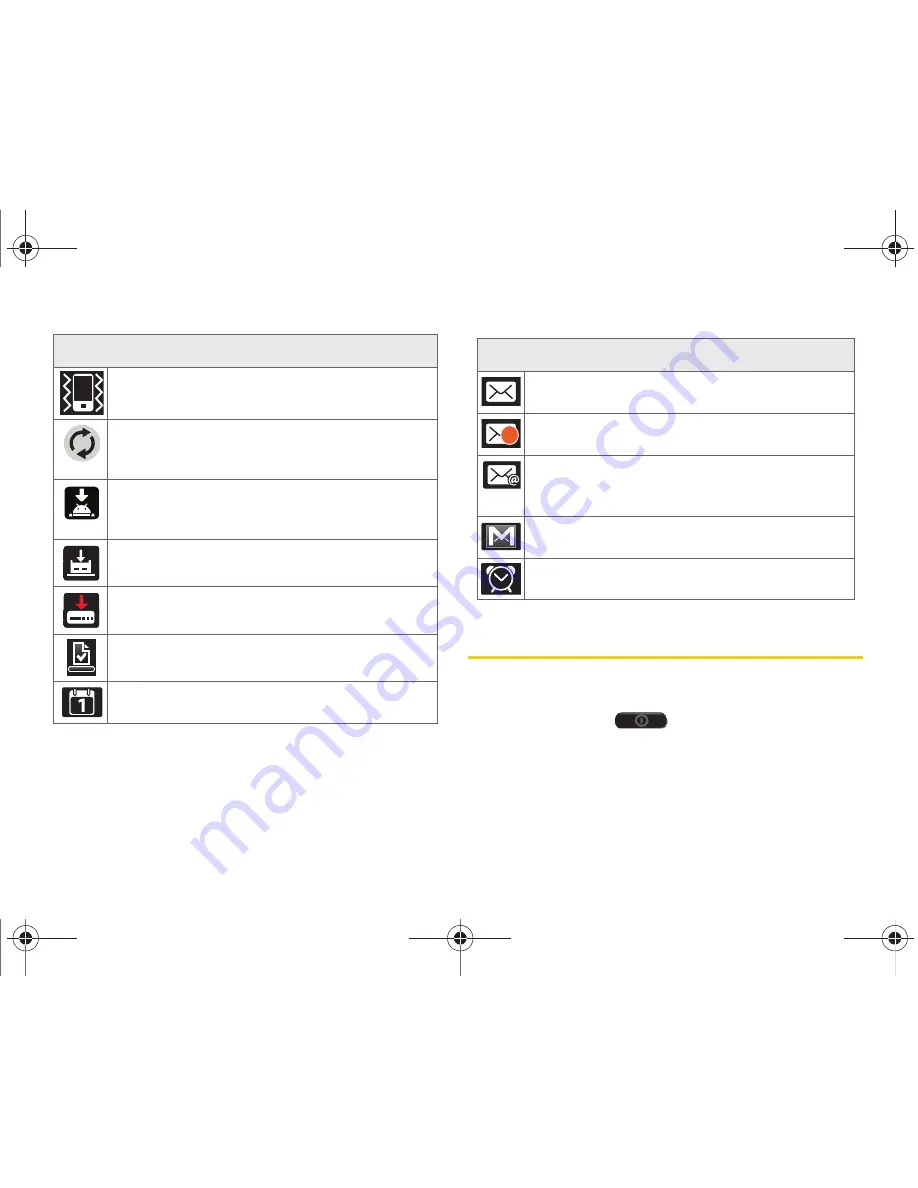
14
2A. Device Basics
Turning Your Device On and Off
Turning Your Device On
䊳
Press and hold
.
Once your device is on, it may display “Searching for
Service.” When your device finds a signal, it enters
standby mode – the device’s idle state.
Vibrate Only
– The ringer is set to vibrate only.
Data Synchronization
– Application sync is
active and synchronization is in progress for
Gmail, Calendar, and Contacts.
Android OS Update Available
– A new Android
operating system update is available for
download.
System Updates Available
– A new system
update is available for download.
Files Downloading
– The device is downloading
selected files.
Download Successful
– A recent software
download was successful.
Calendar Reminder
– Shows you have a
reminder of an upcoming Calendar event.
Status Bar – Status Icons
Status Bar – Messaging Icons
New Message
– You have new text (SMS) or
multimedia (MMS) message.
New Messages
– You have new multiple text
(SMS) or multimedia (MMS) messages.
New Email message
– Shows you have received
either a new Internet email message or Outlook
email message via an Exchange server.
New Gmail message
– Shows you have received
a new Gmail message.
Alarm
– You have an alarm event.
3
SPH-P100.book Page 14 Saturday, February 5, 2011 3:00 PM
Содержание Galaxy Tab SPH-P100
Страница 13: ...Section 1 Getting Started SPH P100 book Page 1 Saturday February 5 2011 3 00 PM ...
Страница 18: ...SPH P100 book Page 6 Saturday February 5 2011 3 00 PM ...
Страница 19: ...Section 2 Your Device SPH P100 book Page 7 Saturday February 5 2011 3 00 PM ...
Страница 137: ...Section 3 Sprint Service SPH P100 book Page 125 Saturday February 5 2011 3 00 PM ...
Страница 194: ...SPH P100 book Page 182 Saturday February 5 2011 3 00 PM ...
Страница 195: ...Section 4 Safety and Warranty Information SPH P100 book Page 183 Saturday February 5 2011 3 00 PM ...
Страница 224: ...SPH P100 book Page 212 Saturday February 5 2011 3 00 PM ...
Страница 238: ...SPH P100 book Page 226 Saturday February 5 2011 3 00 PM ...
















































