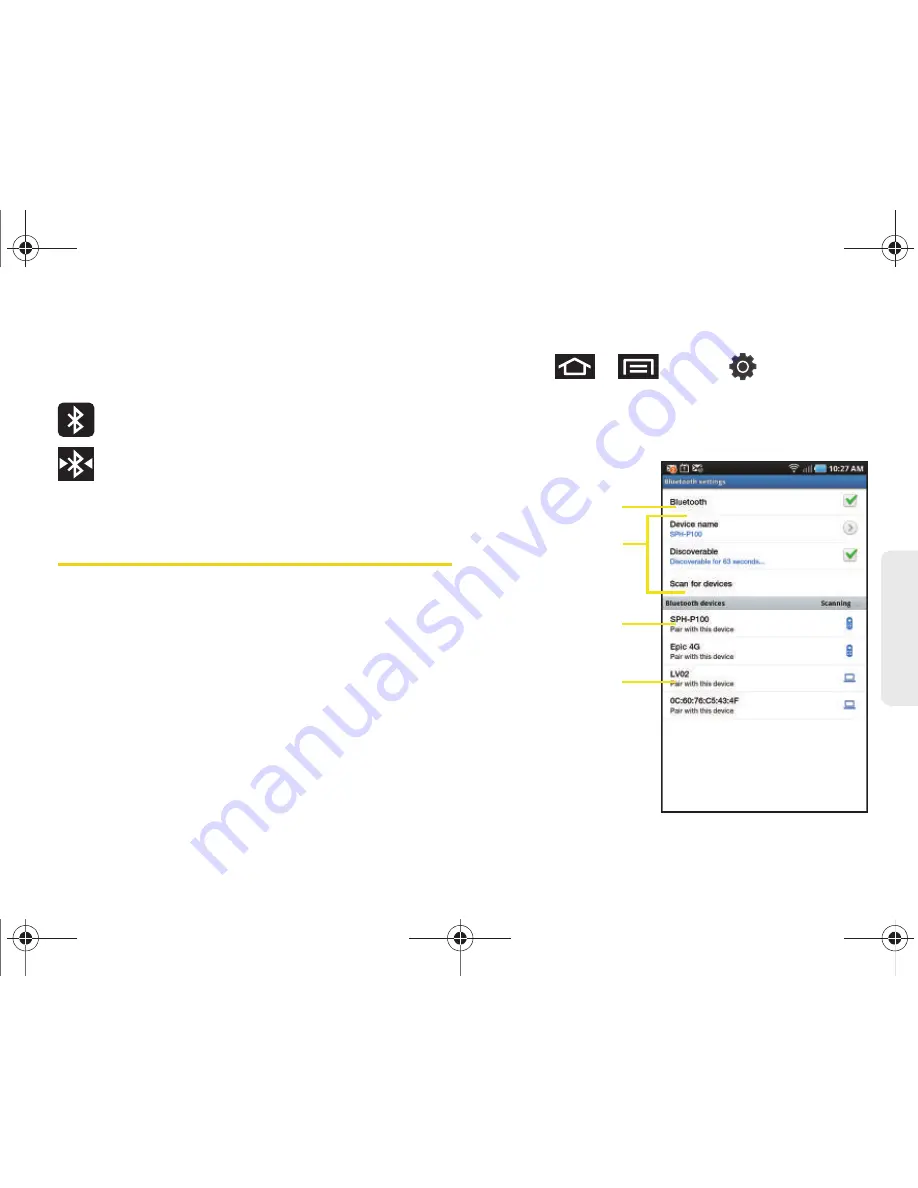
2H. Bluetooth
121
Bluet
oot
h
Bluetooth Status Indicators
The following icons show your Bluetooth connection
status at a glance:
– Bluetooth is active
– Bluetooth is connected (paired) and
communicating
[no icon]
– Bluetooth is disabled (default status)
Using the Bluetooth Settings Menu
The
Bluetooth settings
menu allows you to set up many
of the characteristics of your device’s Bluetooth service,
including:
䢇
Entering or changing the name your device uses for
Bluetooth communication and description
䢇
Setting your device’s visibility (or “discoverability”) for
other Bluetooth devices
䢇
Displaying your device’s Bluetooth address
To access the Bluetooth settings menu:
1.
Press
>
and tap
>
Wireless and network > Bluetooth settings
.
2.
Set these Bluetooth options:
Device name
,
Discoverable
, and
Scan for devices
.
Bluetooth Phone
Bluetooth Computer
Bluetooth Active
Bluetooth Settings
SPH-P100.book Page 121 Saturday, February 5, 2011 3:00 PM
Содержание Galaxy Tab SPH-P100
Страница 13: ...Section 1 Getting Started SPH P100 book Page 1 Saturday February 5 2011 3 00 PM ...
Страница 18: ...SPH P100 book Page 6 Saturday February 5 2011 3 00 PM ...
Страница 19: ...Section 2 Your Device SPH P100 book Page 7 Saturday February 5 2011 3 00 PM ...
Страница 137: ...Section 3 Sprint Service SPH P100 book Page 125 Saturday February 5 2011 3 00 PM ...
Страница 194: ...SPH P100 book Page 182 Saturday February 5 2011 3 00 PM ...
Страница 195: ...Section 4 Safety and Warranty Information SPH P100 book Page 183 Saturday February 5 2011 3 00 PM ...
Страница 224: ...SPH P100 book Page 212 Saturday February 5 2011 3 00 PM ...
Страница 238: ...SPH P100 book Page 226 Saturday February 5 2011 3 00 PM ...






























