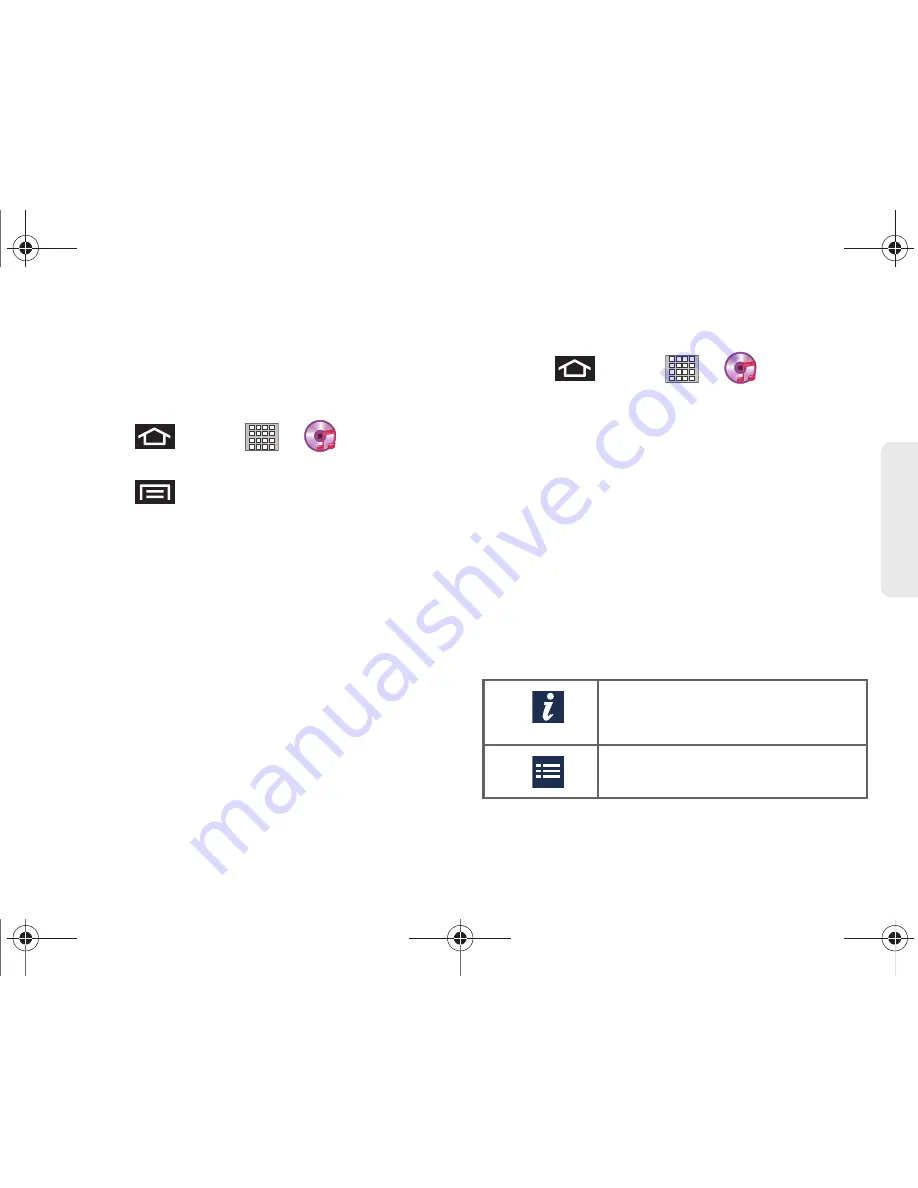
3C. Entertainment: Music and Videos
173
Mu
sic a
nd
Videos
䡲
To listen to a song or playlist, tap it to begin
playing from the selected song. (You can also
highlight the playlist to begin listening.)
Creating a Playlist
1.
Press
and
tap
>
(
Music
).
2.
Tap the
Playlist
tab.
3.
Press
and
tap
New playlist
(to create a new
playlist).
䡲
If you select
New playlist
, delete the current default
name, enter a name for your new playlist, and tap
Done
.
4.
Tap
Add music
. Your device searches through your
device and microSD card for compatible music
files and then displays them onscreen.
5.
Place a green check mark alongside those songs
you wish to add to the current playlist and tap
Add
.
– or –
Tap
Select all
to select all available songs and tap
Add
.
Playing Music
1.
Press
and tap
>
.
2.
From the Music display, tap a category from the top
of the screen.
3.
Flick through the list of songs and tap an entry to
begin playback.
– or –
Touch and hold a song from the onscreen list to
reveal additional context menu options:
Add to
favorites
,
Share via
,
Set as
, or
Delete
.
䡲
Share via
allows you to share the current
multimedia file with others via:
Bluetooth,
AllShare, Messaging
,
, or
Gmail
.
䡲
Set as
allows to assign the current song to an
Alarm Tone.
Song Information:
Displays information
about the current song such as Artist,
Title, and Album.
List Songs:
displays a list of available
songs within the currently selected tab.
SPH-P100.book Page 173 Saturday, February 5, 2011 3:00 PM
Содержание Galaxy Tab SPH-P100
Страница 13: ...Section 1 Getting Started SPH P100 book Page 1 Saturday February 5 2011 3 00 PM ...
Страница 18: ...SPH P100 book Page 6 Saturday February 5 2011 3 00 PM ...
Страница 19: ...Section 2 Your Device SPH P100 book Page 7 Saturday February 5 2011 3 00 PM ...
Страница 137: ...Section 3 Sprint Service SPH P100 book Page 125 Saturday February 5 2011 3 00 PM ...
Страница 194: ...SPH P100 book Page 182 Saturday February 5 2011 3 00 PM ...
Страница 195: ...Section 4 Safety and Warranty Information SPH P100 book Page 183 Saturday February 5 2011 3 00 PM ...
Страница 224: ...SPH P100 book Page 212 Saturday February 5 2011 3 00 PM ...
Страница 238: ...SPH P100 book Page 226 Saturday February 5 2011 3 00 PM ...
















































