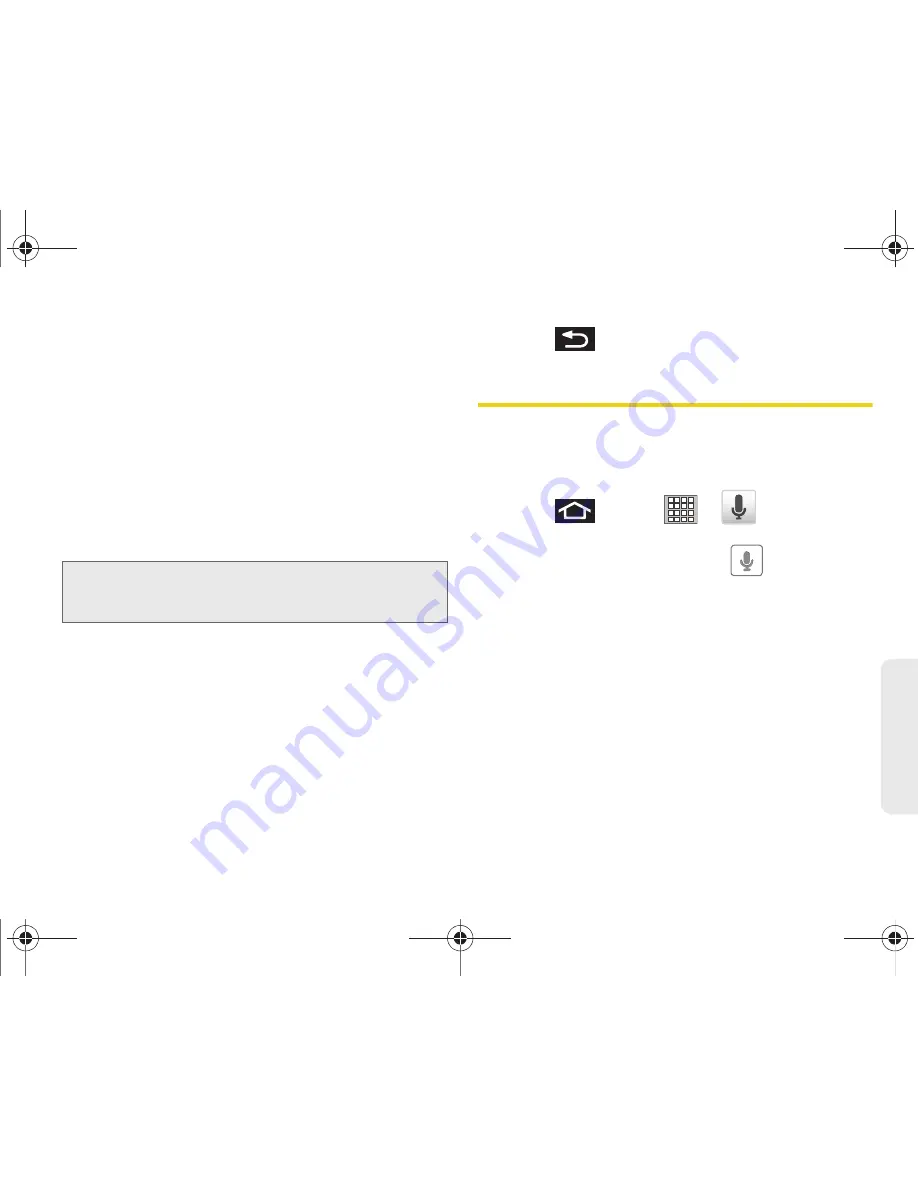
2E. Voice Services
103
V
o
ice Ser
vices
䡲
Always use my settings
overrides any conflicting
application settings with those you set up within
this text-to-speech settings screen. If enabled and
available as a feature, your device will default to
using the text-to-speech feature.
䡲
Default engine
sets the speech synthesis engine
used for the spoken text. Default is
Pico TTS
.
䡲
Install voice data
confirms the installation of
necessary data required for voice synthesis. Tap
this to download and install the free app from
Android market.
䡲
Speech rate
adjusts the rate at which onscreen
text is spoken by the device. Choose from:
Very
slow
,
Slow
,
Normal
,
Fast
, and
Very fast
.
䡲
Language
assigns the language used by the
verbal readout. Choose from
German (Germany),
English (United Kingdom), English (United States),
Spanish (Spain), French (France)
or
Italian (Italy)
.
䡲
PicoTTS
assigns the TTS settings. These settings
must be obtained from the Android Market.
3.
Press
to return to the previous screen.
Voice Search
Voice Search works similarly to the Voice Dialer. It uses
built-in voice recognition software to listen to your
spoken words, convert those to text, and then launch a
Google search using that text.
1.
Press
and tap
>
(Voice Search).
– or –
From the Home screen, touch
on the right
side of the Google Search bar.
2.
Speak clearly into the microphone. If an error
occurs, tap
Speak again
.
3.
From the onscreen Google search page, tap a
matching entry.
For more information, see “To search the device and
Web via Voice Search:” on page 21.
Important:
Before initial use, activate the
Install voice data
function to properly activate and use the
text-to-speech feature.
SPH-P100.book Page 103 Saturday, February 5, 2011 3:00 PM
Содержание Galaxy Tab SPH-P100
Страница 13: ...Section 1 Getting Started SPH P100 book Page 1 Saturday February 5 2011 3 00 PM ...
Страница 18: ...SPH P100 book Page 6 Saturday February 5 2011 3 00 PM ...
Страница 19: ...Section 2 Your Device SPH P100 book Page 7 Saturday February 5 2011 3 00 PM ...
Страница 137: ...Section 3 Sprint Service SPH P100 book Page 125 Saturday February 5 2011 3 00 PM ...
Страница 194: ...SPH P100 book Page 182 Saturday February 5 2011 3 00 PM ...
Страница 195: ...Section 4 Safety and Warranty Information SPH P100 book Page 183 Saturday February 5 2011 3 00 PM ...
Страница 224: ...SPH P100 book Page 212 Saturday February 5 2011 3 00 PM ...
Страница 238: ...SPH P100 book Page 226 Saturday February 5 2011 3 00 PM ...






























