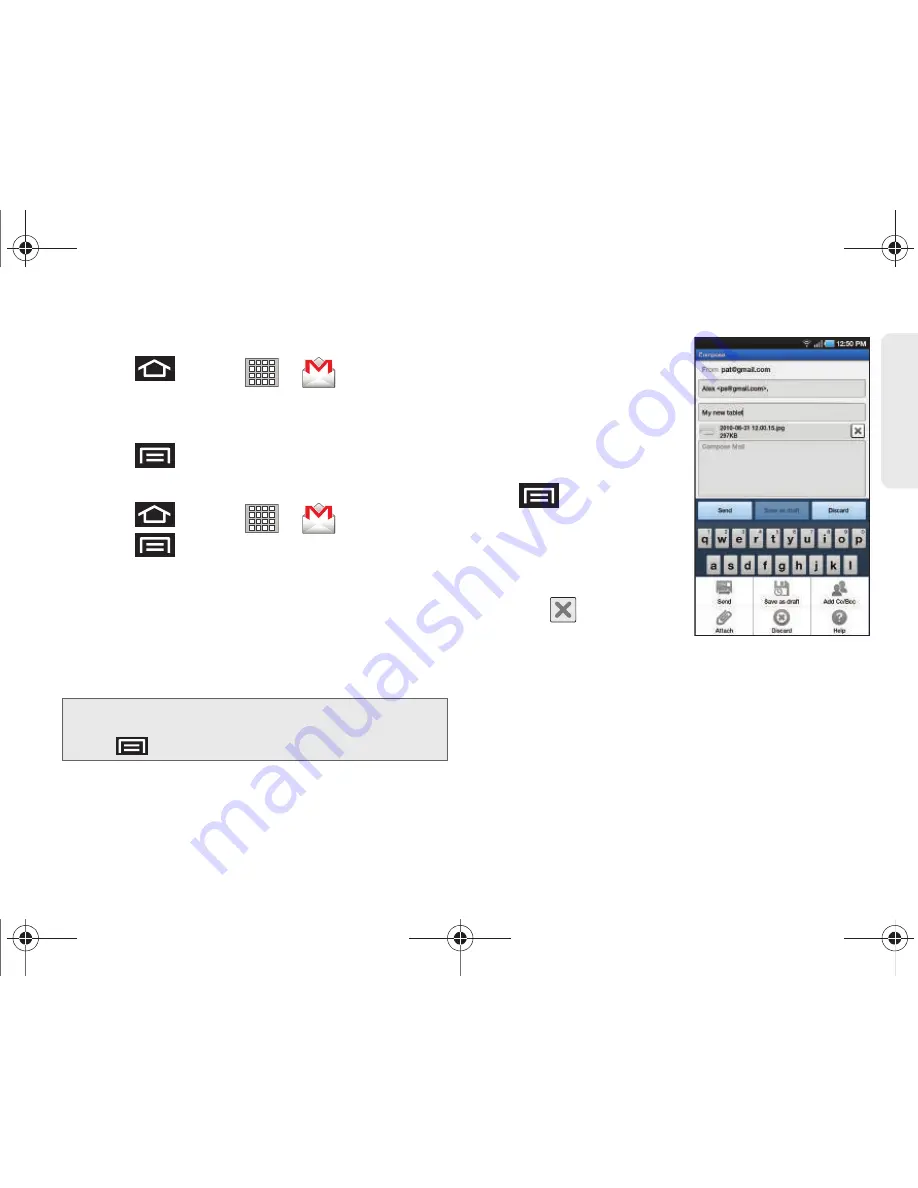
3B. Web and Data Services
149
Web a
n
d
Dat
a
Opening Gmail
1.
Press
and
tap
>
.
2.
Tap an email message.
To refresh your Gmail messages:
䊳
Press
and
tap
Refresh
.
Composing Gmail
1.
Press
and
tap
>
.
2.
Press
and
tap
Compose
.
3.
Enter the message recipient’s email address in the
To
field.
䡲
If you are sending the email to several recipients,
separate the email addresses with commas.
䡲
You can add as many message recipients as you
want.
4.
Tap the
Subject
field and(
enter the email subject.
5.
Tap the
Compose Mail
field and compose your
email.
䡲
To add a picture
attachment, press
and tap
Attach
(from the bottom of the
screen).
䡲
Tap the picture you want
to attach.
䡲
Tap
to delete a
selected attachment
from your current email.
6.
When you are satisfied with your message, tap
Send
.
䡲
Tap
Save as draft
to save the current email as a
draft. To later view your draft email messages,
from the Inbox, tap the
Drafts
folder.
䡲
To delete the current email message, tap
Discard
.
Note:
To send a carbon copy (Cc) or a blind carbon copy
(Bcc) of the current email to other recipients, press
and tap
Add Cc/Bcc
.
SPH-P100.book Page 149 Saturday, February 5, 2011 3:00 PM
Содержание Galaxy Tab SPH-P100
Страница 13: ...Section 1 Getting Started SPH P100 book Page 1 Saturday February 5 2011 3 00 PM ...
Страница 18: ...SPH P100 book Page 6 Saturday February 5 2011 3 00 PM ...
Страница 19: ...Section 2 Your Device SPH P100 book Page 7 Saturday February 5 2011 3 00 PM ...
Страница 137: ...Section 3 Sprint Service SPH P100 book Page 125 Saturday February 5 2011 3 00 PM ...
Страница 194: ...SPH P100 book Page 182 Saturday February 5 2011 3 00 PM ...
Страница 195: ...Section 4 Safety and Warranty Information SPH P100 book Page 183 Saturday February 5 2011 3 00 PM ...
Страница 224: ...SPH P100 book Page 212 Saturday February 5 2011 3 00 PM ...
Страница 238: ...SPH P100 book Page 226 Saturday February 5 2011 3 00 PM ...















































