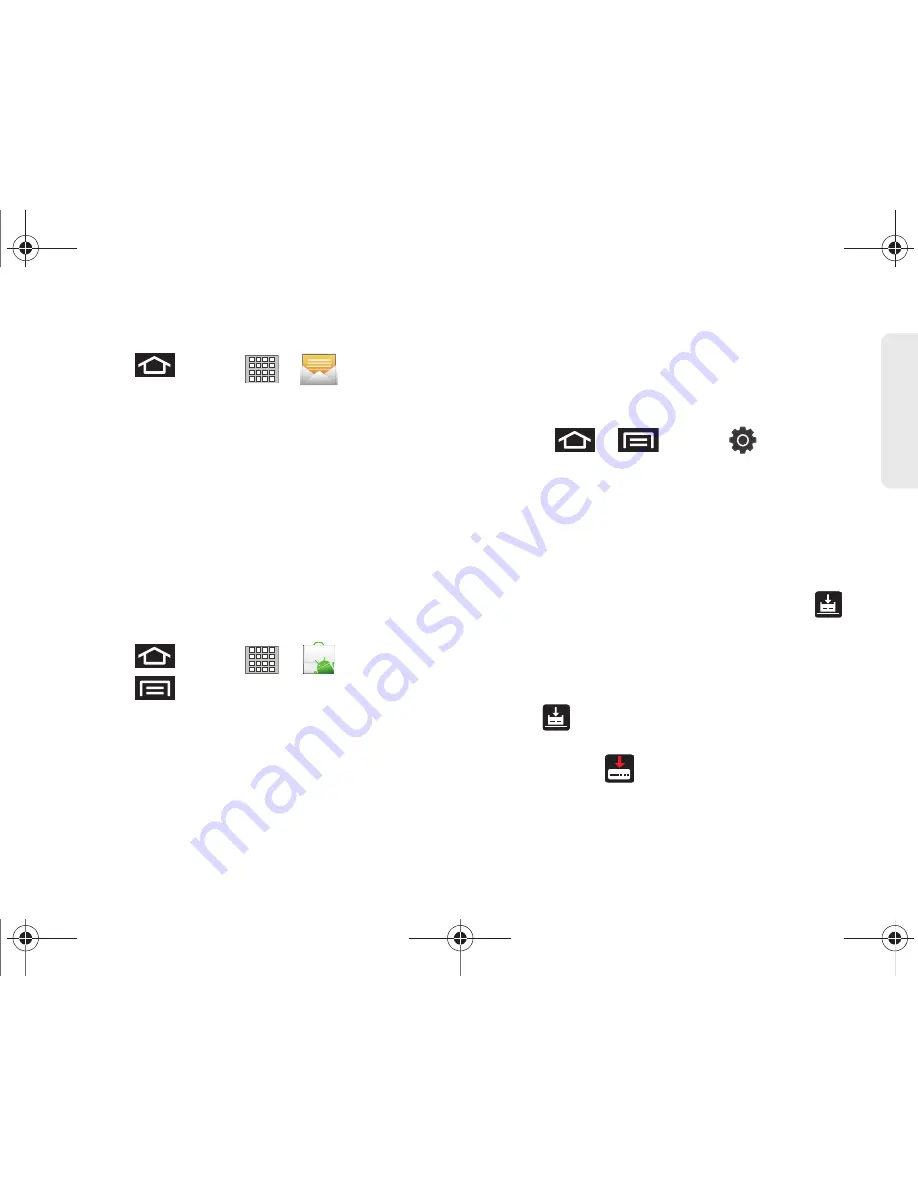
2D. Calendar & Tools
99
C
a
lenda
r / T
o
ols
To back up stored text messages:
1.
Press
and
tap
>
(
Messaging
).
2.
Select the text message from the list to view the
message thread.
3.
From the message string screen, touch and hold
on a text message bubble. The
Message options
context menu appears.
4.
Tap
Forward
.
5.
Enter the recipient’s phone number and tap
Send
.
To restore your Android Market applications:
Your Android Market purchases are stored remotely
and can be reinstalled after the update is applied. (See
“Using the Android Market” on page 161.)
1.
Press
and
tap
>
(
Market
).
2.
Press
and
tap
Downloads
.
3.
Scroll through the list of previously downloaded
Google applications and choose one you wish to
reinstall.
4.
Follow the onscreen instructions.
Updating Your Device Firmware
Once you have backed up all your data, use the
Update Firmware
option to update your device
firmware.
1.
Press
>
and tap
>
About My Galaxy Tab™ > System Updates
.
2.
Tap
Update Firmware
. (Your device automatically
downloads and installs any available updates. You
may be required to power your device off and
back on to complete the software upgrade.)
– or –
1.
Locate the System Update Available icon (
) in
Notifications.
2.
Tap the status bar to reveal the Notifications tab,
and then drag the tab to the bottom of the screen
to open the Notifications panel.
3.
Tap
to open the System Updates screen.
4.
Tap
Download
and follow the onscreen
instructions. (
appears within the status bar to
indicate the device is downloading the necessary
files.)
SPH-P100.book Page 99 Saturday, February 5, 2011 3:00 PM
Содержание Galaxy Tab SPH-P100
Страница 13: ...Section 1 Getting Started SPH P100 book Page 1 Saturday February 5 2011 3 00 PM ...
Страница 18: ...SPH P100 book Page 6 Saturday February 5 2011 3 00 PM ...
Страница 19: ...Section 2 Your Device SPH P100 book Page 7 Saturday February 5 2011 3 00 PM ...
Страница 137: ...Section 3 Sprint Service SPH P100 book Page 125 Saturday February 5 2011 3 00 PM ...
Страница 194: ...SPH P100 book Page 182 Saturday February 5 2011 3 00 PM ...
Страница 195: ...Section 4 Safety and Warranty Information SPH P100 book Page 183 Saturday February 5 2011 3 00 PM ...
Страница 224: ...SPH P100 book Page 212 Saturday February 5 2011 3 00 PM ...
Страница 238: ...SPH P100 book Page 226 Saturday February 5 2011 3 00 PM ...
















































