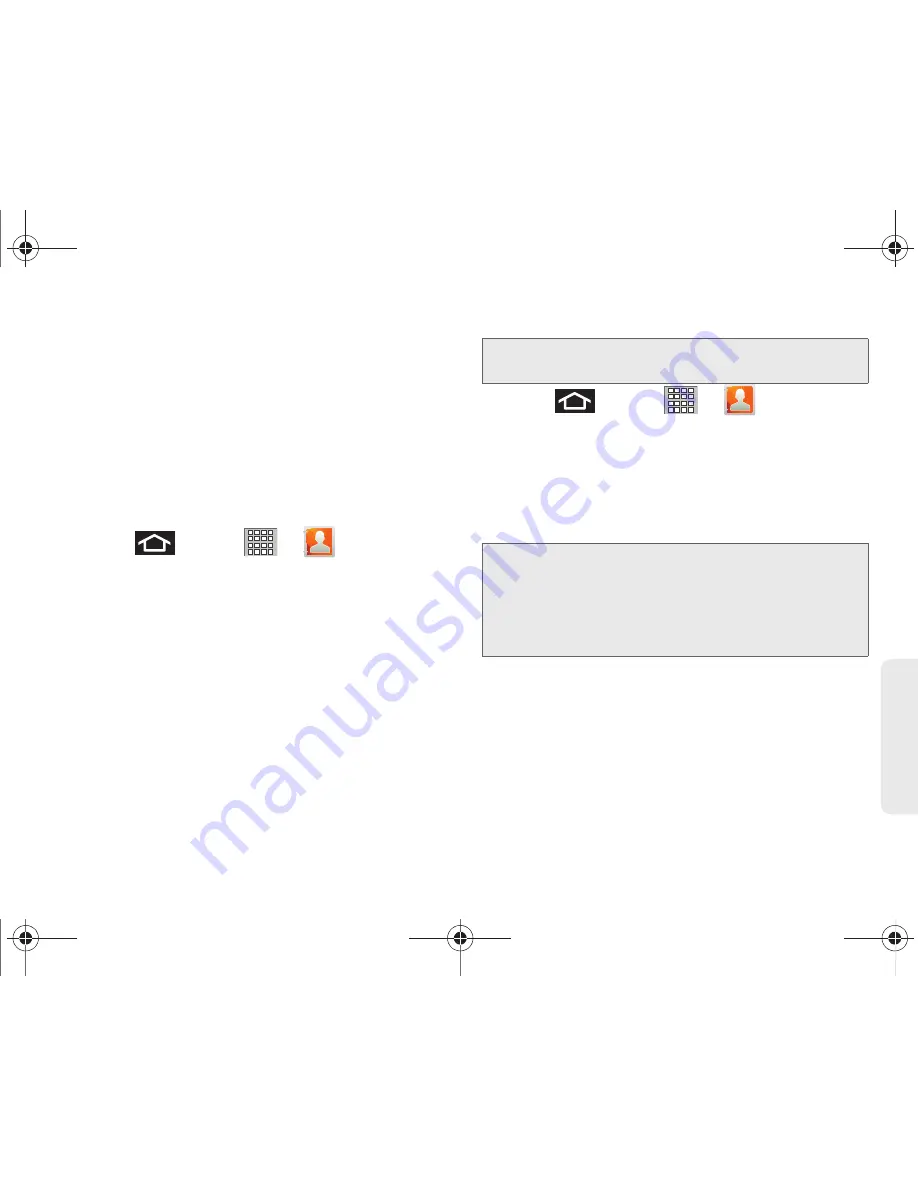
2C. Contacts
83
Co
nta
c
ts
6.
Select a sync interval (from
1 hour
to
Once a day
)
and tap
Next
.
7.
Tap the data types you wish to synchronize (all are
enabled by default). A green check mark indicates
the feature is enabled.
䡲
Choose from:
Sync Contacts
,
Add all friends
, or
Sync Calendar
.
8.
Tap
Done
to save these settings and return to
Accounts and sync screen.
9.
Press
and tap
>
to that your
Facebook contacts are now synchronized and
appear in your Contacts list.
Linking Multiple Contact Entries
Linking similar Contacts entries allows you to
consolidate listed entries. Multiple entries such as Alex
Home, Alex At Work, and Alex Cell can be
consolidated or joined into a single Alex entry listing.
When synchronizing Facebook friends to your existing
Contacts list, some friends’ names may not match your
current list names.
1.
Press
and tap
>
.
2.
Tap an entry from the list you wish to use as your
main source of contact information. This
“duplicate” entry will be used as your primary
Contacts entry. Its Contact image, phone and email
address will be used as the primary for this
contact.
3.
From the Contacts tab, touch and hold an entry
and select
Join contact
.
4.
Tap the duplicate Contacts entry.
䡲
The duplicate entry is then merged into the
previous entry. The previous image, email
address, phone numbers, are kept as the primary
and supplemented by your newly “joined” entry.
Note:
If friends do not have a posted phone number, then
only their email address will be added.
Note:
In the case of Facebook contacts, if you prefer to use
their image, phone, email, and other personal
information as your main source for the selected
contact, its is recommended that you select this
Facebook contact as your main Contacts entry in
step 2.
SPH-P100.book Page 83 Saturday, February 5, 2011 3:00 PM
Содержание Galaxy Tab SPH-P100
Страница 13: ...Section 1 Getting Started SPH P100 book Page 1 Saturday February 5 2011 3 00 PM ...
Страница 18: ...SPH P100 book Page 6 Saturday February 5 2011 3 00 PM ...
Страница 19: ...Section 2 Your Device SPH P100 book Page 7 Saturday February 5 2011 3 00 PM ...
Страница 137: ...Section 3 Sprint Service SPH P100 book Page 125 Saturday February 5 2011 3 00 PM ...
Страница 194: ...SPH P100 book Page 182 Saturday February 5 2011 3 00 PM ...
Страница 195: ...Section 4 Safety and Warranty Information SPH P100 book Page 183 Saturday February 5 2011 3 00 PM ...
Страница 224: ...SPH P100 book Page 212 Saturday February 5 2011 3 00 PM ...
Страница 238: ...SPH P100 book Page 226 Saturday February 5 2011 3 00 PM ...






























