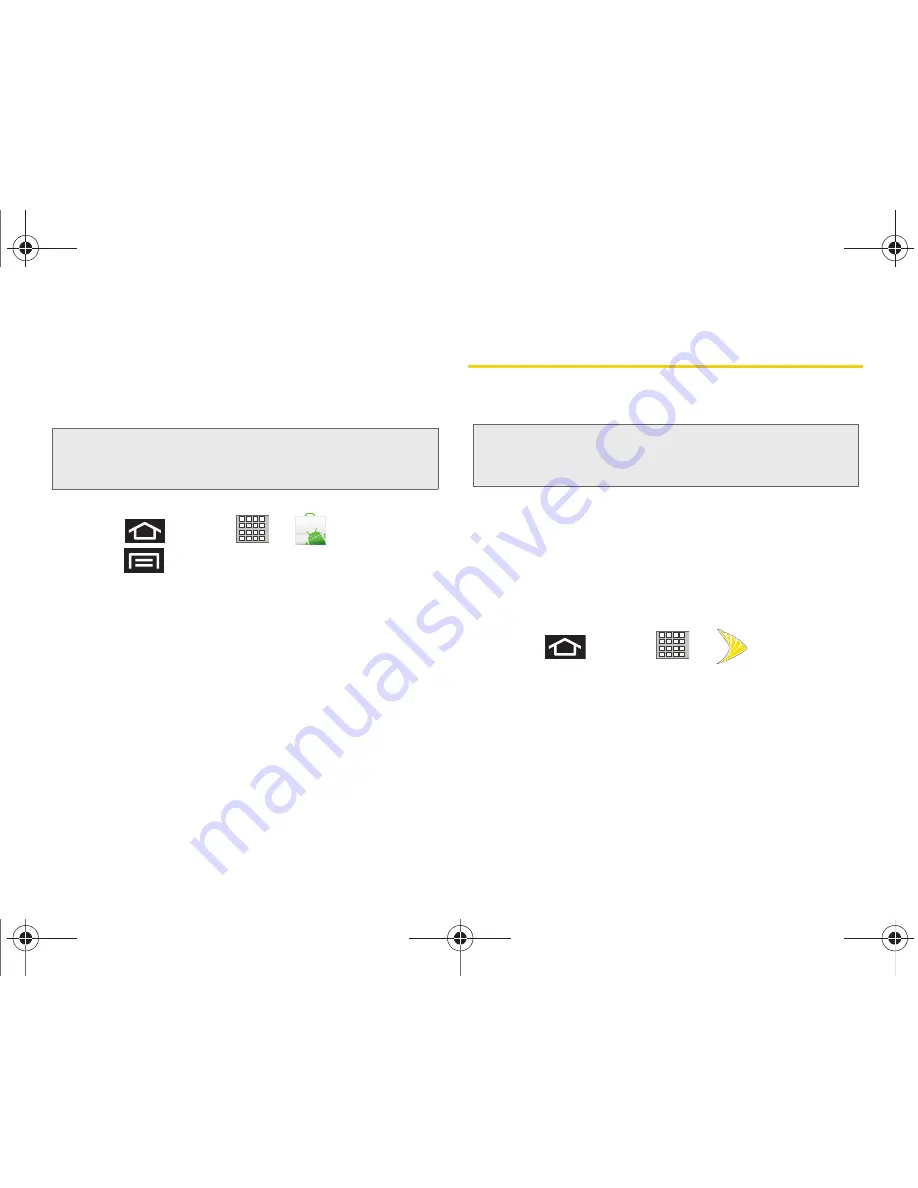
162
3B. Web and Data Services
Reinstalling an Application
If the Android operating system is ever updated, any
applications you have installed on the device will be
erased.
1.
Log into your Google account via the device.
2.
Press
and tap
>
.
3.
Press
and tap
Downloads
.
4.
Scroll through the list of previously downloaded
Google applications and choose the one you wish
to reinstall.
5.
Follow the onscreen instructions.
Applications
You can access a wide variety of applications in many
different categories with your data service.
Sprint Zone
Sprint Zone is a free application that lets you stay
connected to all the latest news and information from
Sprint. Sprint Zone gives you access to Sprint
customer promotions, news, feedback, featured apps,
and tips and tricks for your device.
1.
Press
and tap
>
(
Sprint Zone
).
2.
Scroll through the list to find topics of interest.
3.
Tap a topic link to continue to that page.
Note:
Pictures and music are stored on the microSD card.
Contacts and Calendars are stored remotely on Google
or Outlook servers.
Note:
Some Sprint data applications may not work with a
Wi-Fi connection present. If prompted, disable your
device's Wi-Fi feature while using these applications.
SPH-P100.book Page 162 Saturday, February 5, 2011 3:00 PM
Содержание Galaxy Tab SPH-P100
Страница 13: ...Section 1 Getting Started SPH P100 book Page 1 Saturday February 5 2011 3 00 PM ...
Страница 18: ...SPH P100 book Page 6 Saturday February 5 2011 3 00 PM ...
Страница 19: ...Section 2 Your Device SPH P100 book Page 7 Saturday February 5 2011 3 00 PM ...
Страница 137: ...Section 3 Sprint Service SPH P100 book Page 125 Saturday February 5 2011 3 00 PM ...
Страница 194: ...SPH P100 book Page 182 Saturday February 5 2011 3 00 PM ...
Страница 195: ...Section 4 Safety and Warranty Information SPH P100 book Page 183 Saturday February 5 2011 3 00 PM ...
Страница 224: ...SPH P100 book Page 212 Saturday February 5 2011 3 00 PM ...
Страница 238: ...SPH P100 book Page 226 Saturday February 5 2011 3 00 PM ...






























