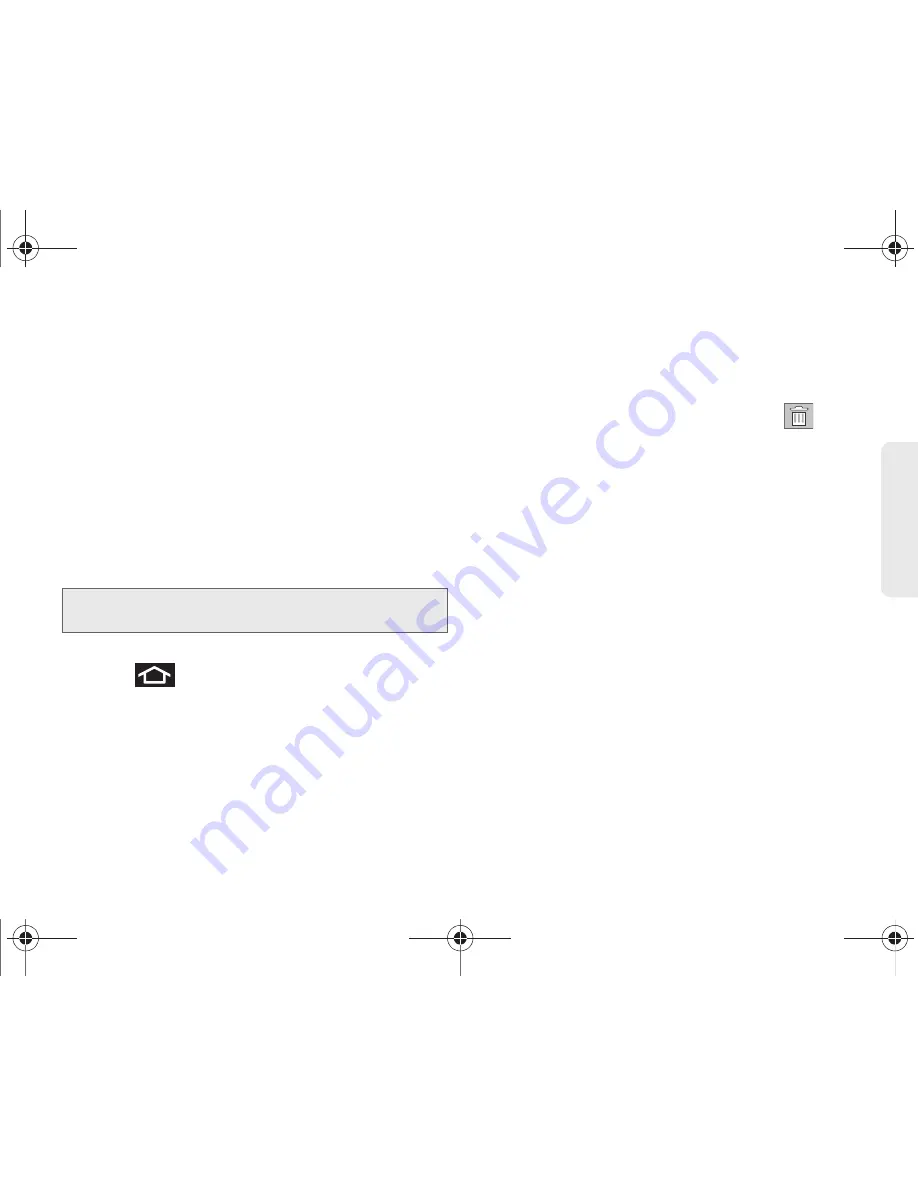
2A. Device Basics
33
Dev
ice
Basics
Adding and Removing Widgets
Widgets are self-contained applications that can be
placed on either the Home screen or an extended
screen. Unlike shortcuts, widgets appear as onscreen
applications.
䢇
Widgets
䡲
Choices include:
AccuWeather Clock
,
Analog
clock
,
Calendar
,
Calendar clock
,
Daily Briefing
,
Facebook, Feeds and Updates, Google Search
,
Home screen tips
,
Latitude
,
Market
,
News and
Weather
,
Picture frame
,
Power control
,
Program
Monitor
, and
YouTube
.
To add a widget:
1.
Press
to activate the Home screen.
2.
Touch and hold on an empty area of the screen.
3.
From the
Add to Home
screen
window
tap
Widgets
.
4.
Tap an available widget to place it on your current
screen.
To remove a widget:
1.
Touch and hold a widget until you can move it
around on the screen.
2.
Drag the widget over the
Delete
icon (
) and
release it.
䡲
The widget will turn red as you hover over the
Delete icon.
䡲
This action doesn’t delete the widget, it just
removes it from the current screen.
To place a widget onto a different screen:
1.
Touch and hold the widget until it becomes
transparent.
2.
Drag it to the edge of your screen.
3.
Slowly drag it past the edge of the screen until it
turns light blue.
4.
Add the widget to the new screen.
5.
Repeat these steps to continue moving it to other
adjacent screens.
Note:
Depending on the apps you've already installed, you
may have additional choices available.
SPH-P100.book Page 33 Saturday, February 5, 2011 3:00 PM
Содержание Galaxy Tab SPH-P100
Страница 13: ...Section 1 Getting Started SPH P100 book Page 1 Saturday February 5 2011 3 00 PM ...
Страница 18: ...SPH P100 book Page 6 Saturday February 5 2011 3 00 PM ...
Страница 19: ...Section 2 Your Device SPH P100 book Page 7 Saturday February 5 2011 3 00 PM ...
Страница 137: ...Section 3 Sprint Service SPH P100 book Page 125 Saturday February 5 2011 3 00 PM ...
Страница 194: ...SPH P100 book Page 182 Saturday February 5 2011 3 00 PM ...
Страница 195: ...Section 4 Safety and Warranty Information SPH P100 book Page 183 Saturday February 5 2011 3 00 PM ...
Страница 224: ...SPH P100 book Page 212 Saturday February 5 2011 3 00 PM ...
Страница 238: ...SPH P100 book Page 226 Saturday February 5 2011 3 00 PM ...






























