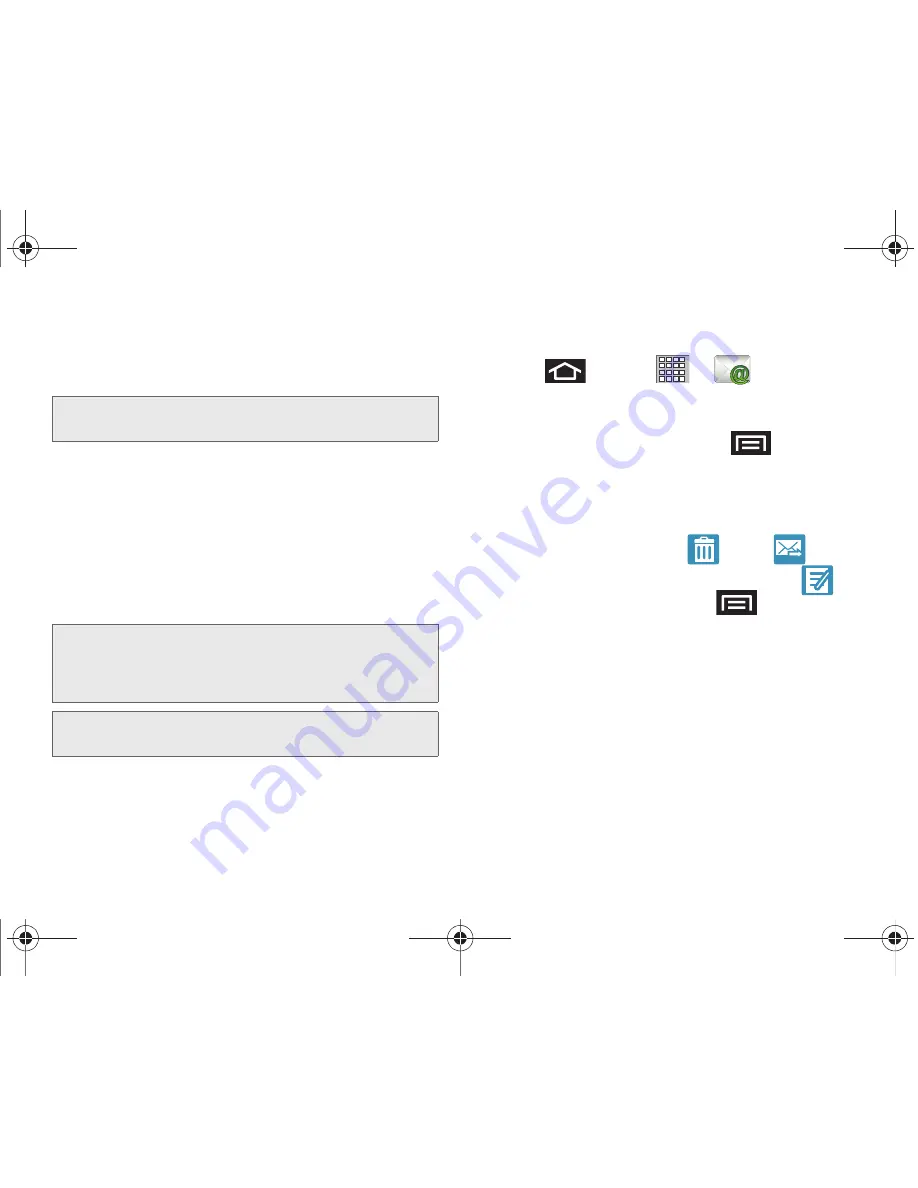
156
3B. Web and Data Services
●
If your exchange server requires this feature,
leaving this field unchecked can prevent
connection.
7.
Read the onscreen activation disclaimer and, if
prompted, tap
Next > OK
.
8.
Configure your
Email check frequency
,
Amount to
synchronize
(days to synchronize between your
device and server), and activate any other email
settings, and then tap
Next
.
9.
Identify your new account with a unique name and
provide the outgoing name text then tap
Done
.
Opening Microsoft Exchange Email
1.
Press
and tap
>
.
2.
Tap a message to read, manage, and reply to your
email messages.
䡲
From your Inbox screen, press
to select
options, such as
Delete
,
List by
,
Move to folder
,
View mode
,
Account manager,
or
Brightness
setting
.
䡲
While in a message, use the email icons at the
top of the screen (
Delete ,
Reply
(
Reply
,
Reply all
, or
Forward
) or
New mail
.
䡲
While in the message, press
to select
reading options.
●
These display options allow you to read the
email messages easier onscreen. Options
include:
Font size
(Smallest, Smaller, Medium,
Larger, or Largest)
, Background color
(White,
Basic, Basic negative, or Black)
,
or
Brightness
setting
.
Note:
Signal interruptions or incorrect username or password
information can cause completion issues.
Important:
You can synchronize over the air (not directly) with
an Exchange Server running Microsoft Exchange
Server 2003 Service Pack 2 (SP2) or Microsoft
Exchange Server 2007.
Note:
You can have multiple Work Email (Microsoft Exchange
ActiveSync) accounts active on your device.
SPH-P100.book Page 156 Saturday, February 5, 2011 3:00 PM
Содержание Galaxy Tab SPH-P100
Страница 13: ...Section 1 Getting Started SPH P100 book Page 1 Saturday February 5 2011 3 00 PM ...
Страница 18: ...SPH P100 book Page 6 Saturday February 5 2011 3 00 PM ...
Страница 19: ...Section 2 Your Device SPH P100 book Page 7 Saturday February 5 2011 3 00 PM ...
Страница 137: ...Section 3 Sprint Service SPH P100 book Page 125 Saturday February 5 2011 3 00 PM ...
Страница 194: ...SPH P100 book Page 182 Saturday February 5 2011 3 00 PM ...
Страница 195: ...Section 4 Safety and Warranty Information SPH P100 book Page 183 Saturday February 5 2011 3 00 PM ...
Страница 224: ...SPH P100 book Page 212 Saturday February 5 2011 3 00 PM ...
Страница 238: ...SPH P100 book Page 226 Saturday February 5 2011 3 00 PM ...






























