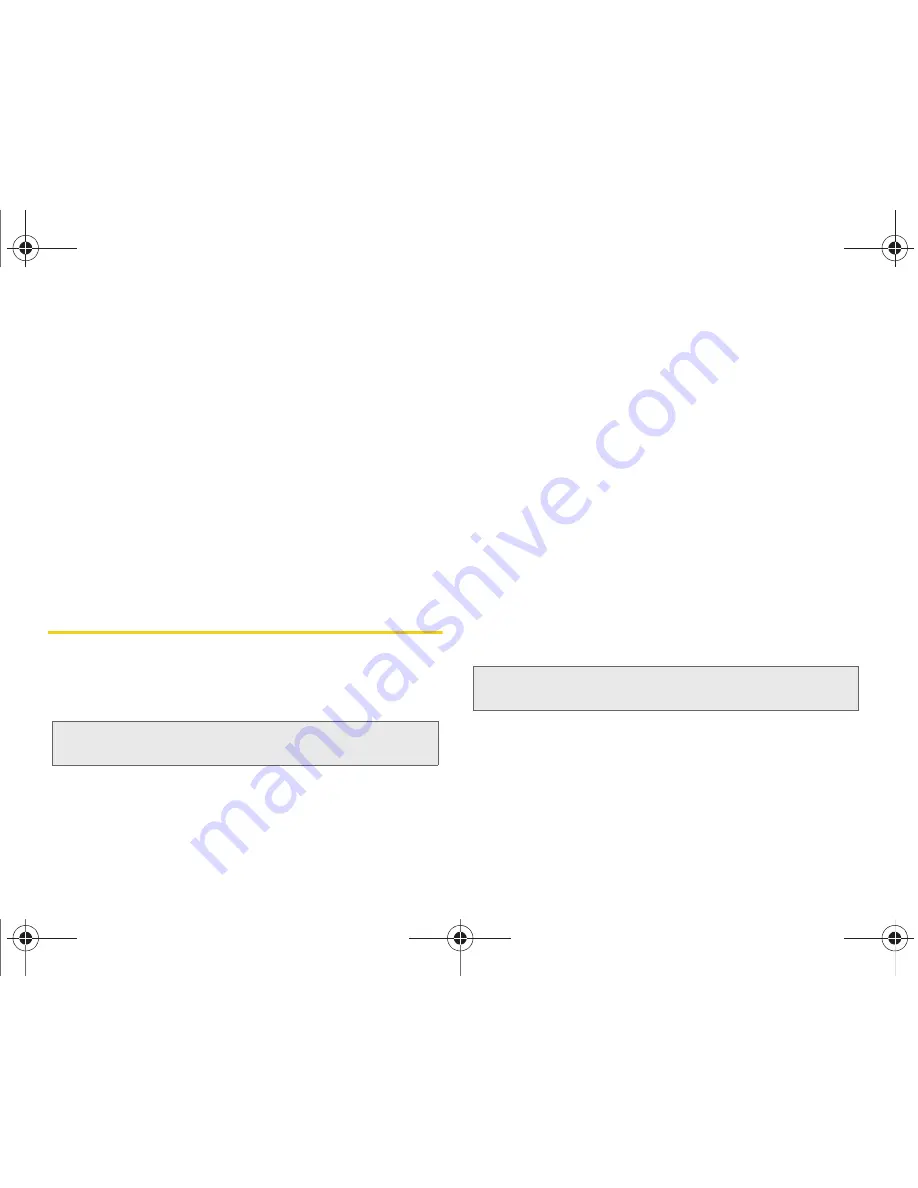
78
2C. Contacts
●
Choose contacts to display
allows you show or
hide contacts from different Contact sources
such as
Device
,
,
, or
Microsoft Exchange
.
䡲
Delete contacts
to delete selected Contacts
entries.
䡲
My profile
to create a contact entry populated with
your own personal information.
䡲
More
to access additional features (specific to the
currently selected Contacts entry) such as
My
profile
,
Set default
,
Join contact
,
Send message
,
Send email
, or
Settings
.
Editing a Contacts Entry
1.
Below the contact’s Info area, tap
Edit
.
2.
Tap a data field such as
First name
or
address
to begin editing.
䡲
[image icon]
to assign a picture to the entry. (See
“Assigning a Picture to an Entry” on page 80.)
䡲
First name/Last name
to edit the current name.
䡲
Phone number
to add or delete
a phone number.
(See “Adding a Number to a Contacts Entry” on
page 79.)
䡲
Email address
to add or delete an email address.
䡲
Instant msg
to assign an existing Google IM client
contact name.
䡲
Groups
to edit the group association.
䡲
Postal address
to enter a physical address for the
contact. Choose from
Home
,
Work
,
Other
, or
Custom
.
䡲
Organization
to enter business information such
as company name.
䡲
More
to add additional categories such as
Note
,
Nickname
,
Web address, Birthday
, and
Anniversary
.
3.
Tap
Done
to store your updates.
Note:
Only names of empty data fields are visible. When data
is entered, it overwrites the field name.
Note:
Some fields may appear in different order or within the
Add more fields
menu.
SPH-P100.book Page 78 Saturday, February 5, 2011 3:00 PM
Содержание Galaxy Tab SPH-P100
Страница 13: ...Section 1 Getting Started SPH P100 book Page 1 Saturday February 5 2011 3 00 PM ...
Страница 18: ...SPH P100 book Page 6 Saturday February 5 2011 3 00 PM ...
Страница 19: ...Section 2 Your Device SPH P100 book Page 7 Saturday February 5 2011 3 00 PM ...
Страница 137: ...Section 3 Sprint Service SPH P100 book Page 125 Saturday February 5 2011 3 00 PM ...
Страница 194: ...SPH P100 book Page 182 Saturday February 5 2011 3 00 PM ...
Страница 195: ...Section 4 Safety and Warranty Information SPH P100 book Page 183 Saturday February 5 2011 3 00 PM ...
Страница 224: ...SPH P100 book Page 212 Saturday February 5 2011 3 00 PM ...
Страница 238: ...SPH P100 book Page 226 Saturday February 5 2011 3 00 PM ...
















































