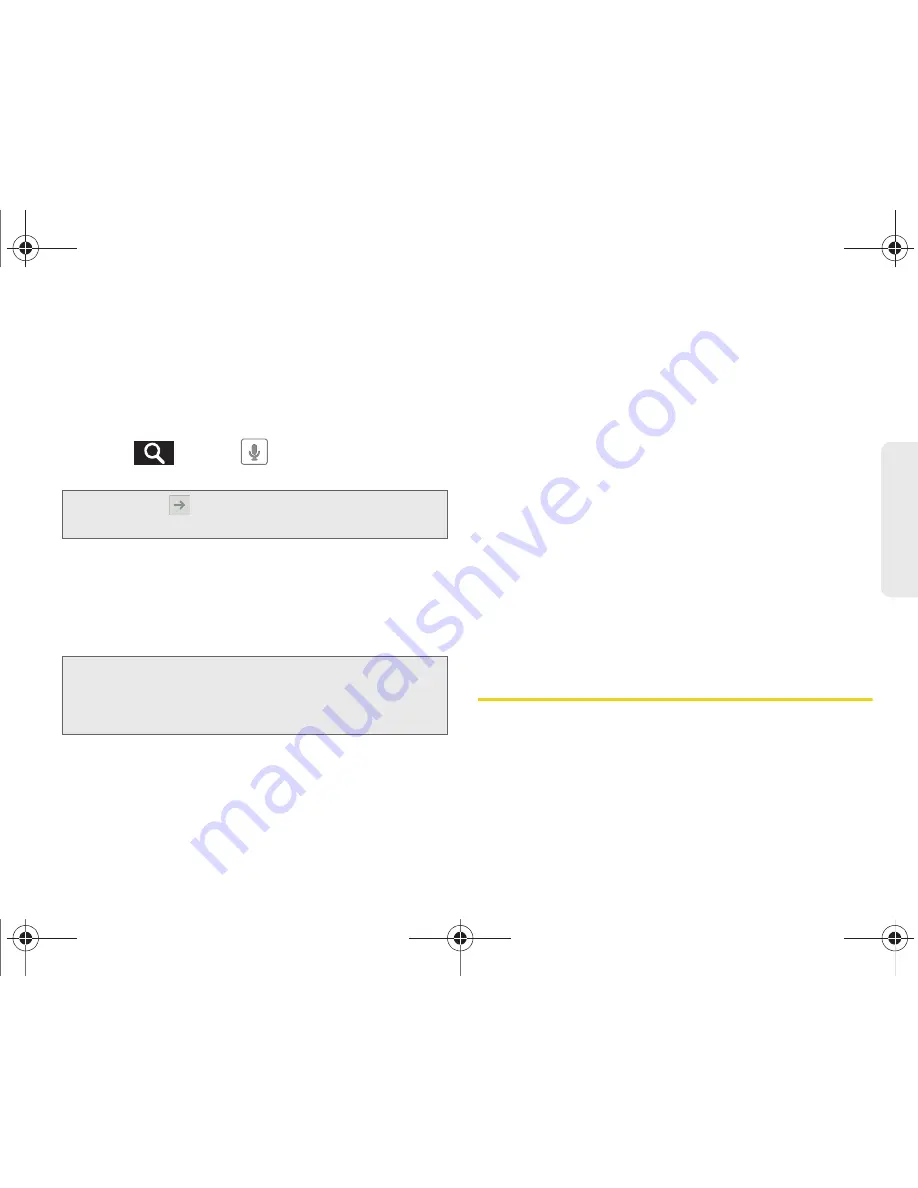
2A. Device Basics
21
Dev
ice
Basics
3.
Tap a match from the list of suggestions, device
search results, or previously chosen search
matches. Once selected, the item opens in the
appropriate application.
To search the device and Web via Voice Search:
1.
Press
and tap
(microphone icon on the
side of the
Google Search
box).
2.
From the open dialog, say what you want to search
for.
3.
Once complete, the Voice Search application
analyzes your spoken words and displays a list of
matching keyword terms.
To use additional Voice Search functions:
䊳
From an open Voice Search dialog, speak the
following words to access additional features:
䡲
Directions to
allows you to initiate a navigation
session via Google maps. Use either an address,
business name, business type, or other
navigation information to get the desired
directions.
䡲
Navigate to
allows you to receive directions via
Google maps™. Use either an address, business
name, business type, or other navigation
information to get the desired directions.
䡲
Map of
allows you to view a map of an area via
Google maps. Use either an address, business
name, zip code, or other navigation information.
Navigation and Customization
Your device is touch-sensitive, and this allows you to
not only select an onscreen option with a single tap,
but also scroll through long menu lists. Simply slide up
and down through the display with your fingertip.
Note:
Tapping
in an application’s search box searches
tfor the keyword via the Web.
Note:
It is recommended that you use this feature in a quiet
room. Loud ambient or background noises can
confuse the application and result in inaccurate search
results.
SPH-P100.book Page 21 Saturday, February 5, 2011 3:00 PM
Содержание Galaxy Tab SPH-P100
Страница 13: ...Section 1 Getting Started SPH P100 book Page 1 Saturday February 5 2011 3 00 PM ...
Страница 18: ...SPH P100 book Page 6 Saturday February 5 2011 3 00 PM ...
Страница 19: ...Section 2 Your Device SPH P100 book Page 7 Saturday February 5 2011 3 00 PM ...
Страница 137: ...Section 3 Sprint Service SPH P100 book Page 125 Saturday February 5 2011 3 00 PM ...
Страница 194: ...SPH P100 book Page 182 Saturday February 5 2011 3 00 PM ...
Страница 195: ...Section 4 Safety and Warranty Information SPH P100 book Page 183 Saturday February 5 2011 3 00 PM ...
Страница 224: ...SPH P100 book Page 212 Saturday February 5 2011 3 00 PM ...
Страница 238: ...SPH P100 book Page 226 Saturday February 5 2011 3 00 PM ...






























