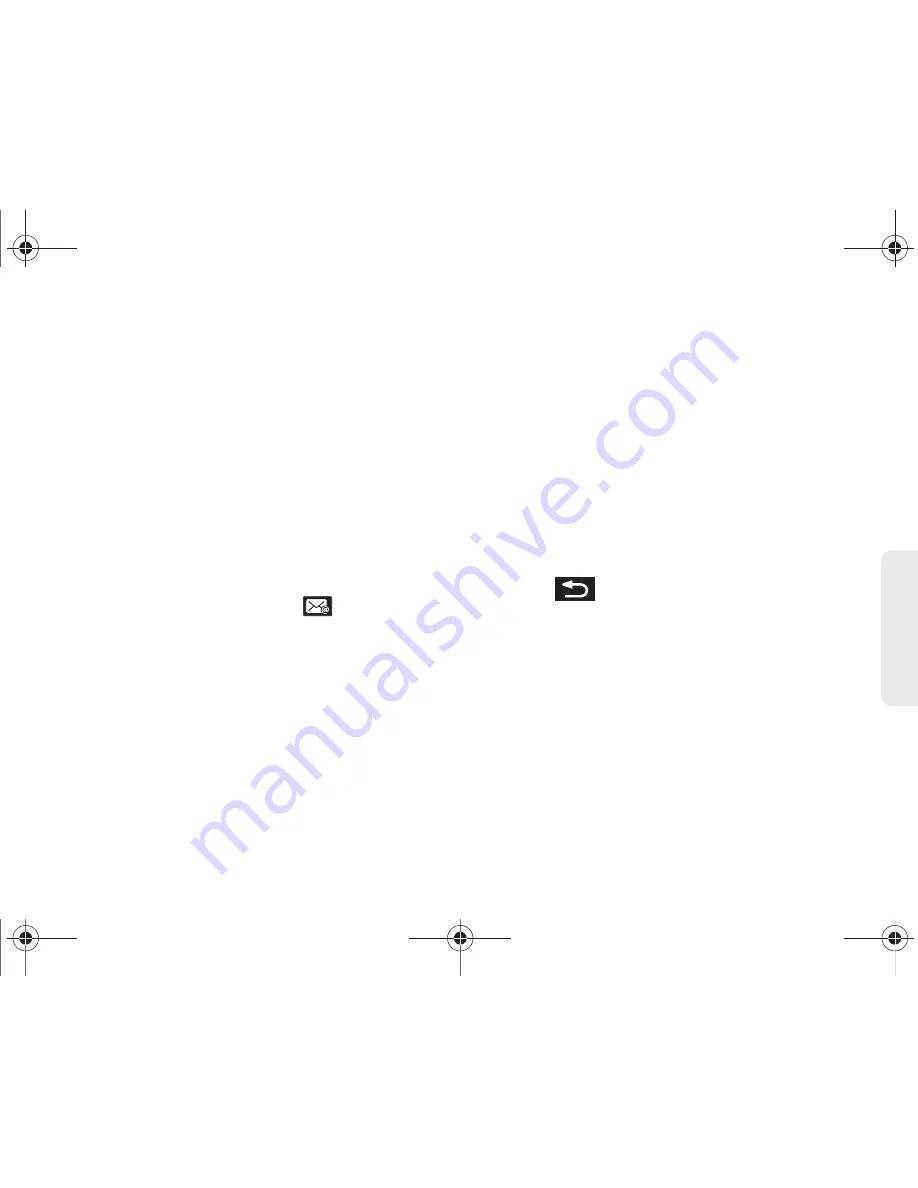
2B. Settings
61
Settings
●
Email check frequency
configures the
frequency which the device queries the
remote server for new email changes. Choose
from:
Automatic (Push)
,
Never
,
Every 5 minutes
,
Every 10 minutes
,
Every 15 minutes
,
Every 30
minutes
, or
Every hour
.
●
Default account
assigns this account as the
default used when sending out new email.
●
Always CC/Bcc myself
, for outgoing email. You
can choose Carbon copy (
Cc
), Blind copy
(
Bc
) yourself, or to not activate the feature
(
None
).
●
Email notifications
enables the device to
display a status bar icon
when a new
email has been received.
●
Select ringtone
assigns a ringtone to a new or
upcoming event.
●
Vibrate
assigns a vibration to a new or
upcoming event.
●
Server - Incoming settings
provides access to
the domain, password, and exchange server
settings fields.
●
Server - Sync contacts
synchronizes the
contacts between your device and the remote
exchange server. A green check mark
indicates the feature is enabled.
●
Server - Sync calendar
synchronizes your
Exchange calendar entries between your
device and the remote exchange server. A
green check mark indicates the feature is
enabled.
●
Forward with files
includes attachments with
any outgoing email reply. A green check mark
indicates the feature is enabled.
4.
Press
to return to the previous screen.
For more detailed Microsoft Exchange email
information, see “Microsoft Exchange Email (Outlook)”
on page 154. For more information on corporate or
work calendar synchronizing, see “Synchronizing
Microsoft Exchange Calendar Events” on page 85.
SPH-P100.book Page 61 Saturday, February 5, 2011 3:00 PM
Содержание Galaxy Tab SPH-P100
Страница 13: ...Section 1 Getting Started SPH P100 book Page 1 Saturday February 5 2011 3 00 PM ...
Страница 18: ...SPH P100 book Page 6 Saturday February 5 2011 3 00 PM ...
Страница 19: ...Section 2 Your Device SPH P100 book Page 7 Saturday February 5 2011 3 00 PM ...
Страница 137: ...Section 3 Sprint Service SPH P100 book Page 125 Saturday February 5 2011 3 00 PM ...
Страница 194: ...SPH P100 book Page 182 Saturday February 5 2011 3 00 PM ...
Страница 195: ...Section 4 Safety and Warranty Information SPH P100 book Page 183 Saturday February 5 2011 3 00 PM ...
Страница 224: ...SPH P100 book Page 212 Saturday February 5 2011 3 00 PM ...
Страница 238: ...SPH P100 book Page 226 Saturday February 5 2011 3 00 PM ...
















































