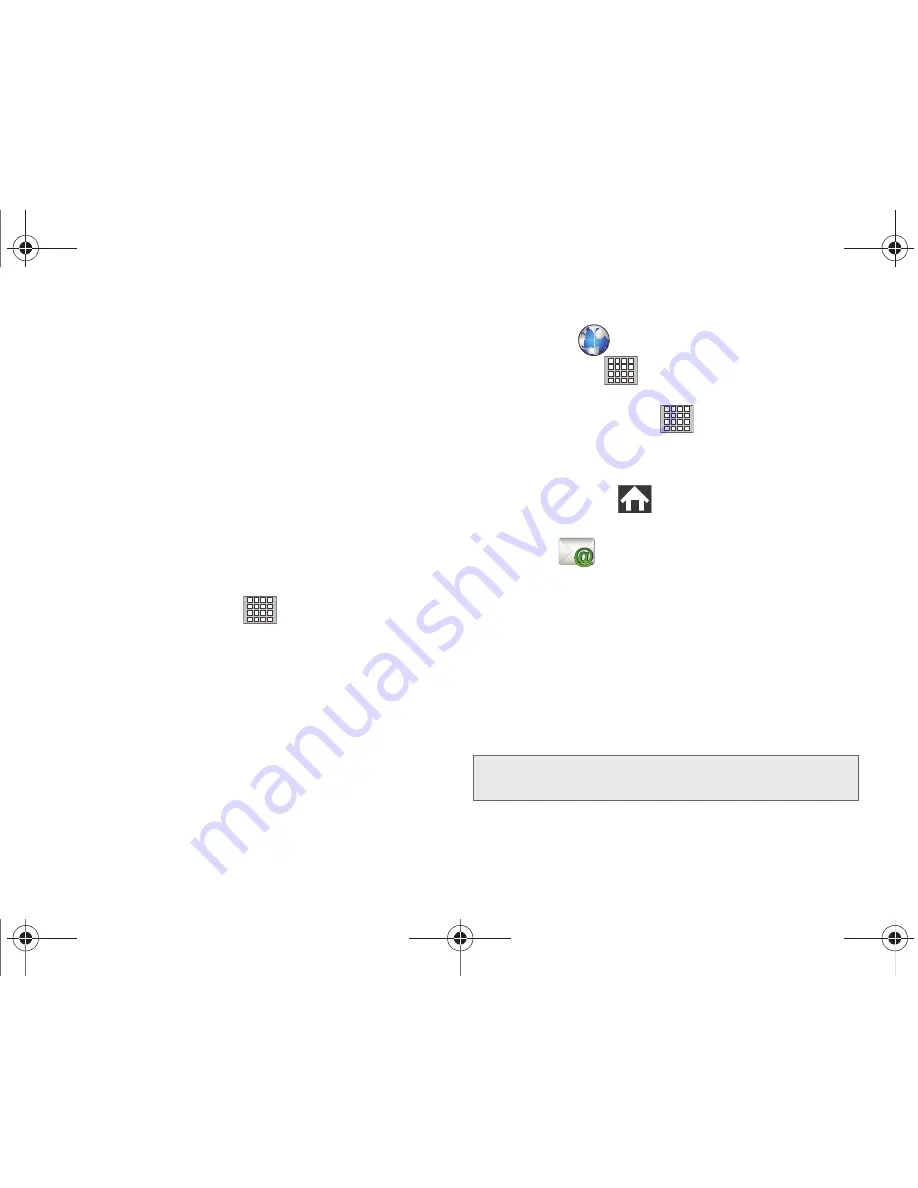
26
2A. Device Basics
䢇
Widgets:
self-contained onscreen applications (not
shortcuts). These can be placed onto any of the
available screens (Home or extended). (See “Adding
and Removing Widgets” on page 33.)
䢇
Shortcuts:
icons that launch available device
applications such as Contacts, email, and the alarm
clock. These function the same as shortcuts on your
computer’s desktop.
䡲
The shortcuts that appear on these screens can
vary. However, you can always open the
Application screens to find shortcuts for any
installed application.
䡲
The Application screens can be accessed by
tapping
Applications
(
) from the Primary
shortcuts area.
䡲
Shortcuts can be removed from a screen and
added back any number of times. (See “Creating
Shortcuts” on page 31.)
䢇
Primary Shortcuts:
three shortcuts are present on all
screens (Home and extended) that can be used to
navigate within the device and to launch any of the
following functions:
䡲
Browser
(
) launches the Web browser.
䡲
Applications
(
) toggles between the Home
and Application screens.
●
Tap
Applications
(
) to access the
Application screens.
●
While on the Application screens, tap the
Home
icon (
) to easily return to the Home
screen.
䡲
(
) launches the email application
where you can create a new email account,
access existing email messages, or alter email
settings.
Adding and Removing Extended Screens
The device comes by default with a Home screen and
two extended screens. You can add up to six additional
extended screens for a total of nine screens.
Note:
Screen #1 is always assigned to the Home screen and
cannot be deleted.
SPH-P100.book Page 26 Saturday, February 5, 2011 3:00 PM
Содержание Galaxy Tab SPH-P100
Страница 13: ...Section 1 Getting Started SPH P100 book Page 1 Saturday February 5 2011 3 00 PM ...
Страница 18: ...SPH P100 book Page 6 Saturday February 5 2011 3 00 PM ...
Страница 19: ...Section 2 Your Device SPH P100 book Page 7 Saturday February 5 2011 3 00 PM ...
Страница 137: ...Section 3 Sprint Service SPH P100 book Page 125 Saturday February 5 2011 3 00 PM ...
Страница 194: ...SPH P100 book Page 182 Saturday February 5 2011 3 00 PM ...
Страница 195: ...Section 4 Safety and Warranty Information SPH P100 book Page 183 Saturday February 5 2011 3 00 PM ...
Страница 224: ...SPH P100 book Page 212 Saturday February 5 2011 3 00 PM ...
Страница 238: ...SPH P100 book Page 226 Saturday February 5 2011 3 00 PM ...
















































