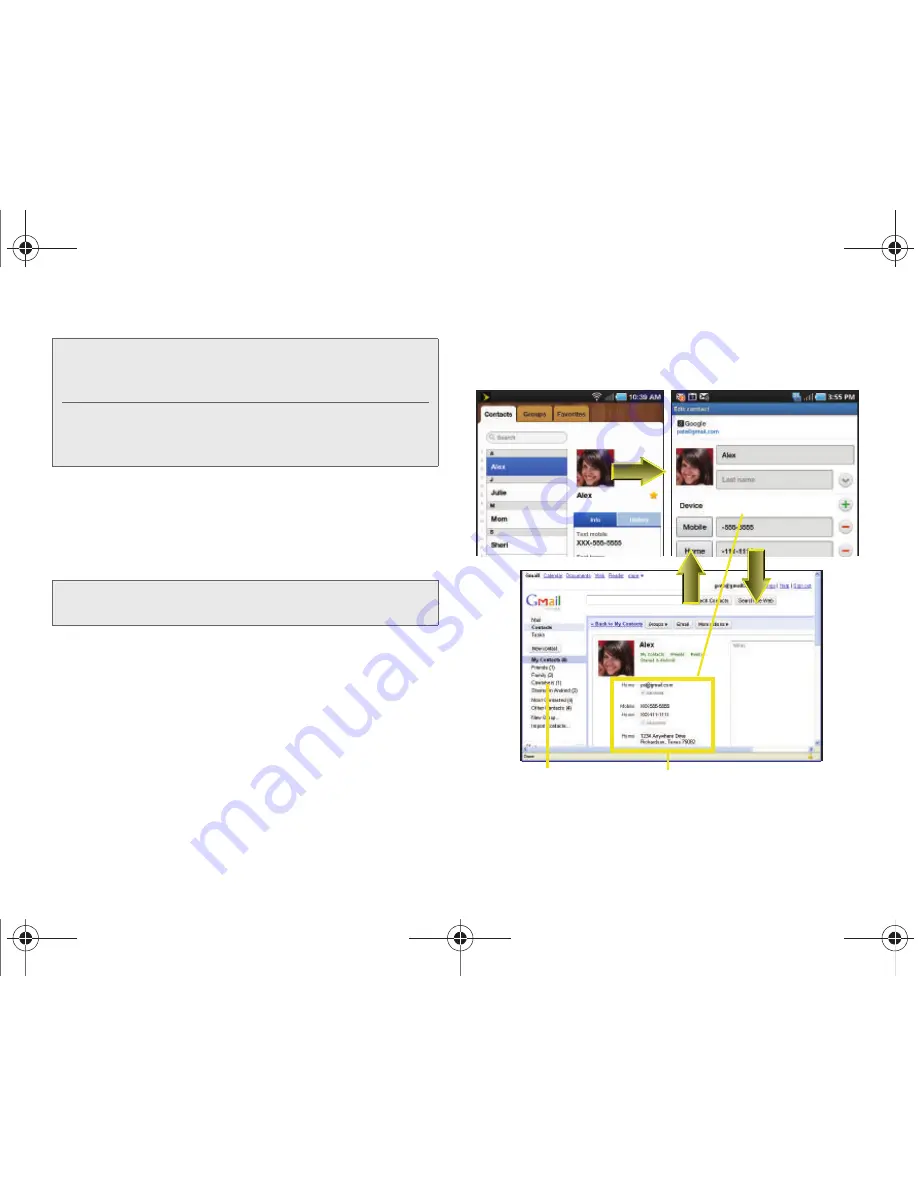
74
2C. Contacts
5.
Your
Contacts
tab then reflects any updated
Contact information.
䡲
This update process works both ways. For
example, any changes on the device are updated
to your Gmail contacts list after sync.
Note:
Any change on either side (Device, Gmail, or Microsoft
Exchange/Outlook Contacts), is reflected on the other
side after a sync process.
The process of updating your Contacts tab can take
several minutes. If after 10-20 minutes, your list has not
been updated, repeat step 2-3.
Note:
Syncing contacts requires that you are logged in to
your Gmail and corporate accounts via the device.
Contacts tab
Contact entry’s
Overview page
Contact Group
Contact Details
SPH-P100.book Page 74 Saturday, February 5, 2011 3:00 PM
Содержание Galaxy Tab SPH-P100
Страница 13: ...Section 1 Getting Started SPH P100 book Page 1 Saturday February 5 2011 3 00 PM ...
Страница 18: ...SPH P100 book Page 6 Saturday February 5 2011 3 00 PM ...
Страница 19: ...Section 2 Your Device SPH P100 book Page 7 Saturday February 5 2011 3 00 PM ...
Страница 137: ...Section 3 Sprint Service SPH P100 book Page 125 Saturday February 5 2011 3 00 PM ...
Страница 194: ...SPH P100 book Page 182 Saturday February 5 2011 3 00 PM ...
Страница 195: ...Section 4 Safety and Warranty Information SPH P100 book Page 183 Saturday February 5 2011 3 00 PM ...
Страница 224: ...SPH P100 book Page 212 Saturday February 5 2011 3 00 PM ...
Страница 238: ...SPH P100 book Page 226 Saturday February 5 2011 3 00 PM ...
















































