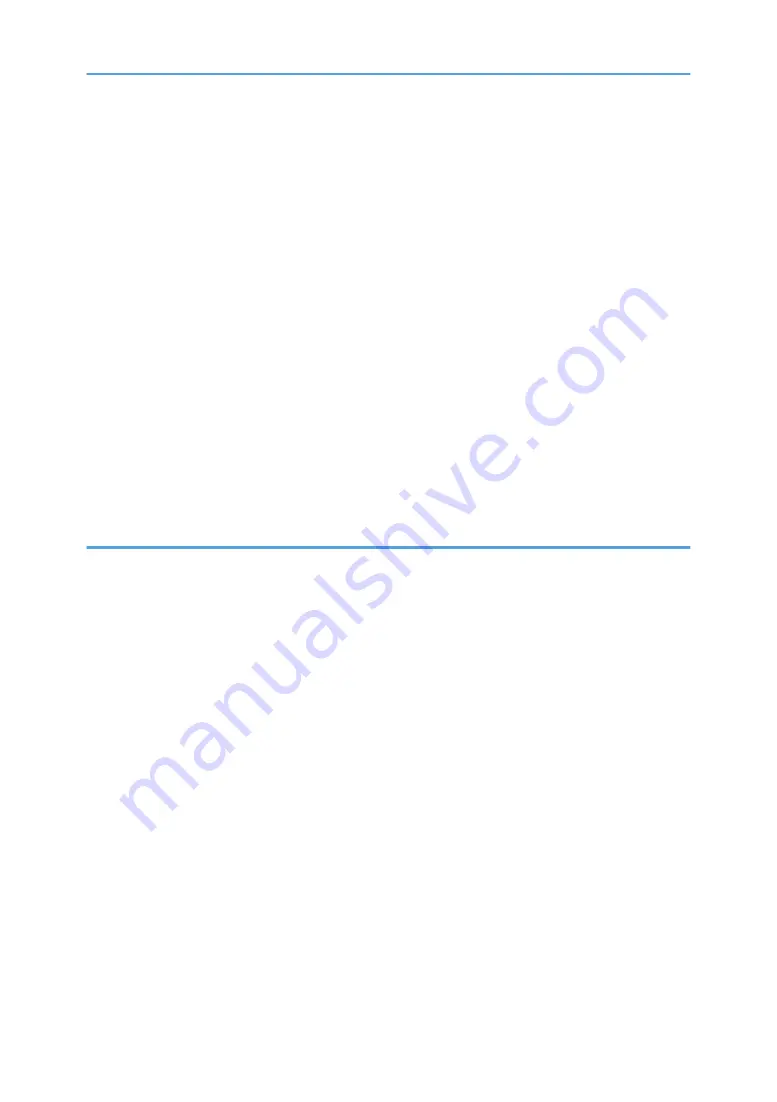
Installing the Printer Driver...........................................................................................................................44
Sharing the Printer........................................................................................................................................48
Connecting the Machine via Ethernet Interface........................................................................................ 50
Network Settings for Ethernet and Wireless LAN..................................................................................... 52
Connecting the Machine via a Wireless LAN Interface........................................................................... 53
Installing the Printer Driver...........................................................................................................................62
Installing the Printer Driver Manually Using the Network.........................................................................64
Loading a Fabric in the Standard Tray...................................................................................................... 72
Loading a Fabric in the Multi Tray..............................................................................................................75
Loading a Sleeve in the Multi Tray.............................................................................................................77
Operating Environment............................................................................................................................... 81
Installing........................................................................................................................................................81
Launching..................................................................................................................................................... 82
Exiting........................................................................................................................................................... 82
Creation Flow................................................................................................................................................... 83
Removing Dust and Flattening Fibers..............................................................................................................84
Loading a T-shirt in the Cassette......................................................................................................................85
Specifying the Type and Thickness of the Fabric...........................................................................................86
Selecting the Cassette Size and Direction......................................................................................................87
Selecting the Image to Print............................................................................................................................. 88
Configuring the Layout Settings.......................................................................................................................90
Printing...............................................................................................................................................................92
Removing the T-shirt from the Cassette........................................................................................................... 95
Fixing Ink...........................................................................................................................................................97
Handling Printed Goods..................................................................................................................................98
2
Содержание Ri 100
Страница 2: ......
Страница 16: ...14 ...
Страница 28: ...1 About This Product 26 ...
Страница 39: ...6 Close the right front cover DSA161 Installing the Ink Cartridges 37 ...
Страница 82: ...2 Preparing for Printing 80 ...
Страница 93: ...3 Click Print DSB022 Configuring the Layout Settings 91 ...
Страница 104: ...3 Printing on T shirts 102 ...
Страница 110: ...4 Printing via the Printer Driver 108 ...
Страница 145: ...6 Press the Enter key 7 Press the Escape key Using the System Menu 143 ...
Страница 170: ...6 Monitoring and Configuring the Machine 168 ...
Страница 182: ...7 Using the Machine with a Macintosh 180 ...
Страница 202: ...8 Maintenance 200 ...
Страница 240: ...9 Troubleshooting 238 ...
Страница 249: ...Where to Inquire For inquiries contact your sales or service representative Where to Inquire 247 ...
Страница 254: ...10 Appendix 252 ...
Страница 257: ...MEMO 255 ...
Страница 258: ...MEMO 256 EN GB EN US EN AU J088 6622B ...
Страница 259: ......
Страница 260: ...EN GB EN US EN AU J088 6622B 2017 Ricoh Co Ltd ...





































