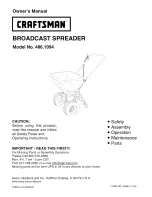Machine settings
7
58
Setting:
Figure 7.7:
Spreading width limiter
[1] Setscrew
[2] Adjustment lever with scale
1.
Untighten the setscrew [1] at the lower end of the spreading width limiter.
2.
Move the adjustment lever [2] to the desired position.
Adjustment lever to the
top
: The spreading width is
increased
.
Adjustment lever to the
bottom
: The spreading width is
decreased
.
3.
Tighten the setscrew [1]
The new spreading width is set.
4.
Check the spreading pattern (visual inspection or measurement) and correct
the settings as necessary.
7.6
Adjustment options with HydroControl (Version Q-100/200-HC)
1
2
NOTICE
If the machine is equipped with the HydroControl function, the disc speed and
the spreading width limiter are set at the QUANTRON-K2 control unit.
Please observe the separate operator's manual for the control unit. This opera-
tor's manual is supplied with the QUANTRON-K2 control unit.
Содержание AXEO 16.1
Страница 8: ...Table of Contents VI...
Страница 40: ...Transportation without tractor 5 32...
Страница 104: ...Spreading work 8 96...
Страница 118: ...Maintenance and service 9 110...
Страница 130: ...Axle load calculation 13 122...
Страница 136: ......