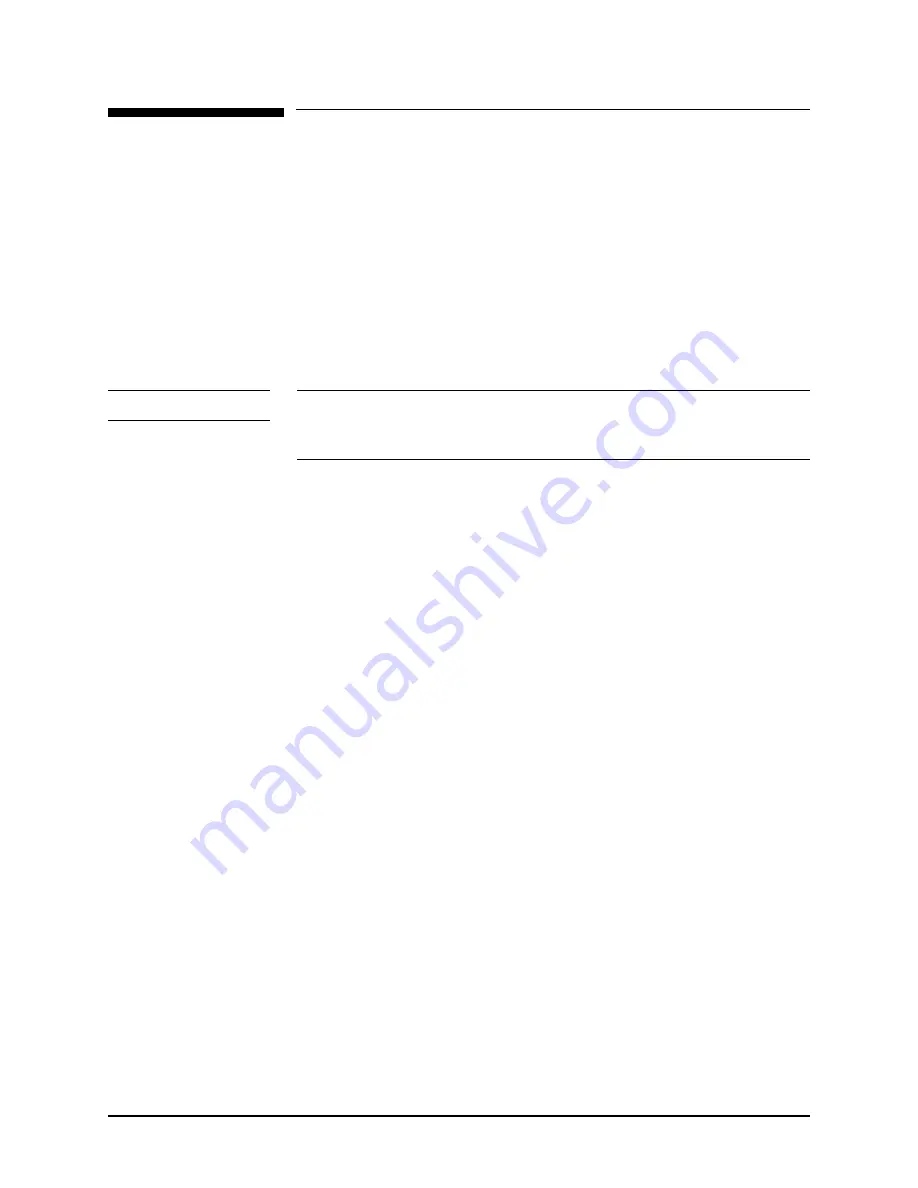
Diagnosing External Failures
3
-
4
Troubleshooting
Diagnosing External Failures
Many times, a problem will be the result of external failures such as defective
cables, depleted batteries, or improper operation. Use the steps below to rule
out these external failures before looking for an internal failure in the unit.
Capture the Configuration Data
Store the unit’s configuration data on a Data Card or print out the current con-
figuration, if possible. See "Accessing Configuration Mode" on page 3-5.
Print the System Log
Print out the System Log if possible, and use any error codes to help isolate
the problem. See "Printing the System Log" on page 3-6.
NOTE
The M3500B/M5500B log of error codes only reports the last 10 errors. If
new errors are created at this stage they may overwrite the existing codes and
valuable clues to the reported problem might be lost.
Rule out external components and improper use
Referring to Table for Supplies and Accessories, make sure the unit has:
z
An undamaged, fully charged M3516A/M5516A battery.
z
A new, dry roll of Philips 40457C/D printer paper. Printer paper may
jam if paper is wet. Also, printer may be damaged if wet paper is
allowed to dry while in contact with printer elements.
z
Cables and sensors which are approved by Philips and known to be
good. Also make sure that all external cables are fully inserted in their
receptacles.
z
A new, empty Data Card of the correct type (M3510A/M5510A).
Plugging in the wrong type of card (e.g., a modem card) can cause
startup failures.
To help identify problems which may be caused by external components or by
improper use, refer to:
z
Table 3-3 ("System Messages") and Table 3-4 ("Momentary Mes-
sages"). While both sets of messages are intended for the end user and
are found in the
Instructions for Use
, they are included here for refer-
ence.
z
The individual tables describing Operational Problems associated
with each function (defibrillation, ECG, etc.). The Operational Prob-
lems tables describe failures to operate properly and indicate what
corrective actions the service person should take.
Содержание Heartstart XLT
Страница 1: ...H E A R T S TA R T X LT S e r v i c e M a n u a l M 3 5 0 0 B M 5 5 0 0 B ...
Страница 2: ......
Страница 3: ...Service Manual M3500B HeartStart XLT M5500B Heartstart 4000 Defibrillator Monitor ...
Страница 6: ......
Страница 16: ......
Страница 20: ......
Страница 52: ......
Страница 110: ...Opening the Sealed Case 4 24 Removal and Replacement Figure 4 13 Battery Connector Location 4 Pin Battery Connector ...
Страница 195: ...M3500B M5500B Service Manual 6 17 System Functional Descriptions 6 Figure 6 3 Power Distribution and Fusing ...
Страница 205: ...M3500B M5500B Service Manual 7 9 Waveforms 150J continued 7 Waveforms 150J continued 150J 75 ohms 150J 100 ohms ...
Страница 206: ...Waveforms 150J continued 7 10 Specifications Waveforms 150J continued 150J 125 ohms 2ms div 150J 125 ohms 5 ms div ...
Страница 208: ...Waveforms 200J continued 7 12 Specifications Waveforms 200J continued 200J 75ohms 200J 100ohms ...
Страница 216: ......
Страница 223: ......
Страница 224: ...M3500 90900 Printed in USA February 2003 Second Edition M3500 90900 2 ...
















































