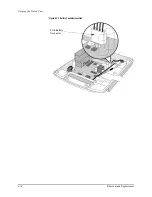External Assemblies
4
-
14
Removal and Replacement
Printer Platen
Removal
a.
Open the printer. If you have just removed the sliding door, it will
already be open.
b.
Note the two platen springs (they are
not
identical), and how they are
located. Their longer ends fit into grooves in the platen; their shorter
ends fit through a slot in the printer frame.
c.
Grasp the body of the printer just below the hinge pins and squeeze
the body so that the hinge pins move in. Disengage one pin first, then
the other.
d.
Lift the platen assembly from the hinges. Keep track of the springs.
Replacement
a.
Reinstall the springs on their correct hinge pins.
b.
Grasp the body of the printer just below the hinge pins and squeeze
the body so that the hinge pins move in. First engage one pin to the
new platen, then the other. Be sure the springs are installed correctly.
Содержание Heartstart XLT
Страница 1: ...H E A R T S TA R T X LT S e r v i c e M a n u a l M 3 5 0 0 B M 5 5 0 0 B ...
Страница 2: ......
Страница 3: ...Service Manual M3500B HeartStart XLT M5500B Heartstart 4000 Defibrillator Monitor ...
Страница 6: ......
Страница 16: ......
Страница 20: ......
Страница 52: ......
Страница 110: ...Opening the Sealed Case 4 24 Removal and Replacement Figure 4 13 Battery Connector Location 4 Pin Battery Connector ...
Страница 195: ...M3500B M5500B Service Manual 6 17 System Functional Descriptions 6 Figure 6 3 Power Distribution and Fusing ...
Страница 205: ...M3500B M5500B Service Manual 7 9 Waveforms 150J continued 7 Waveforms 150J continued 150J 75 ohms 150J 100 ohms ...
Страница 206: ...Waveforms 150J continued 7 10 Specifications Waveforms 150J continued 150J 125 ohms 2ms div 150J 125 ohms 5 ms div ...
Страница 208: ...Waveforms 200J continued 7 12 Specifications Waveforms 200J continued 200J 75ohms 200J 100ohms ...
Страница 216: ......
Страница 223: ......
Страница 224: ...M3500 90900 Printed in USA February 2003 Second Edition M3500 90900 2 ...