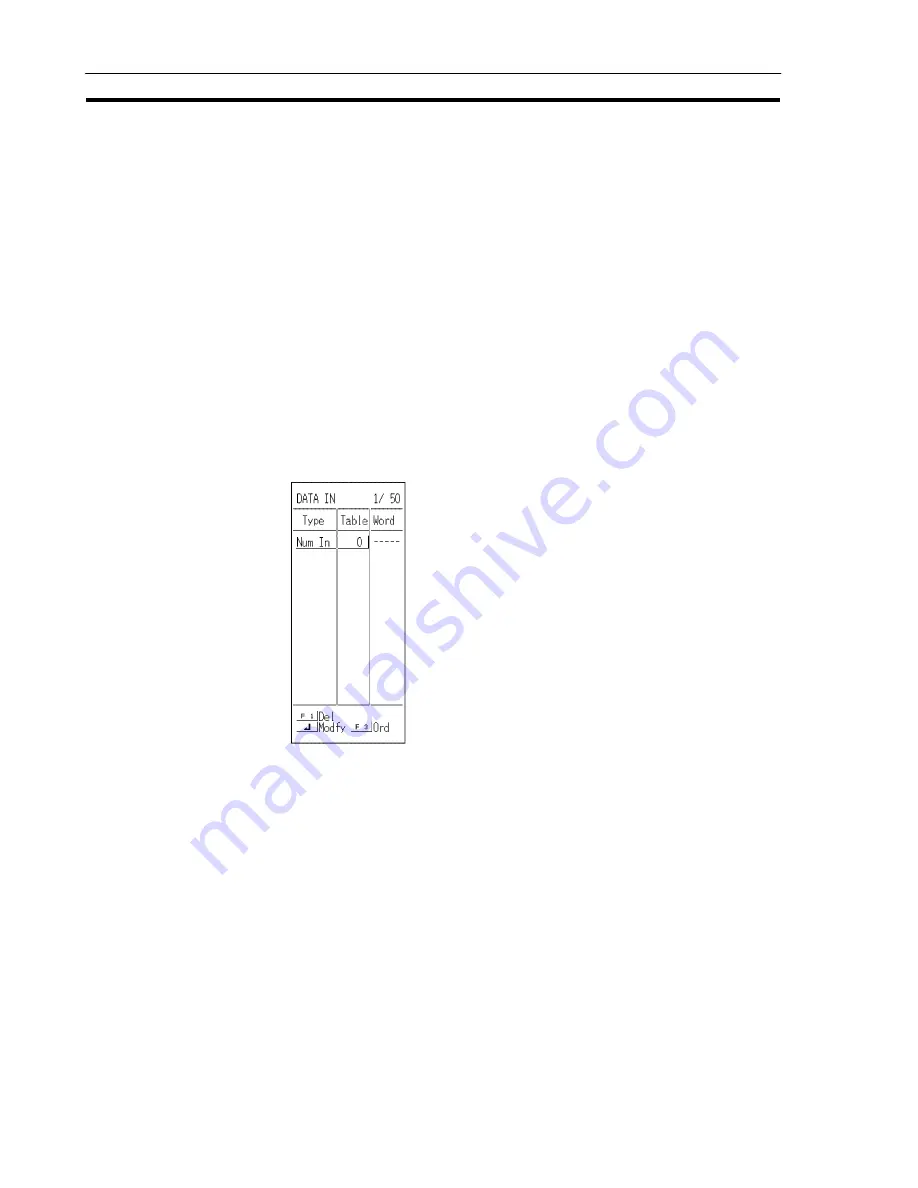
111
Setting Touch Switches
Section 4-7
No/Fixed:
Specify the memory table number and numeric value (code) of the
copy source here. In the case of memory table specifications,
pressing the [F1] (Lst Slct) key enables the selection to be made
from a displayed list.
Copy To:
Specify the type of copy destination here.
Crsr Posi:
When copying between memory tables, specify the copy destina-
tion memory table number here. Pressing the [F1] (Lst Slct) key
enables the selection to be made from a displayed list.
When copying to an input field (to the cursor position), the data is
copied into the specified input field when the touch switch is
pressed. There are no particular specifications to be made.
S
Cursor Motion:
When a touch switch is pressed, the cursor moves to
the input field for a specified numeral/character-string
setting. This function is only available when using an
NT30, NT30C, NT612G, or NT610C with Ver.3 or a later
version of the direct connection function (with Ver.4,
window settings are also possible).
Select the input field to which the cursor will move. Input fields of the thumb-
wheel type cannot be selected.
Содержание NT - SUPPORT TOOL 07-1995
Страница 1: ...Cat No V028 E1 1 NT series Support Tool OPERATION MANUAL...
Страница 2: ...i...
Страница 3: ...ii...
Страница 4: ...iii NT series Support Tool Operation Manual Produced July 1995...
Страница 5: ...iv...
Страница 19: ...xviii...
Страница 25: ...6 IBM PC AT Preparations Section 1 2...
Страница 37: ...18 Basic Operating Procedures Section 2 2...
Страница 67: ...48 Scr list Screen Section 3 5...
Страница 177: ...158 Editing Screen Data Section 4 15...
Страница 193: ...174 Library Data Section 5 3...
Страница 201: ...182 Printing Data Section 6 1...
















































