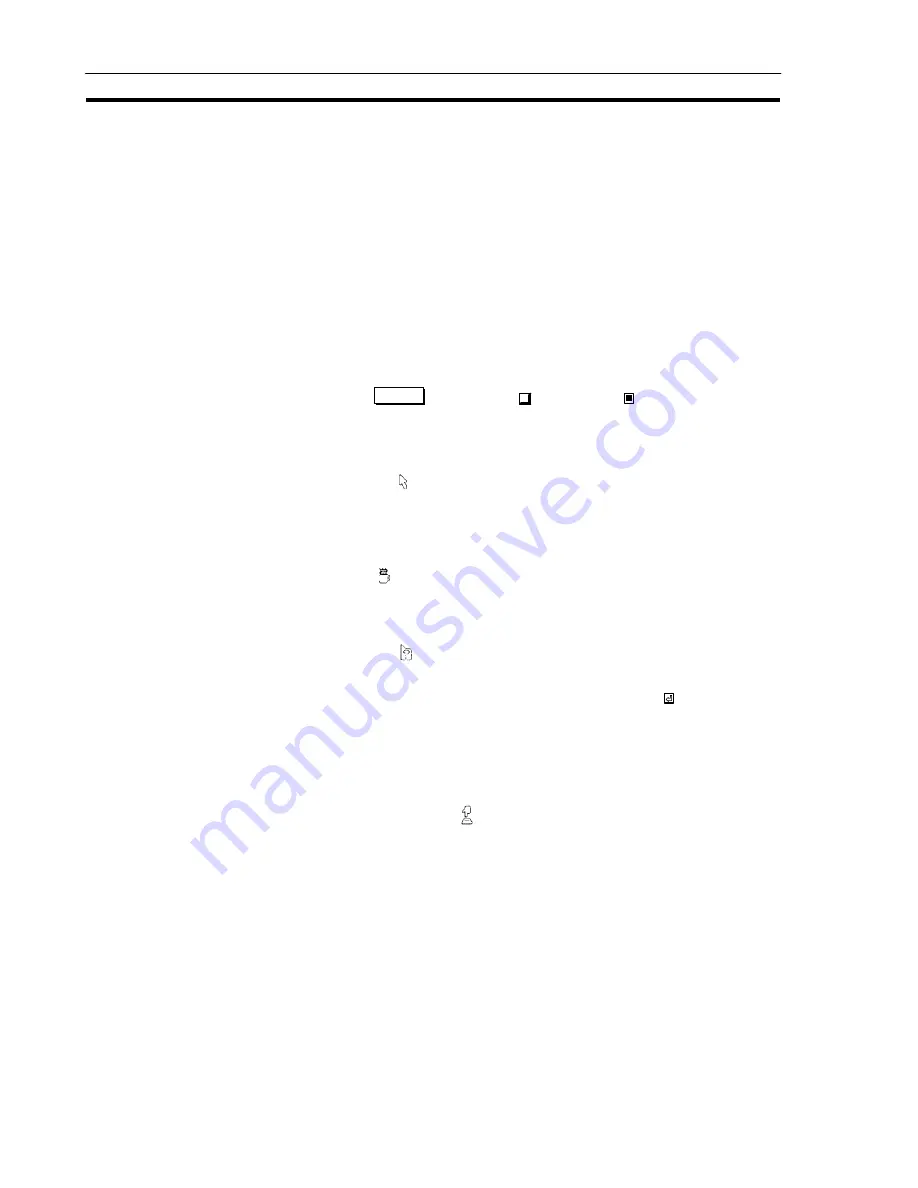
10
Basic Operating Procedures
Section 2-2
2-2
Basic Operating Procedures
The support tool is a software package that allows the creation of screen data for a
PT, and communication with a PT, using simple operations. The user can perform
these operations simply by following the help displays that appear on the screen.
Support tool operations can be performed either by using the keyboard or by using
a mouse.
This section explains basic operations such as the selection of menu options and
operation of the mouse.
2-2-1
Cursors
The following types of cursor are displayed on the screen in different circum-
stances.
S
Bar cursor (
), box cursor (
), check box (
)
Used to select options, file names, etc.
This cursor is moved by using the [ ][ ][ ][ ] keys or the mouse.
S
Mouse cursor (
)
This cursor follows the motion of the mouse. When performing operations using
the mouse, locate this cursor on the required item and click the left mouse but-
ton.
S
Cup cursor (
)
This cursor is displayed while the support tool is carrying out processing. When
the processing is finished it changes into the mouse cursor.
S
Enquiry cursor (
)
This cursor is displayed while the support tool is waiting for the input of a reply,
such as YES/NO. When this cursor is displayed, press the
key (for YES) or
the [Esc] key (for NO).
When using the mouse, press either the left button (for YES) or the right button
(for NO). It is also possible to click on icons with the pointed part of the enquiry
cursor (at its top left corner) (p.12).
S
Key input prompt cursor (
)
This cursor is displayed when input is required. When it is displayed, carry out
input from the keyboard or by using the mouse.
Содержание NT - SUPPORT TOOL 07-1995
Страница 1: ...Cat No V028 E1 1 NT series Support Tool OPERATION MANUAL...
Страница 2: ...i...
Страница 3: ...ii...
Страница 4: ...iii NT series Support Tool Operation Manual Produced July 1995...
Страница 5: ...iv...
Страница 19: ...xviii...
Страница 25: ...6 IBM PC AT Preparations Section 1 2...
Страница 37: ...18 Basic Operating Procedures Section 2 2...
Страница 67: ...48 Scr list Screen Section 3 5...
Страница 177: ...158 Editing Screen Data Section 4 15...
Страница 193: ...174 Library Data Section 5 3...
Страница 201: ...182 Printing Data Section 6 1...






























