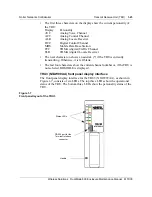1-28
Equipment operation
Nortel Networks Confidential
411-2051-500
Draft
00.01
November 1999
To enter the fullscreen mode, at the command line prompt (>), type in the
commands:
>SET LT OFF
>SET FS ON
The SET LT OFF command disables the LAPD timeout. If the TRU detects
loss of the LAPD link, it resets itself after 10-12 seconds. With the LAPD
timeout set off, the TRU does not reset, which is necessary for stand alone
testing.
The SET FS ON command clears the existing display and invokes the
fullscreen display in the AMPS mode. In the fullscreen monitor, the OA&M
commands are displayed and selected by their alphabetic code. The results of
each OA&M command are displayed at specific screen locations.
Figure 1-8 shows the fullscreen displays for the TRU2 and Figure 1-9 shows
the fullscreen for the TRU3. Table 1-2 shows a summary of the fullscreen
commands and these commands are explained in Table 1-3. Table 1-4 to Table
1-6 show and explain the command line mode commands.
The terminal screen is divided horizontally into a status area and a command
area. The bottom line of the terminal display is used as the command area;
you may enter the appropriate letter representing the command. Directly
above the command area is the output message line where status and output
messages, such as selection parameters and error messages, are displayed.
On-line help
Interfacing with the Fullscreen Monitor is simplified by the availability of on-
line help. The user may type “HELP” or “?” in response to any prompt. A brief
paragraph describing the function of the DRU terminal interface is displayed.
Several on-line help categories are available. Each help category contains a
brief, one-line description of each command in that category. The following
categories of help commands are available:
•
HELP HELP
Lists help categories
•
HELP MTCE
Lists maintenance commands
•
HELP TESTS
Lists test commands
•
HELP MSR
List measurement and query commands
•
HELP MONITOR
List commands within the monitor subsystem
Содержание DualMode 800
Страница 2: ......
Страница 4: ......
Страница 6: ...vi Publication history Nortel Networks Confidential 411 2051 500 Draft 00 01 November 1999...
Страница 82: ...2 20 Periodic maintenance 411 2051 500 Draft 00 01 November 1999...
Страница 90: ...3 8 Test equipment and precautions 411 2051 500 Draft 00 01 November 1999...
Страница 100: ...5 6 Master Oscillator tests 411 2051 500 Draft 00 01 November 1999...
Страница 106: ...6 6 Antenna and transmission line tests 411 2051 500 Draft 00 01 November 1999...
Страница 116: ...8 4 Alarm Control Unit ACU tests 411 2051 500 Draft 00 01 November 1999...
Страница 138: ...10 2 ICRM tests 411 2051 500 Draft 00 01 November 1999...
Страница 200: ...12 10 Enclosure maintenance 411 2051 500 Draft 00 01 November 1999...
Страница 208: ...A 8 Appendix A Frequency table 411 2051 500 Draft 00 01 November 1999...
Страница 215: ......