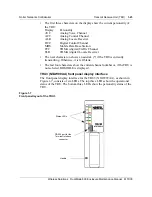Nortel Networks Confidential
DualMode Cell Site Monitor (DCSM)
1-19
Wireless Solutions
DualMode 800 Enclosure Maintenance Manual
MTX08
Use the arrow key to scroll through the NAM and verify that all the values
have been entered correctly. Press STO key to store all the values into volatile
memory that you have entered.
Press the reset button on the rear panel of the DCSM to reset the unit. You can
also perform a BSY and RTS to reset the DCSM. You have programmed
NAM's non-volatile memory when the self-test is completed.
NAM 4 must be programmed as well if only one telephone number is
assigned to the DCSM. Nortel Networks recommends that you also load the
three remaining NAMs (NAMs 2,3 and 4) with the same information to
prevent from inadvertently selecting a vacant NAM.
Repeat the same programming procedure by using the FCN key and the 0
(zero) key to get the NAM display. Use the arrow key to select one of the
three remaining NAMs. Program each NAM.
Содержание DualMode 800
Страница 2: ......
Страница 4: ......
Страница 6: ...vi Publication history Nortel Networks Confidential 411 2051 500 Draft 00 01 November 1999...
Страница 82: ...2 20 Periodic maintenance 411 2051 500 Draft 00 01 November 1999...
Страница 90: ...3 8 Test equipment and precautions 411 2051 500 Draft 00 01 November 1999...
Страница 100: ...5 6 Master Oscillator tests 411 2051 500 Draft 00 01 November 1999...
Страница 106: ...6 6 Antenna and transmission line tests 411 2051 500 Draft 00 01 November 1999...
Страница 116: ...8 4 Alarm Control Unit ACU tests 411 2051 500 Draft 00 01 November 1999...
Страница 138: ...10 2 ICRM tests 411 2051 500 Draft 00 01 November 1999...
Страница 200: ...12 10 Enclosure maintenance 411 2051 500 Draft 00 01 November 1999...
Страница 208: ...A 8 Appendix A Frequency table 411 2051 500 Draft 00 01 November 1999...
Страница 215: ......