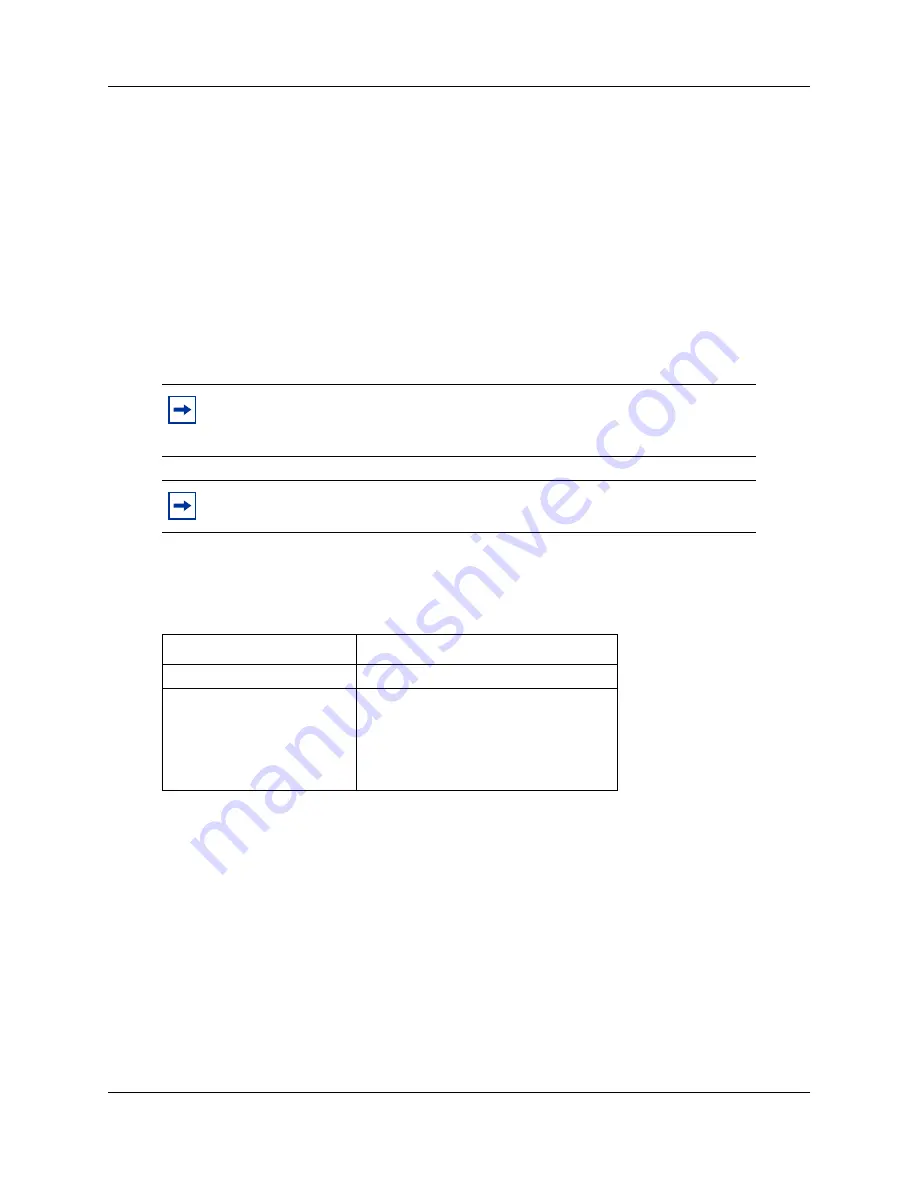
90
WAN advanced configuration
NN47928-500
NN47928-500
•
•
T1/E1 Channel Group Configuration (page 92)
•
•
•
"Multilink Configuration" (page 95)
T1/E1 Configuration
On the T1/E1 configuration page, you can configure Framing Type, Line Coding, Line Mode, Line
Buildout, Line Length and Transmit Clock Source.
To access this page, select Configuration, WAN, T1/E1.
Variable definitions
This table describes the variables that appear on the T1/E1 Configuration page.
Note:
If you change the interface type, you must reboot the system for the change
to take effect. After you reboot, the remaining variables are reset to default values.
If you want to change the remaining variables, change them after you reboot.
Note:
If you change the controller from T1 to E1 or vice versa, the BSG deletes
the serial interfaces you created on the controller.
Variable
Value
Interface
The T1/E1 controller.
Interface Type
The interface type for the given interface.
Options:
T1
E1
The default value is T1.
Содержание BSG12aw 1.0
Страница 14: ...14 Introduction NN47928 500 NN47928 500 ...
Страница 22: ...22 WAN configuration NN47928 500 NN47928 500 ...
Страница 54: ...54 SIP configuration NN47928 500 NN47928 500 ...
Страница 80: ...80 QoS configuration NN47928 500 NN47928 500 ...
Страница 82: ...82 Advanced configuration NN47928 500 NN47928 500 ...
Страница 110: ...110 LAN advanced configuration NN47928 500 NN47928 500 ...
Страница 144: ...144 IP routing advanced configuration NN47928 500 NN47928 500 ...
Страница 152: ...152 DHCP advanced configuration NN47928 500 NN47928 500 ...
Страница 164: ...164 QoS advanced configuration NN47928 500 NN47928 500 ...
Страница 176: ...176 VPN advanced configuration NN47928 500 NN47928 500 ...
Страница 200: ...200 Port management advanced configuration NN47928 500 NN47928 500 ...
















































