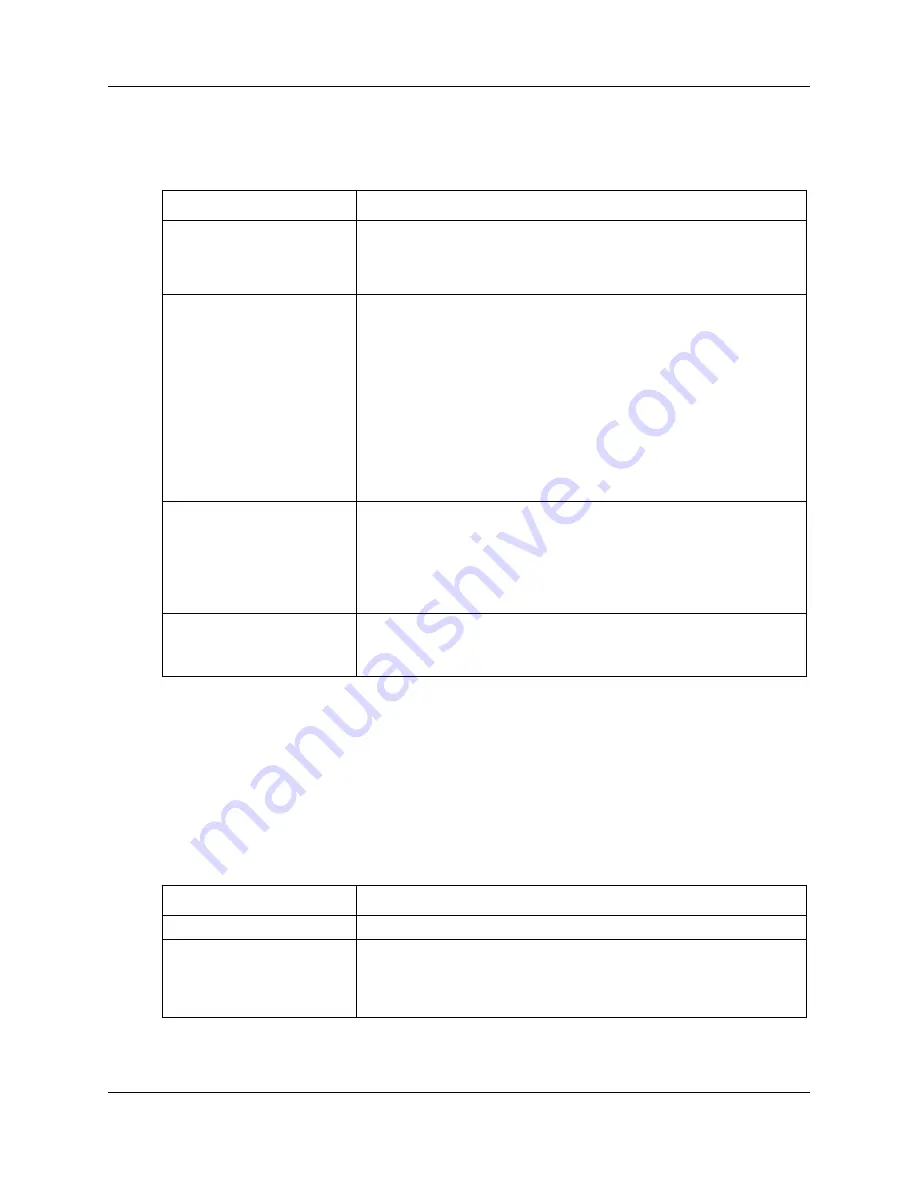
136
IP routing advanced configuration
NN47928-500
NN47928-500
Variable definitions
The following table describes the variables and values for adding an OSPF area.
OSPF interface configuration parameters
The following section describes the parameters for configuration of the OSPF interface located
at
Configuration, IP Routing, OSPF, Interface
tab
.
Variable definitions
The following table describes the variables and values for configuring an OSPF interface.
Variable
Value
Area ID
Type the area identifier. The area ID in OSPF has the same format as an
IP address but defines a summarization point for Link State
Advertisements (LSAs).
You may configure up to five areas.
Type
Select the area type for the specified area ID. Select one of the following
options:
•
Normal – Configures the area type as Normal. All the external Link
State Advertisements (LSA) (Type 5 LSA) can be flooded through the
normal area.
•
Stub – Configures the area type as Stub. External LSAs cannot be
flooded into a stub area (a default route is used to reach the external
routes).
•
NSSA – Configures the area type as Not-So-Stubby-Area (NSSA).
Only a limited number of Type 5 external LSAs are translated into
Type 7 LSAs and flooded into the NSSA.
The default value is Normal.
Send Summary Routers
Specifies the Send Summary Routers status. This controls the import of
summary LSAs into the stub area but has no effect on other areas.
If you select Yes, the router summarizes and propagates summary LSAs.
If you select No, the router does not summarize nor propagate summary
LSAs.
The default value is No.
NSSA
Translator Stability
Interval
Type the NSSA Translator Stability Interval.
The range is 0 to 2147483647.
The default value is 40.
Variable
Value
Interface
Select the VLAN interface index.
Area ID
A 32-bit integer uniquely identifying the area to which the interface
connects.
The area ID 0.0.0.0 is used for the backbone area.
The default value is 0.0.0.0.
Содержание BSG12aw 1.0
Страница 14: ...14 Introduction NN47928 500 NN47928 500 ...
Страница 22: ...22 WAN configuration NN47928 500 NN47928 500 ...
Страница 54: ...54 SIP configuration NN47928 500 NN47928 500 ...
Страница 80: ...80 QoS configuration NN47928 500 NN47928 500 ...
Страница 82: ...82 Advanced configuration NN47928 500 NN47928 500 ...
Страница 110: ...110 LAN advanced configuration NN47928 500 NN47928 500 ...
Страница 144: ...144 IP routing advanced configuration NN47928 500 NN47928 500 ...
Страница 152: ...152 DHCP advanced configuration NN47928 500 NN47928 500 ...
Страница 164: ...164 QoS advanced configuration NN47928 500 NN47928 500 ...
Страница 176: ...176 VPN advanced configuration NN47928 500 NN47928 500 ...
Страница 200: ...200 Port management advanced configuration NN47928 500 NN47928 500 ...
















































