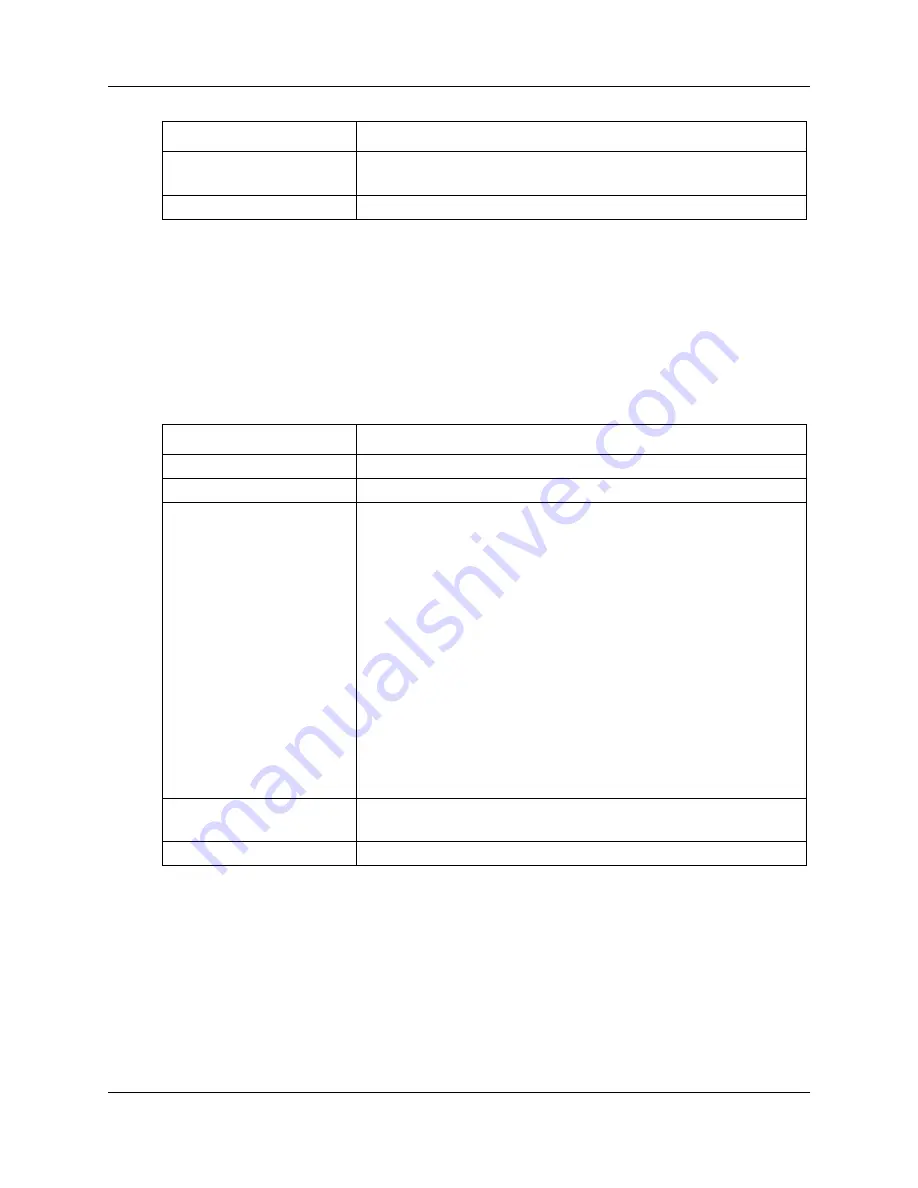
DHCP advanced configuration
149
Configuration Guide
DHCP host option configuration parameters
The following section describes the parameters for configuration of DHCP host options located at
Configuration, DHCP, DHCP Server, Host Options
tab
.
Variable definitions
The following table describes the variables and values for configuring a DHCP host option.
DHCP host IP settings configuration parameters
The following section describes the parameters for reserving IP addresses for DHCP clients based
on their MAC address, located at
Configuration, DHCP, DHCP Server, Host MAC-IP
tab
.
Reserving IP addresses ensures that DHCP clients always get the same IP addresses.
Option Code
For the Enter option code manually option, you must enter the code.
For all other options, this field is automatically updated.
Value
Type the option value.
Variable
Value
Host MAC Address
Type the host MAC address.
Pool Name
Select the pool name.
Option
The DHCP option. Select one of the following options:
•
Netmask (IP Format)
–
the client subnet mask (RFC 950). The code
for the subnet mask is 1 and its length is 4 octets.
•
Default Router (IP format)
–
a list of IP addresses for routers on the
client subnet. The code for the default router option is 3 and its length
is 4 octets. The length must always be a multiple of 4.
•
Timer servers (IP format)
–
a list of time servers (RFC 868) available to
the client. The code for the time server option is 4 and its length is 4
octets. The length must always be a multiple of 4.
•
Name server (IP format)
–
a list of name servers available to the client.
The code for this option is 4. The length must always be a multiple of 4.
•
Domain Name server (IP format)
–
the Domain Name Server IP
address is configured and is sent as an option in DHCP offers.
•
Domain Name (String)
–
this domain name is used by the client to
resolve host names through the Domain Name System.
•
Enter option code manually
–
the option code must be entered
manually.
Option Code
For the Enter option code manually option, you must enter the code.
For all other options, this field is automatically updated.
Value
Type the option value.
Variable
Value
Содержание BSG12aw 1.0
Страница 14: ...14 Introduction NN47928 500 NN47928 500 ...
Страница 22: ...22 WAN configuration NN47928 500 NN47928 500 ...
Страница 54: ...54 SIP configuration NN47928 500 NN47928 500 ...
Страница 80: ...80 QoS configuration NN47928 500 NN47928 500 ...
Страница 82: ...82 Advanced configuration NN47928 500 NN47928 500 ...
Страница 110: ...110 LAN advanced configuration NN47928 500 NN47928 500 ...
Страница 144: ...144 IP routing advanced configuration NN47928 500 NN47928 500 ...
Страница 152: ...152 DHCP advanced configuration NN47928 500 NN47928 500 ...
Страница 164: ...164 QoS advanced configuration NN47928 500 NN47928 500 ...
Страница 176: ...176 VPN advanced configuration NN47928 500 NN47928 500 ...
Страница 200: ...200 Port management advanced configuration NN47928 500 NN47928 500 ...
















































