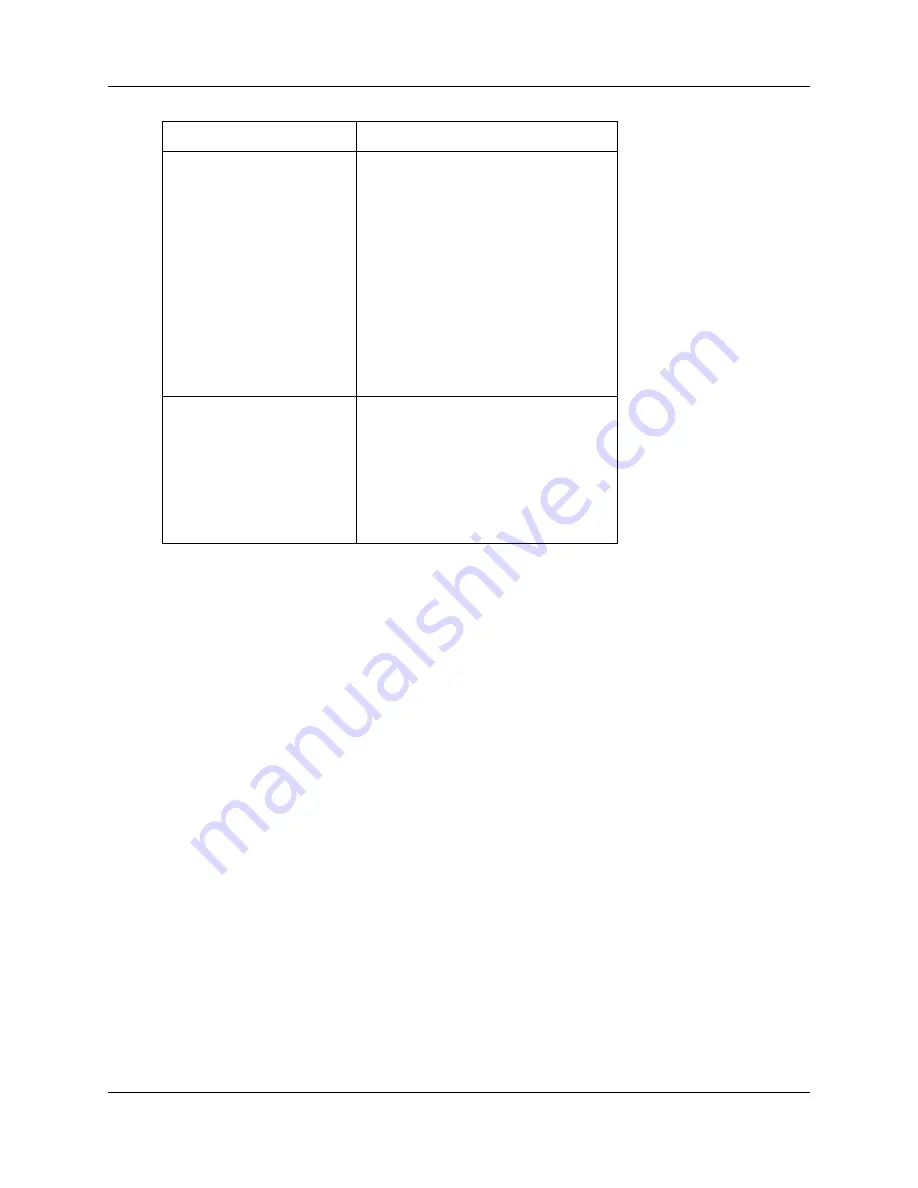
32
WAN configuration
NN47928-500
NN47928-500
Configuring the channel groups
Complete this procedure to configure the T1/E1 channel groups.
Procedure steps
Step
Action
1
From the BSG navigation pane, select
Configuration, WAN, T1/E1, Channel
Group
.
The T1/E1 Channel Group Configuration pane appears.
2
In the
Channel
Group
Index
field, type the channel group index.
The Channel Group Index identifies a group of channels on the T1 interface.
3
In the
Time
Slot
field, type the channel number or the range of channel
numbers.
This channel numbers are provided by your service provider.
4
Click
Add
.
End
Line Length
The Line Length value.
Line Length refers to the length of the
cable (in feet) that connects the devices
on each end of an E1 line.
Options:
0 - 133
134 - 266
267 - 399
400 - 533
534 - 655
The default value is 0 - 133.
You can configure the line length only
when the Line Mode is DSU.
Transmit ClockSource
The clock source.
Options:
Local Timing—A local clock source is
used or an external clock is attached to
the box containing the interface.
Loop Timing
—
Recovered received clock
is used to transmit the clock.
The default value is Loop Timing.
Variable
Value
Содержание BSG12aw 1.0
Страница 14: ...14 Introduction NN47928 500 NN47928 500 ...
Страница 22: ...22 WAN configuration NN47928 500 NN47928 500 ...
Страница 54: ...54 SIP configuration NN47928 500 NN47928 500 ...
Страница 80: ...80 QoS configuration NN47928 500 NN47928 500 ...
Страница 82: ...82 Advanced configuration NN47928 500 NN47928 500 ...
Страница 110: ...110 LAN advanced configuration NN47928 500 NN47928 500 ...
Страница 144: ...144 IP routing advanced configuration NN47928 500 NN47928 500 ...
Страница 152: ...152 DHCP advanced configuration NN47928 500 NN47928 500 ...
Страница 164: ...164 QoS advanced configuration NN47928 500 NN47928 500 ...
Страница 176: ...176 VPN advanced configuration NN47928 500 NN47928 500 ...
Страница 200: ...200 Port management advanced configuration NN47928 500 NN47928 500 ...






























