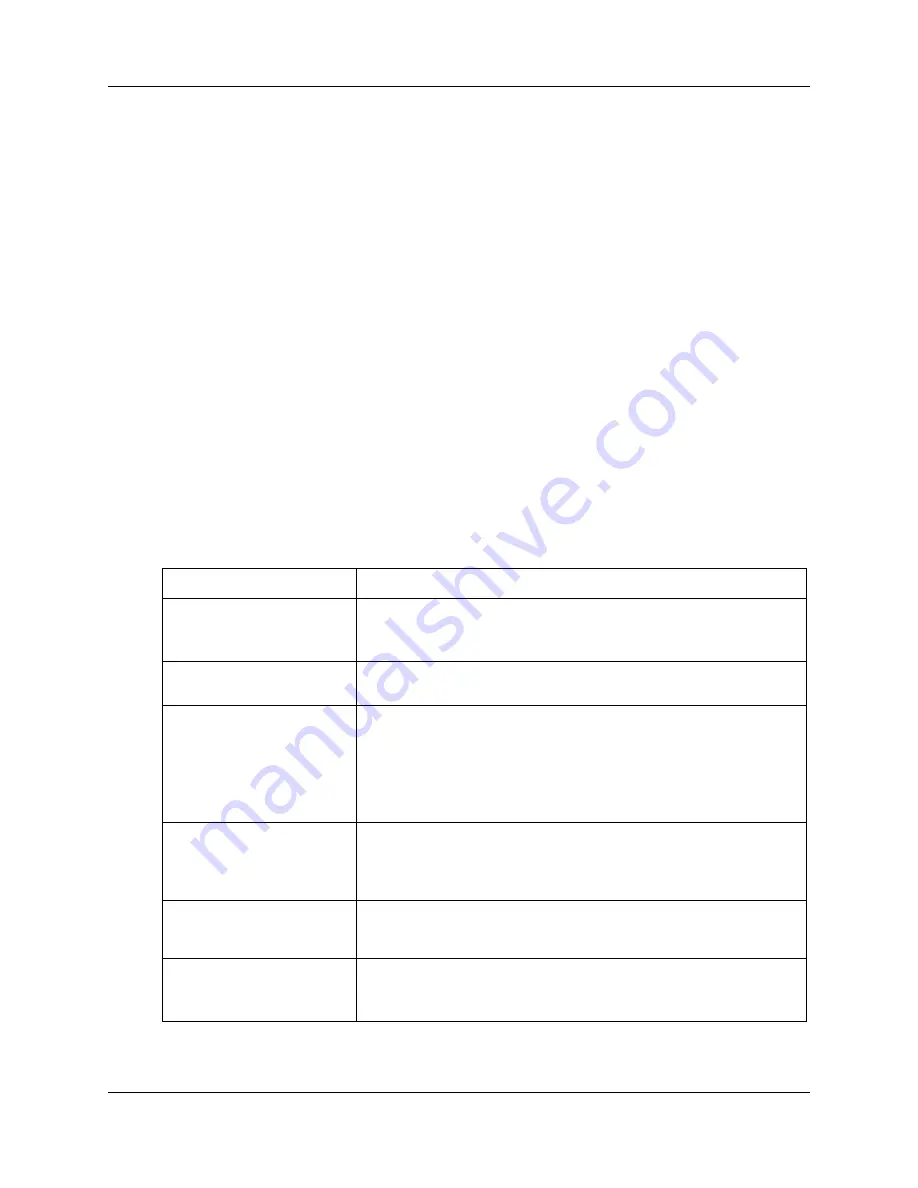
SIP configuration
49
Configuration Guide
Procedure steps
Step
Action
1
From the BSG navigation pane, select
Configuration, SIP, System
Configuration
.
The Central SIP Server Configuration pane appears.
2
In the
Managed Domain Name
field, type the domain name of your voice
service provider.
3
In the
Central SIP Server Address
field, type the central SIP server IP address.
4
From the
Transport
list, select the transport protocol to use for the port.
5
In the
Port
field, type the port number to use for the transport protocol.
6
In the
Poll Interval
field, type the number of seconds for the interval time.
7
In the
Poll Retries
field, type the number of times the server tries to connect.
8
Click
Apply
.
End
Variable definitions
The following table describes the variables and values for configuring SIP system settings.
Variable
Value
Managed Domain Name
Type the domain name of the SIP server.
You can also type the IP address of the SIP server in this field.
The default name is mydomain.com.
Central SIP Server Address
Type the IP address of the central SIP server.
This field is mandatory.
Transport
Select the required transport protocol for SIP. Select one of the following
options:
•
User Datagram Protocol (UDP) - the transport protocol is UDP.
•
Transmission Control Protocol (TCP) - the transport protocol is TCP.
•
Transport Layer Security (TLS) - the transport protocol is TLS.
The default value is UDP.
Port
Type the port number for the transport protocol.
The value ranges from 1 to 65535.
The default value is 5060. This default value appears only after the Central
SIP Server is configured.
Poll Interval
Type the SIP poll interval value in seconds.
The value ranges from 10 to 600 seconds. The default value is 30
seconds.
Poll Retries
Type the poll retry value.
The value ranges from 1 to 10.
The default value is 2.
Содержание BSG12aw 1.0
Страница 14: ...14 Introduction NN47928 500 NN47928 500 ...
Страница 22: ...22 WAN configuration NN47928 500 NN47928 500 ...
Страница 54: ...54 SIP configuration NN47928 500 NN47928 500 ...
Страница 80: ...80 QoS configuration NN47928 500 NN47928 500 ...
Страница 82: ...82 Advanced configuration NN47928 500 NN47928 500 ...
Страница 110: ...110 LAN advanced configuration NN47928 500 NN47928 500 ...
Страница 144: ...144 IP routing advanced configuration NN47928 500 NN47928 500 ...
Страница 152: ...152 DHCP advanced configuration NN47928 500 NN47928 500 ...
Страница 164: ...164 QoS advanced configuration NN47928 500 NN47928 500 ...
Страница 176: ...176 VPN advanced configuration NN47928 500 NN47928 500 ...
Страница 200: ...200 Port management advanced configuration NN47928 500 NN47928 500 ...
















































