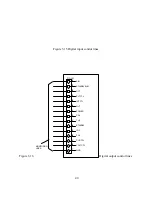Examples: CURR:PROT
MAX
CURRENT:PROTECTION:LEVEL 145E-1
Query Syntax:
[SOURce]:CURRent:PROTection[:LEVel]?
[SOURce]:CURRent:PROTection [:LEVel]? MIN
[SOURce]:CURRent:PROTection [:LEVel]? MAX
Returned Parameter: <NR2>
Related Commands: OUTP:PROT:CLE, *RST, *SAV, *RCL
4.3.1.5 PER (not available for XR Series power supplies)
This command sets the period of time that the power supply will remain in the state during auto
sequence operation. The minimum unit for the period command is 10 msec and the maximum
unit is 9997 sec. There are 3 reserved numbers associated with this command, namely: 0, 9998
and 9999. When a 0 is detected in auto sequence operation, the power supply will stop as if a
stop command condition (see OUTP:STOP) occurred. When a 9998 is detected, the following
memory location will be zero. When 9999 is detected, the power supply will operate at that
memory state indefinitely or until stop (see OUTP:STOP) is commanded. The period’s duration
can be overridden by the using the start command (see OUTP:START) to advance the memory to
the next state or the stop command OUTP:STOP) to stop the power supply.
PER? returns the period at the current memory.
Command Syntax:
[SOURce]:PERiod <NRf+>
Examples:
SOUR:PER 200
SOURCE:PERIOD 1345
SOUR:PER MAX
Query Syntax:
[SOURCE]:PERiod? <>
[SOURCE]:PERiod? MIN
[SOURCE]:PERiod? MAX
Returned Parameters: <NR1>
Related Commands: *RST, OUTP:START, OUTP:STOP, OUTP:ARM
4.3.2 Measure Subsystem
The Measure Subsystem returns the voltage and current measured at the output of the power
supply.
4.3.2.1 MEAS:VOLT?
53
Содержание XR III series
Страница 1: ...OPERATING AND SERVICE MANUAL XR SERIES III DC POWER SUPPLIES...
Страница 2: ......
Страница 3: ...MAGNA POWER ELECTRONICS INC 39 ROYAL ROAD FLEMINGTON NJ 08822 February 20 2012...
Страница 4: ......
Страница 88: ...Figure 4 1 Status Byte Generation Figure 4 2 ESE and ESR Generation 76...
Страница 95: ...IEEE Standard CLS ESR ESE STB SRE IDN SAV RCL RST Notes 1 C command Q query 83...
Страница 97: ...Figure 5 1 Configuration setup Figure 5 2 GPIB communications setup 85...
Страница 99: ...Figure 5 4 Virtual Control Panel Figure 5 5 Command Panel 87...
Страница 102: ...Figure 5 7 Calibration Panel Figure 5 8 Firmware Panel 90...
Страница 103: ...Figure 5 9 Modulation Panel 91...
Страница 123: ...Figure B 1 Information Panel Figure B 2 Configure Panel 111...
Страница 124: ...Figure B 3 Reboot in Progress Panel Figure B 4 Web Control Panel 112...