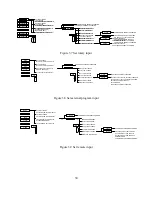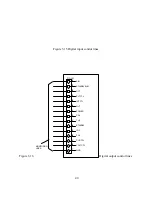Again pressing item will advance to control potentiometer 4. The left digit of the voltage display
will alternately flash P and 4, the output current will be displayed in the current display, and
potentiometer, 0 to 255, will be displayed in the right three digits of the voltage display.
To advance adjustment to potentiometer 5, press the item key again. The left digit of the current
display will alternately flash P and 5, the output voltage will be displayed in the voltage display,
and the potentiometer setting, 0 to 255, will be displayed in the right three digits of the current
display.
Once a digital potentiometer has been selected for adjustment, pressing the up/down keys
increments or decrements the potentiometer setting, respectively. To save the new setting, press
the enter key or press the clear key to exit the routine. Instructions for the calibration procedure
are discussed in Section 7.3.1.
After selecting digital potentiometer 5, pressing the item key displays the firmware revision in
the voltage display and the hardware revision in the current display. Pressing the item key again
displays dEF (default) in the voltage display. Pressing the enter key resets the five digital
potentiometers to the factory default settings.
To exit the calibration menu, press the item key until rEt (return) appears in the voltage display.
Press the enter key to exit the calibration menu.
3.2
Modes of Operation
3.2.1 Normal Mode
XR Series power supplies are normally shipped with its configuration set for rotary mode input,
local sensing, internal control, and external control. This configuration is set by front panel
commands described in Section 3.1.3. With this configuration, the operator can select either a
constant voltage or a constant current output using the front panel controls.
3.2.2 Constant Voltage
To select constant voltage output, proceed as follows:
With the supply off, set both rotary controls to full counterclockwise. Press the V/I dis key and
advance the voltage and current controls for the desired output voltage and the desired crossover
current. The crossover current is the current at which the power supply becomes a constant
current source.
Connect the load and turn on the power supply. The output voltage should be close to the
voltage set point. If a load change causes the current limit to be exceeded, the power supply will
automatically crossover to constant current output at the preset current limit and the output
voltage will drop proportionately. In setting the current limit, allowance must be made for high
peak currents which can cause unwanted crossover (see Section 3.10).
33
Содержание XR III series
Страница 1: ...OPERATING AND SERVICE MANUAL XR SERIES III DC POWER SUPPLIES...
Страница 2: ......
Страница 3: ...MAGNA POWER ELECTRONICS INC 39 ROYAL ROAD FLEMINGTON NJ 08822 February 20 2012...
Страница 4: ......
Страница 88: ...Figure 4 1 Status Byte Generation Figure 4 2 ESE and ESR Generation 76...
Страница 95: ...IEEE Standard CLS ESR ESE STB SRE IDN SAV RCL RST Notes 1 C command Q query 83...
Страница 97: ...Figure 5 1 Configuration setup Figure 5 2 GPIB communications setup 85...
Страница 99: ...Figure 5 4 Virtual Control Panel Figure 5 5 Command Panel 87...
Страница 102: ...Figure 5 7 Calibration Panel Figure 5 8 Firmware Panel 90...
Страница 103: ...Figure 5 9 Modulation Panel 91...
Страница 123: ...Figure B 1 Information Panel Figure B 2 Configure Panel 111...
Страница 124: ...Figure B 3 Reboot in Progress Panel Figure B 4 Web Control Panel 112...