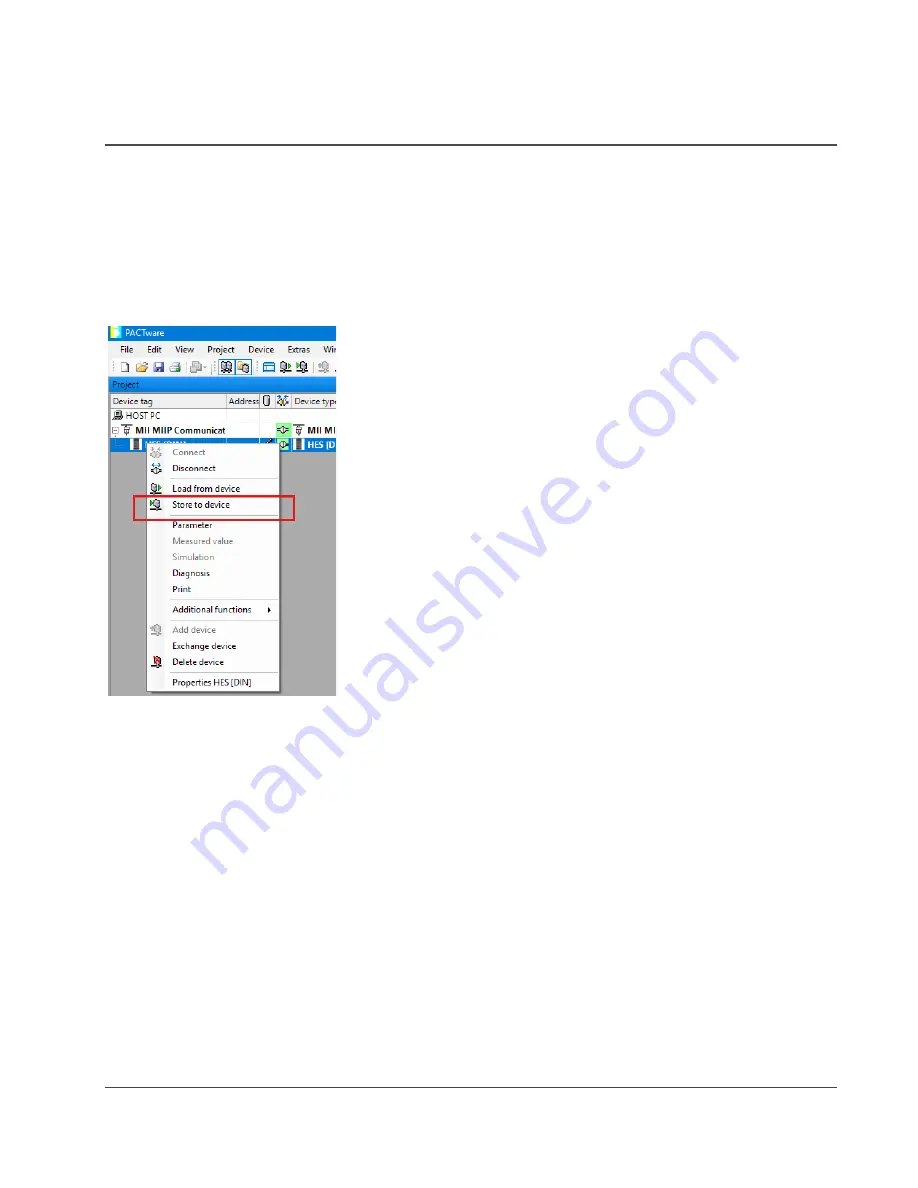
HES
User Manual
HART to Ethernet Gateway System
226-710-00A
September 2018
www.miinet.com
[56]
Moore Industries-International, Inc.
Downloading the Configuration File to the HES (DTM)
Once you have finished configuring your unit, remember to download the new settings to your
HES. To save the configuration to the HES:
1. When connected to the HES, Right click on the HES
2. Select “Store to Device”
3. A window will appear while saving the configuration to the HES
Saving the Configuration File to a Location
1. Click on the “File Menu”
2. Select “Save As
”
3. Select a location to save and name the file
4. Select “Save
”
Print the HES [DIN] Configuration
1. Click on the “File Menu”
2. Select “Print
”
3. Follow the prompts






























