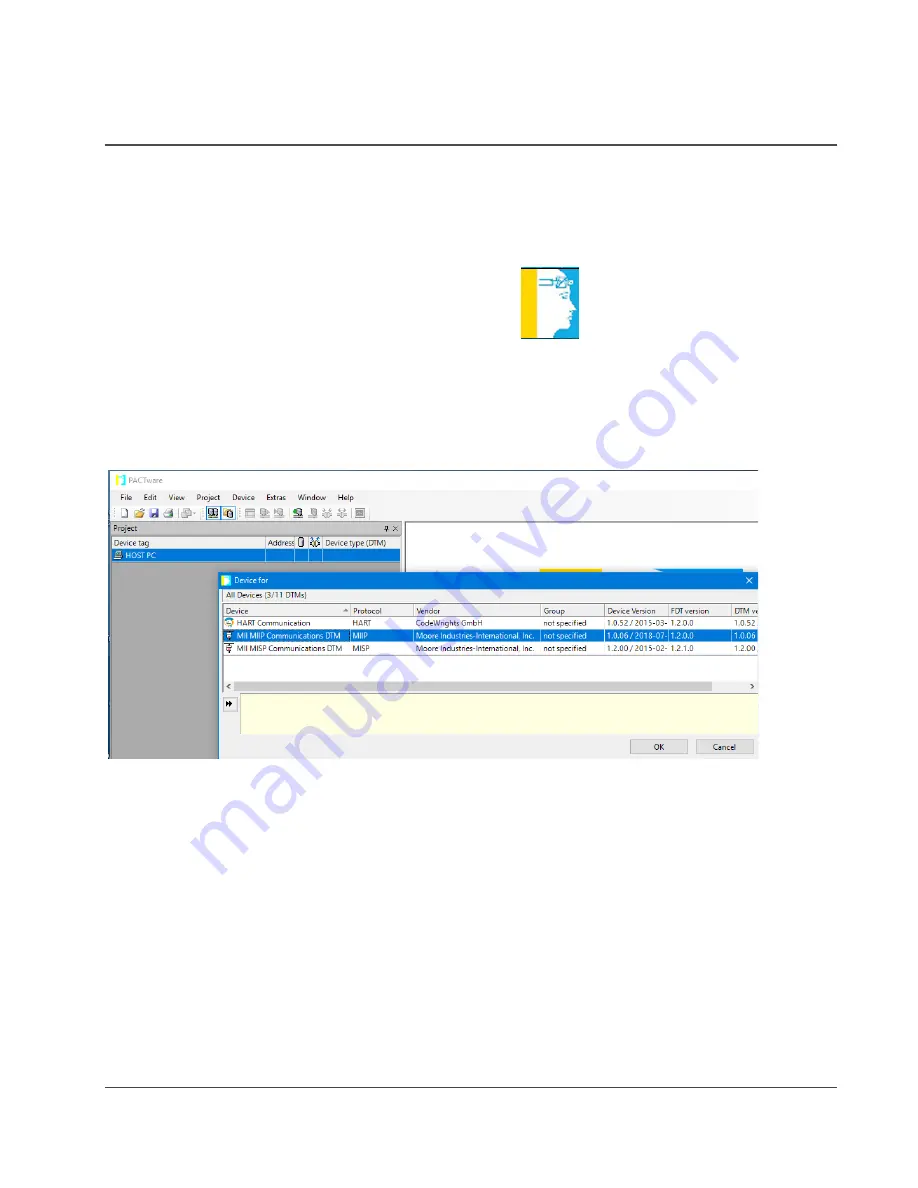
HES
User Manual
HART to Ethernet Gateway System
226-710-00A
September 2018
www.miinet.com
[35]
Moore Industries-International, Inc.
Connecting to the HES Using MIIP
Once you have installed all the necessary DTMs on your system, connected your HES to an
Ethernet Network, and you know the IP address of the HES (use the NAC client for the IP), you
are now ready to launch the FDT frame application (PACTware) and configure your device.
1. Click on the “PACTware
”
Icon to launch the software.
2. Right Click on Host PC, select “Add Device
”
3. Select the “MII MIIP Communications DTM” from the pop up window.
a. Click OK.






























