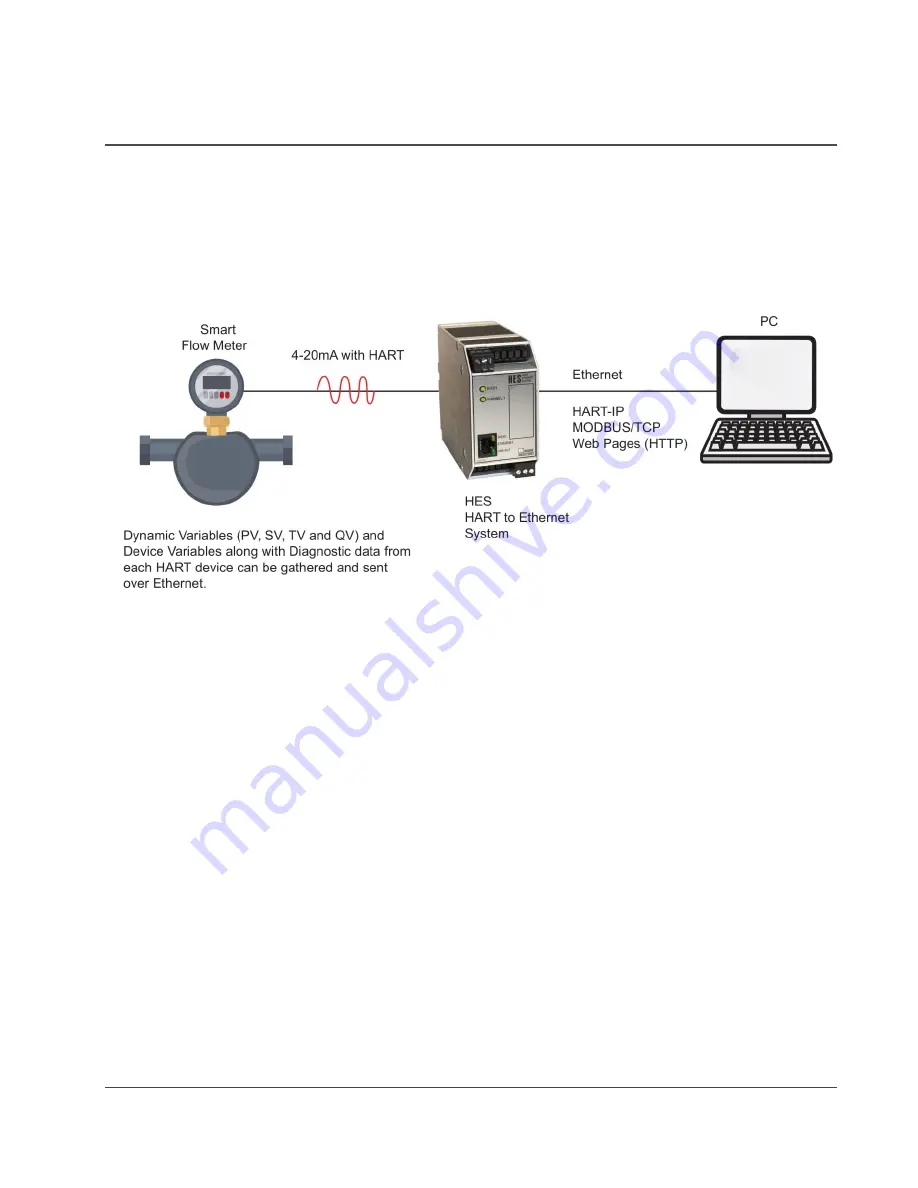
HES
User Manual
HART to Ethernet Gateway System
226-710-00A
September 2018
www.miinet.com
[32]
Moore Industries-International, Inc.
Basic Setup
Once the HES is powered up and the software is loaded, a simple setup is all that is needed to
get started with a laptop, CAT 5 Ethernet cable with RJ45 connection (see figure 4.2). The HES
supports Auto MDIX (Medium Dependent Interface), which means that either a straight through
Ethernet patch cable or crossover cable can be used for commissioning and configuration.
Figure 4.2. HES connection to PC for Configuration
Network Configuration
The HES comes default from the factory set to DHCP. Configuring the HES for your local area
network (LAN) is the first step in this process. Our Network Address Configuration (NAC) Client
software will help you configure the HES properly. Begin by installing the NAC Client software
onto your PC.
Installing the NAC Client
To install the software, insert the Interface Solution Configuration Tools and Installation Manuals
CD into the CD drive of a Windows® equipped PC. The NAC client software available in the
Resources Area on the Moore Industries website or on the CD included with your product.
Run the Moore NAC program, then use the setup program to install the NAC Client. The setup
program may require you to upgrade certain Windows® components before it will install.






























