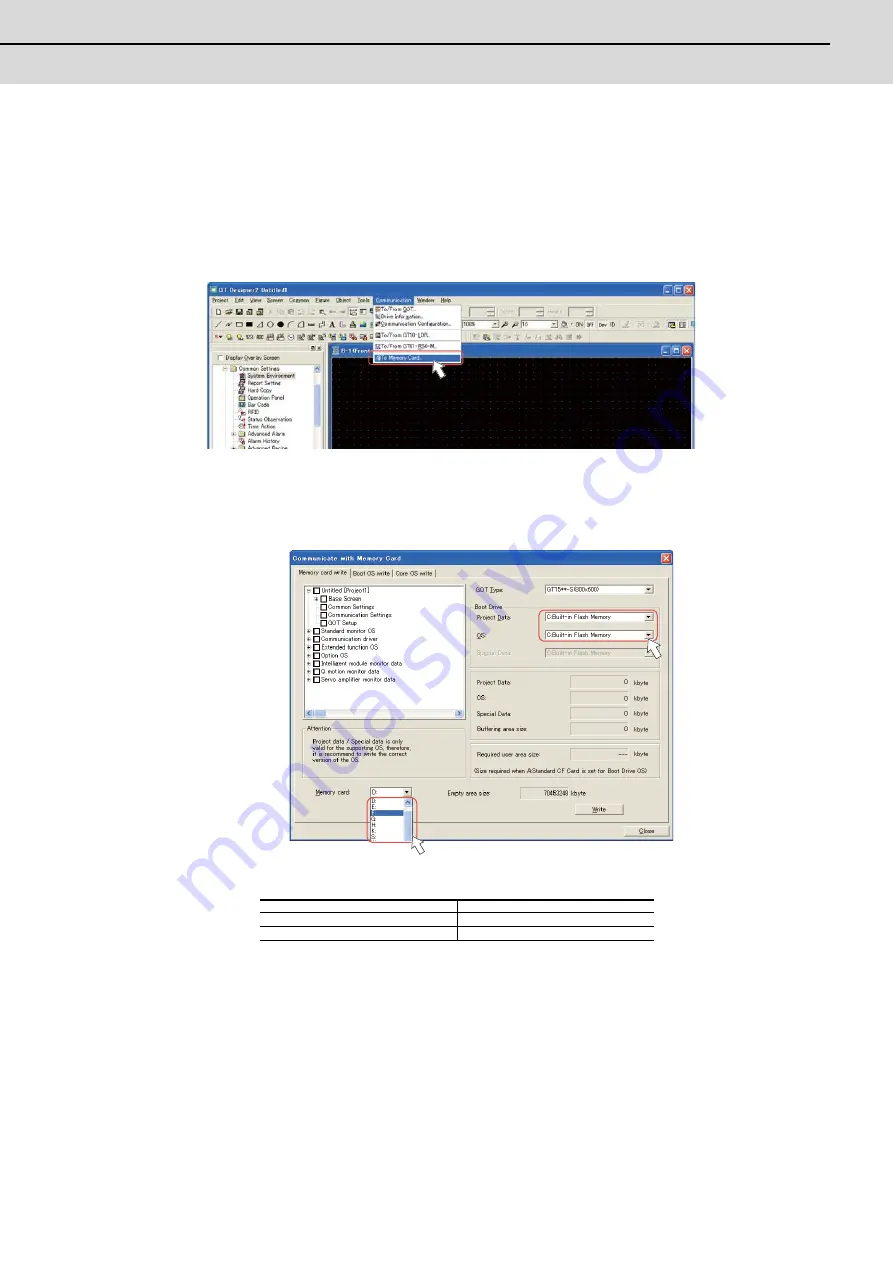
C70 Setup Manual
2.2 GT Designer2
53
2.2.6 Transferring the Data to GOT (Using a CF card)
A CF card is also available for installing OS and transferring the project data.
Write OS and the project data into the CF card, and transfer the data to GOT.
2.2.6.1 Writing the Data into a CF card
(1)
Mount a CF card in the personal computer.
Start GT Designer2 on the personal computer, and open the project. Select [Communication]-[To Memory Card...]
from the menu bar.
(Note)
At starting GT Designer2, if the "New Project Wizard" dialog box appears, close the dialog box.
(2)
Select and set "Boot Drive" and "Memory card".
For "Boot Drive", select the drive on GOT for booting with the project data and OS.
For "Memory card", select the drive assigned to the CF card in the personal computer.
(Note)
The following two options are available for "Boot Drive":
If OS data and project data (drawing data) are larger than the capacity of built-in flash memory, select "A:
Standard CF card" for "Boot Drive".
For details, refer to the "GT Designer2 Version2 Basic Operation/Data Transfer Manual" (SH(NA)-
080529), Section 8.
Project data
OS
A: Standard CF Card
A: Standard CF Card
C: Built-in Flash Memory
C: Built-in Flash Memory
Содержание C70
Страница 1: ......
Страница 3: ......
Страница 9: ......
Страница 11: ......
Страница 13: ......
Страница 18: ...1 1 Outline ...
Страница 21: ...1 Outline MITSUBISHI CNC 4 ...
Страница 22: ...5 2 GOT Initial Setup ...
Страница 73: ...2 GOT Initial Setup MITSUBISHI CNC 56 ...
Страница 74: ...57 3 PLC CPU Initial Setup ...
Страница 91: ...3 PLC CPU Initial Setup MITSUBISHI CNC 74 ...
Страница 92: ...75 4 CNC CPU Initial Setup ...
Страница 105: ...4 CNC CPU Initial Setup MITSUBISHI CNC 88 ...
Страница 106: ...89 5 Connecting and Setting up Multiple CNC CPU Modules ...
Страница 115: ...5 Connecting and Setting up Multiple CNC CPU Modules MITSUBISHI CNC 98 ...
Страница 116: ...99 6 Setting Machine Parameters ...
Страница 130: ...113 7 Setting the Position Detection System ...
Страница 153: ...7 Setting the Position Detection System MITSUBISHI CNC 136 ...
Страница 154: ...137 8 Deceleration Check ...
Страница 159: ...8 Deceleration Check MITSUBISHI CNC 142 ...
Страница 160: ...143 9 Setting the Tool Entry Prohibited Range ...
Страница 169: ...9 Setting the Tool Entry Prohibited Range MITSUBISHI CNC 152 ...
Страница 170: ...153 10 Data Backup and Restoration ...
Страница 184: ...167 Appendix 1 Explanation of Parameters ...
Страница 435: ...Appendix 1 Explanation of Parameters MITSUBISHI CNC 418 ...
Страница 436: ...419 Appendix 2 Explanation of Alarms ...
Страница 608: ...591 Appendix 3 Display on 7 segment LED ...
Страница 624: ......
Страница 628: ......






























