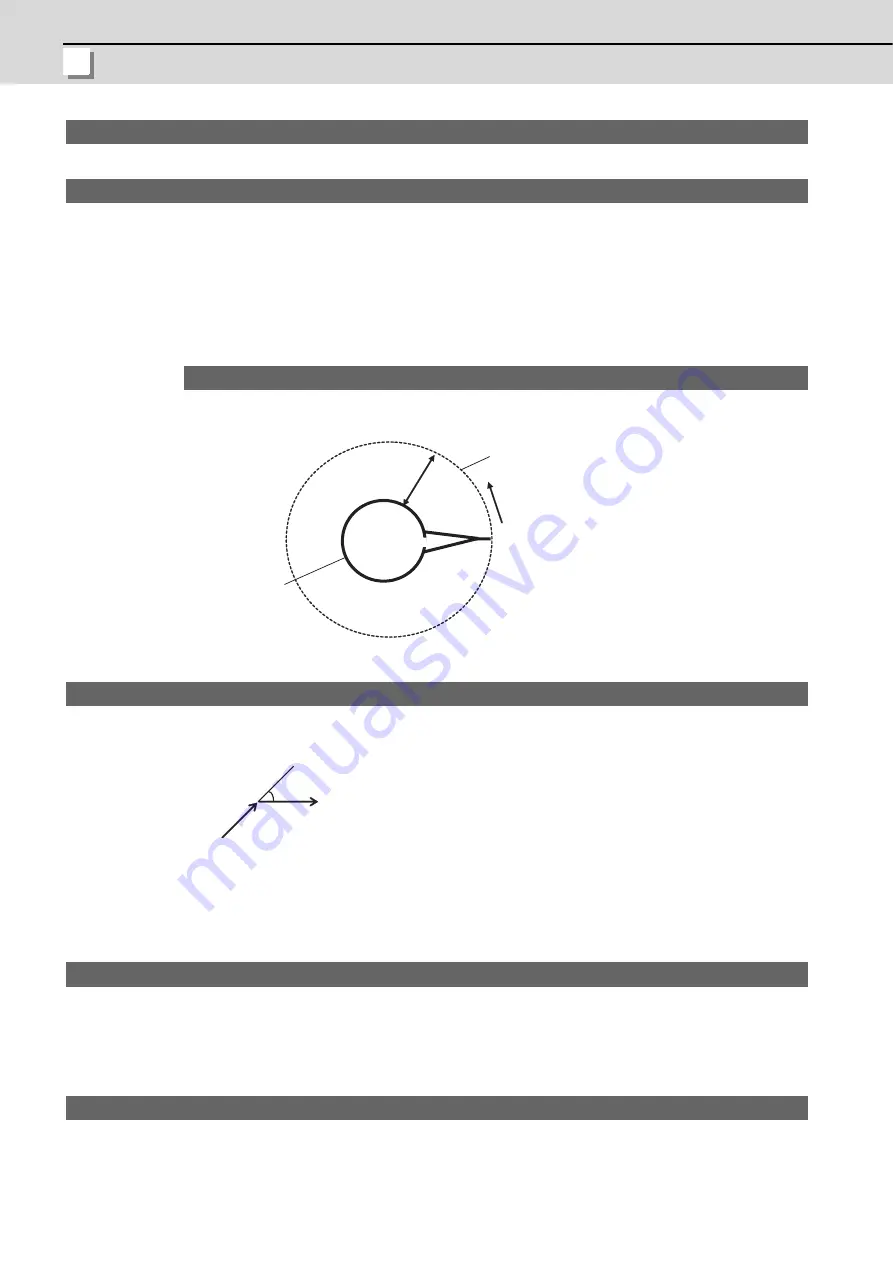
Appendix 1 Explanation of Parameters
MITSUBISHI CNC
172
【
#8018
】
G84/G74 n (for M system only)
Not used. Set to "0".
【
#8019
】
R COMP
Set a compensation coefficient for reducing a control error in the reduction of a corner roundness
and arc radius.
Indicates a maximum control error (mm) in parentheses.
The larger the set value is, the smaller the theoretical error will be. However, since the speed at the
corner goes down, the cycle time will be extended.
Coefficient = 100 - set value
(Note) This function will be enabled when "#8021 COMP_CHANGE" is set to "0".
---Setting range---
0 to 99 (%)
Theoretical radius decrease error amount
Displays the theoretical radius decrease error amount,
Δ
R(mm), from the automatic calculation by
NC.
Theoretical radius decrease amount in arc
【
#8020
】
DCC. angle
Set the minimum value of an angle (external angle) that should be assumed to be a corner.
When an inter-block angle (external angle) in high-accuracy mode is larger than the set value, it will
be determined as a corner and the speed will go down to sharpen the edge.
(Note) If "0" is set, it will be handled as "5" degrees.
The standard setting value is "0".
---Setting range---
0 to 30 (°)
0: 5 degree (Equals to setting "5")
【
#8041
】
C-rot.R
Set the length from the center of the normal line control axis to the tool tip. This is used to calculate
the turning speed at the block joint.
This is enabled during the normal line control type II.
---Setting range---
0.000 to 99999.999 (mm)
【
#8042
】
C-ins.R
Set the radius of the arc to be automatically inserted into the corner during normal line control.
This is enabled during the normal line control type I.
---Setting range---
0.000 to 99999.999 (mm)
+
Ǎ
R
F
Command path
Path after
servo control
ǰ
If the set value is smaller than
ǰ
,
the speed goes down to optimize
the corner.
Содержание C70
Страница 1: ......
Страница 3: ......
Страница 9: ......
Страница 11: ......
Страница 13: ......
Страница 18: ...1 1 Outline ...
Страница 21: ...1 Outline MITSUBISHI CNC 4 ...
Страница 22: ...5 2 GOT Initial Setup ...
Страница 73: ...2 GOT Initial Setup MITSUBISHI CNC 56 ...
Страница 74: ...57 3 PLC CPU Initial Setup ...
Страница 91: ...3 PLC CPU Initial Setup MITSUBISHI CNC 74 ...
Страница 92: ...75 4 CNC CPU Initial Setup ...
Страница 105: ...4 CNC CPU Initial Setup MITSUBISHI CNC 88 ...
Страница 106: ...89 5 Connecting and Setting up Multiple CNC CPU Modules ...
Страница 115: ...5 Connecting and Setting up Multiple CNC CPU Modules MITSUBISHI CNC 98 ...
Страница 116: ...99 6 Setting Machine Parameters ...
Страница 130: ...113 7 Setting the Position Detection System ...
Страница 153: ...7 Setting the Position Detection System MITSUBISHI CNC 136 ...
Страница 154: ...137 8 Deceleration Check ...
Страница 159: ...8 Deceleration Check MITSUBISHI CNC 142 ...
Страница 160: ...143 9 Setting the Tool Entry Prohibited Range ...
Страница 169: ...9 Setting the Tool Entry Prohibited Range MITSUBISHI CNC 152 ...
Страница 170: ...153 10 Data Backup and Restoration ...
Страница 184: ...167 Appendix 1 Explanation of Parameters ...
Страница 435: ...Appendix 1 Explanation of Parameters MITSUBISHI CNC 418 ...
Страница 436: ...419 Appendix 2 Explanation of Alarms ...
Страница 608: ...591 Appendix 3 Display on 7 segment LED ...
Страница 624: ......
Страница 628: ......
















































