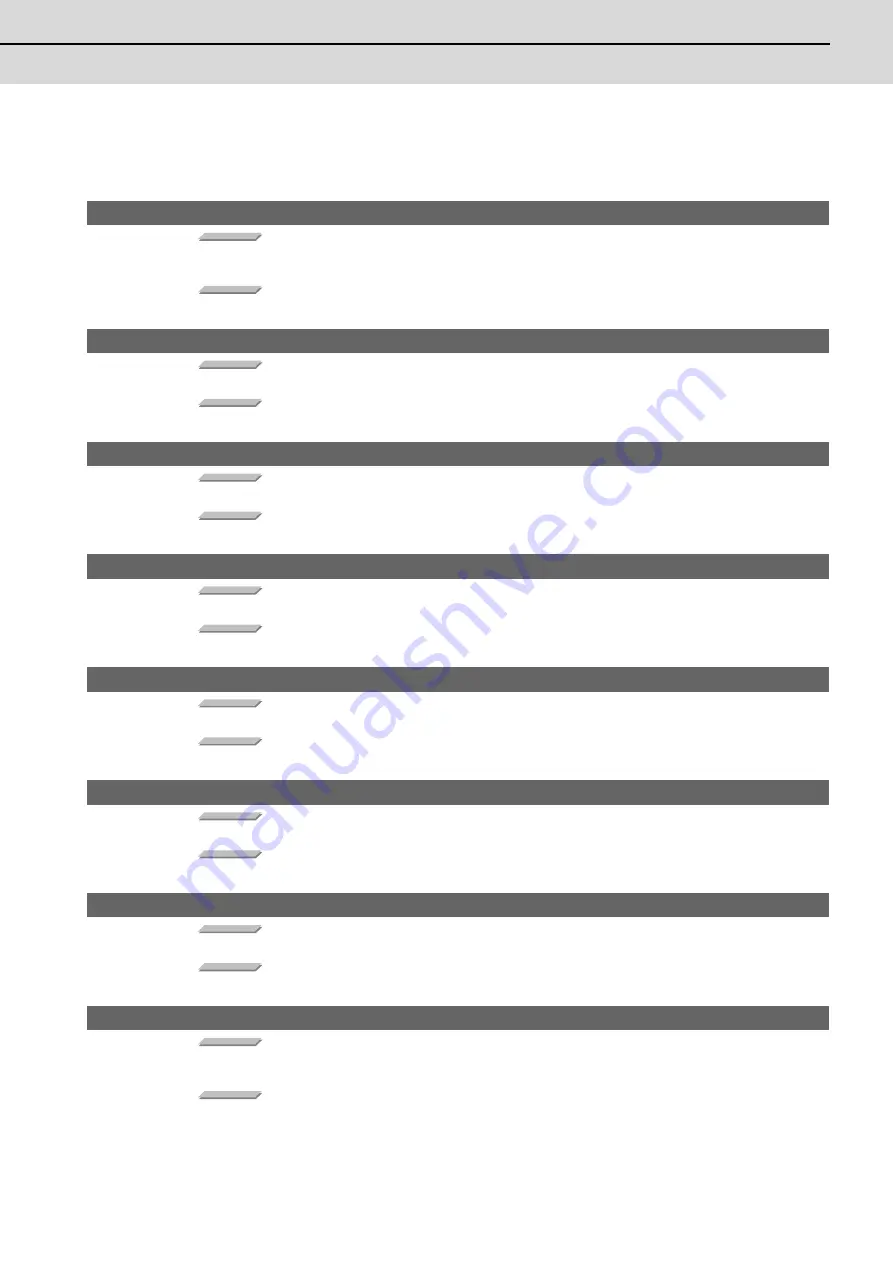
C70 Setup Manual
Appendix 2.9 Auxiliary Axis Operation Errors (M)
485
Appendix 2.9 Auxiliary Axis Operation Errors (M)
(Note) "M00" alarms are displayed as "M00 AUX OPER. ALM." with the error number. Error number is four digit
number displayed after error name (such as 0001). "M00" alarms are listed in ascending order in this manual.
M00 Aux ax R-pnt direction illegal 0003 (Axis No. 1 to 4)
Details
When executing reference position return, the axis was moved in the opposite of the designated
direction.
Remedy
- Move the axis in the correct direction.
M00 Aux ax external interlock 0004 (Axis No. 1 to 4)
Details
The axis interlock function is valid.
Remedy
- Cancel the interlock signal
M00 Aux ax internal interlock 0005 (Axis No. 1 to 4)
Details
An interlock was established by the servo OFF function.
Remedy
- Cancel the servo OFF.
M00 Aux ax stored stroke limit 0007 (Axis No. 1 to 4)
Details
The stored stroke limit was reached.
Remedy
- Check the stored stroke limit setting and machine position
M00 Aux ax R ret invld at abs alm 0024 (Axis No. 1 to 4)
Details
Reference position return was executed during an absolute position alarm.
Remedy
- Initialize the absolute position reference point and then fix the absolute position coordinates.
M00 Aux ax R ret invld at ini 0025 (Axis No. 1 to 4)
Details
Reference position return was executed while initializing the absolute position.
Remedy
- Initialize the absolute position reference point and then fix the absolute position coordinates.
M00 Aux ax no operation mode 0101 (Axis No. 1 to 4)
Details
The operation mode is not designated, or the operation mode was changed during axis movement.
Remedy
- Correctly designate the operation mode.
M00 Aux ax feedrate 0 0103 (Axis No. 1 to 4)
Details
The feedrate set in the operation parameter is zero, or the override value is zero while the override is
enabled.
Remedy
- Set a value other than zero in the feedrate setting or override value.
Содержание C70
Страница 1: ......
Страница 3: ......
Страница 9: ......
Страница 11: ......
Страница 13: ......
Страница 18: ...1 1 Outline ...
Страница 21: ...1 Outline MITSUBISHI CNC 4 ...
Страница 22: ...5 2 GOT Initial Setup ...
Страница 73: ...2 GOT Initial Setup MITSUBISHI CNC 56 ...
Страница 74: ...57 3 PLC CPU Initial Setup ...
Страница 91: ...3 PLC CPU Initial Setup MITSUBISHI CNC 74 ...
Страница 92: ...75 4 CNC CPU Initial Setup ...
Страница 105: ...4 CNC CPU Initial Setup MITSUBISHI CNC 88 ...
Страница 106: ...89 5 Connecting and Setting up Multiple CNC CPU Modules ...
Страница 115: ...5 Connecting and Setting up Multiple CNC CPU Modules MITSUBISHI CNC 98 ...
Страница 116: ...99 6 Setting Machine Parameters ...
Страница 130: ...113 7 Setting the Position Detection System ...
Страница 153: ...7 Setting the Position Detection System MITSUBISHI CNC 136 ...
Страница 154: ...137 8 Deceleration Check ...
Страница 159: ...8 Deceleration Check MITSUBISHI CNC 142 ...
Страница 160: ...143 9 Setting the Tool Entry Prohibited Range ...
Страница 169: ...9 Setting the Tool Entry Prohibited Range MITSUBISHI CNC 152 ...
Страница 170: ...153 10 Data Backup and Restoration ...
Страница 184: ...167 Appendix 1 Explanation of Parameters ...
Страница 435: ...Appendix 1 Explanation of Parameters MITSUBISHI CNC 418 ...
Страница 436: ...419 Appendix 2 Explanation of Alarms ...
Страница 608: ...591 Appendix 3 Display on 7 segment LED ...
Страница 624: ......
Страница 628: ......
















































