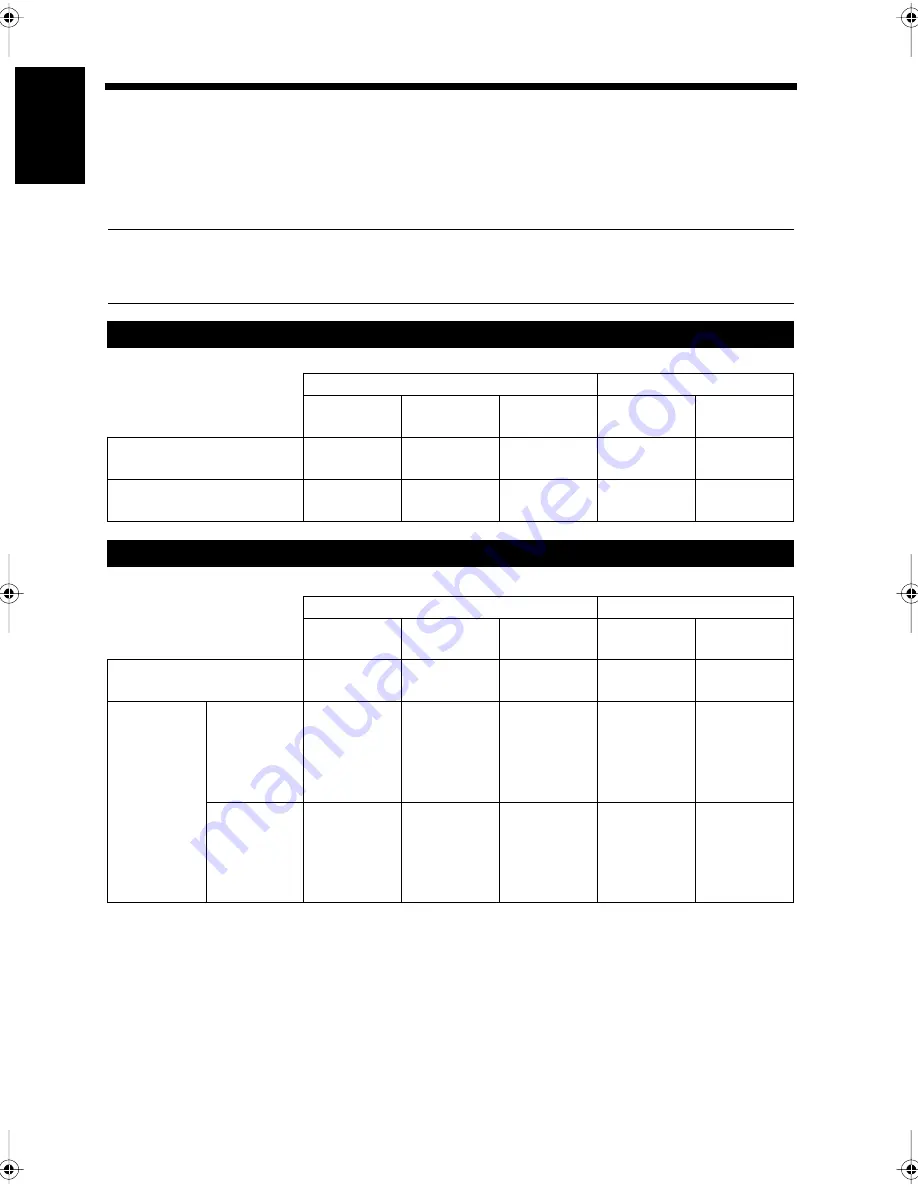
1-18
Ch
a
p
ter
1
In
tr
odu
c
tion
5. Users and User Management Mode
Different settings can be saved for each user of the equipment, and unauthorized use can be prevented
by pre-registering approved users.
• Those who are registered in the equipment are called ’users’. Users can use the mailbox or any other
functions that have been specified for the user once they are registered. “F CODE”
☞
p. 5-27
• The usage status for each user can be confirmed. Unauthorized use of the equipment can be prevented
by registering a password for each user. “Registering Users”
☞
p. 9-18
Useful Tips
• Users are registered using the Administrator Maintenance Screen. “Registering Users”
☞
p. 9-18
• Registered user data can be amended by the users. “Amending User Data”
☞
p. 10-2
Please set up and operate as follows.
Please set up and operate as follows.
When users are to be restricted
Registration / Settings Before Use
Operation When Used
User Manage-
ment Mode
User
Registration
User
Registration
User Selection
Operation
Password
Input
When users are restricted
by passwords
Limited
Required
Yes
Required
Required
When users are not
restricted by passwords
Limited
Required
No
Required
Not
required
When users are not restricted
Registration / Setting Before Use
Operation When Used
User Manage-
ment Mode
User
Registration
User
Registration
User Selection
Operation
Password
Input
When used with common
settings
Open
Not
required
-
Not
required
Not
required
When used
with
individual
settings
When users
are not
restricted
by
passwords
Open
Required
No
Required
Not
required
When users
are
restricted
by
passwords
Open
Required
Yes
Required
Required
Chapter1.fm Page 18 Thursday, September 16, 1999 7:33 PM
Содержание Di250f
Страница 1: ...Di250f Di350f 1166 7710 02 ...
Страница 2: ......
Страница 6: ......
Страница 28: ...xxii Terms and Definitions ...
Страница 29: ...1 1 Chapter 1 Introduction Chapter 1 Introduction ...
Страница 58: ...1 30 10 Confirming the Settings Chapter 1 Introduction ...
Страница 59: ...2 1 Chapter 2 Copying a Document Chapter 2 Copying a Document ...
Страница 74: ...2 16 5 Copying Figures and Photos Chapter 2 Copying a Document ...
Страница 75: ...3 1 Chapter 3 Sending and Receiving Documents Chapter 3 Sending and Receiving Documents ...
Страница 98: ...3 24 11 Making and Receiving a Telephone Call Chapter 3 Sending and Receiving Documents ...
Страница 99: ...4 1 Chapter 4 Advanced Copying Procedures Chapter 4 Advanced Copying Procedures ...
Страница 137: ...5 1 Chapter 5 Transmission Methods Chapter 5 Transmission Methods ...
Страница 169: ...6 1 Chapter 6 Reception Methods Chapter 6 Reception Methods ...
Страница 175: ...7 1 Chapter 7 Before Registration and Setting Chapter 7 Before Registration and Setting ...
Страница 187: ...8 1 Chapter 8 Basic Settings Chapter 8 Basic Settings ...
Страница 190: ...8 4 2 Setting the Monitor Speaker and the Buzzer Volume Chapter 8 Basic Settings ...
Страница 191: ...9 1 Chapter 9 Registration and Setting Operations Chapter 9 Registration and Setting Operations ...
Страница 232: ...9 42 22 Confirming the Accumulated Number of Pages Chapter 9 Registration and Setting Operations ...
Страница 233: ...10 1 Chapter 10 Registrations and Settings for Each User Chapter 10 Registrations and Settings for Each User ...
Страница 267: ...12 1 Chapter 12 Reports and Lists Chapter 12 Reports and Lists ...
Страница 279: ...13 1 KDSWHU Routine Care Chapter 13 Routine Care ...
Страница 295: ...14 1 Chapter 14 Troubleshooting Chapter 14 Troubleshooting ...
Страница 320: ...14 26 7 When the Print is Faint Chapter 14 Troubleshooting ...
Страница 321: ...15 1 Chapter 15 Miscellaneous Chapter 15 Miscellaneous ...
Страница 332: ...15 12 Index Chapter 15 Miscellaneous ...
Страница 333: ...MEMO ...
Страница 334: ...MEMO ...
Страница 335: ...MEMO ...
Страница 336: ...MEMO ...
Страница 337: ...MEMO ...
Страница 338: ...MEMO ...






























