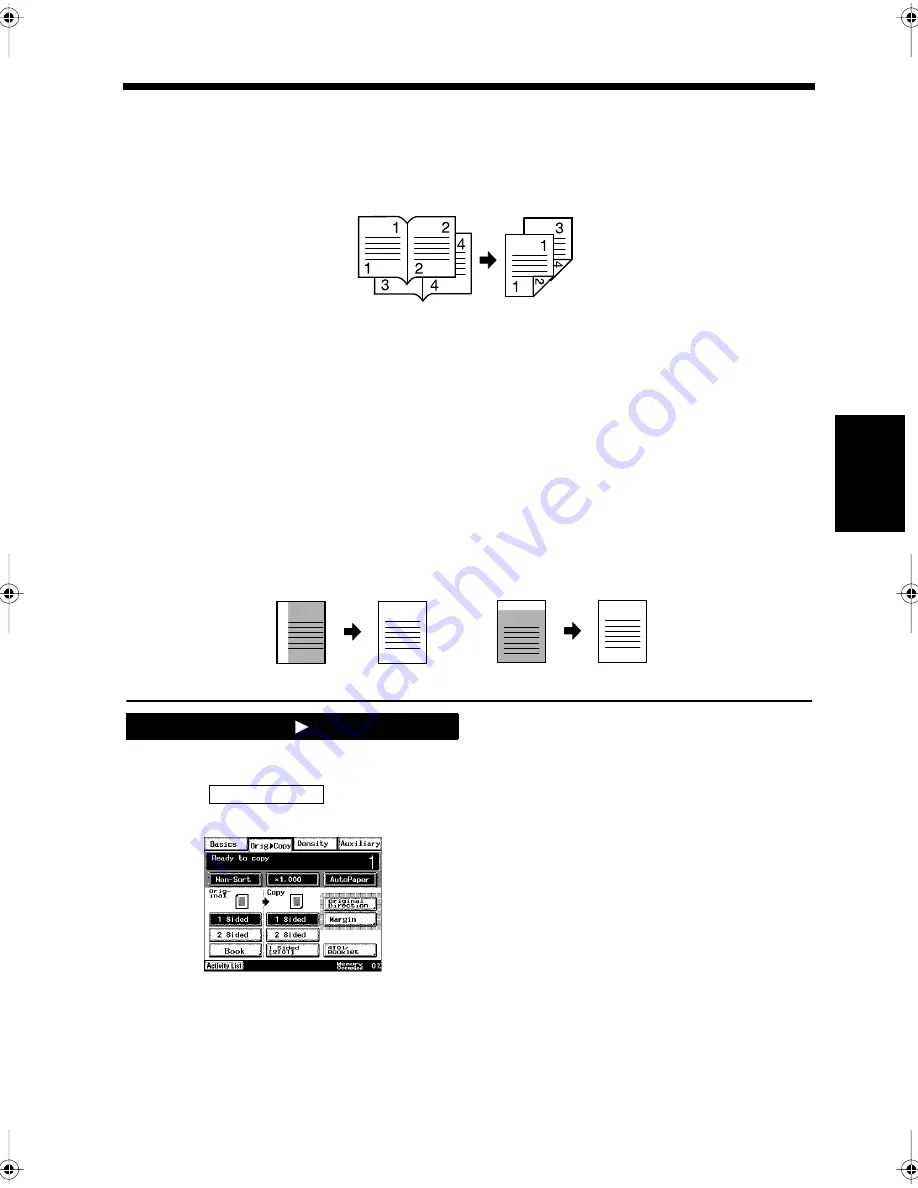
4-13
5. Selecting the Document and Copy Format
Ch
ap
ter
4
A
d
v
a
n
ce
d
Co
py
in
g P
roc
ed
u
re
s
Setting for copying Bound Document in Page Order
• Copying facing pages in a book onto both sides of a sheet of paper (
☞
p. 4-17)
This setting can be used to carry out 2-Sided copying of a Bound document. Copying is divided into
individual pages, and two facing pages are copied onto both sides of a single sheet of paper.
Setting for Loading a Document (
☞
p. 4-18)
• Selects the document direction (long side placed vertically or horizontally) and document installation
direction (placing vertically or horizontally) when carrying out 2-Sided copying, 2-to-1 copying,
4-to-1 copying, or copying a 2-Sided document.
The optional Duplexing Document Feeder is required. Failure to select the document direction and
document installation direction may result in the wrong page order and copying direction for the front
and back of the document being copied when carrying out 2-Sided copying, 2-to-1 copying,
4-to-1 copying, or copying a 2-Sided document.
Setting for the Margin of a Document (
☞
P. 4-18)
• When a 1-Sided document with a margin is copied onto both sides of a sheet of paper, or 2-Sided
documents with margins are copied onto a single side of the paper, the position of the margin can be
adjusted when they are copied.
Press the Copy key.
Touch
.
Select the document and copy formats.
“Setting for 1-Sided Documents”
☞
p. 4-14
“Setting for 2-Sided Documents”
☞
p. 4-14
“Setting for 2-to-1 Documents”
☞
p. 4-14
“Setting for Bound Documents (Separation
copying, Spread-Sheet copying, Book
Erasing)”
☞
p. 4-15
“Setting for 1-Sided Copying”
☞
p. 4-16
“Setting for 2-Sided Copying”
☞
p. 4-16
“Setting for 1-sided 2-to-1 copying”
☞
p. 4-16
“Setting for 2-sided 2-to-1 copying”
☞
p. 4-16
“Setting for 1-sided 4-to-1 copying”
☞
p. 4-16
“Setting for 2-sided 4-to-1 copying”
☞
p. 4-17
“Setting for Booklet Creation”
☞
p. 4-17
Bound document <With Duplex Unit>
1166O377AA
A
A
B
B
1166O379AA
Document
1166O378AA
Copy
Document
Copy
Accessing the Orig.
Copy Screen
1
2
Orig.
Copy
▼
1171P065EB
3
Chapter4.fm Page 13 Thursday, September 16, 1999 7:50 PM
Содержание Di250f
Страница 1: ...Di250f Di350f 1166 7710 02 ...
Страница 2: ......
Страница 6: ......
Страница 28: ...xxii Terms and Definitions ...
Страница 29: ...1 1 Chapter 1 Introduction Chapter 1 Introduction ...
Страница 58: ...1 30 10 Confirming the Settings Chapter 1 Introduction ...
Страница 59: ...2 1 Chapter 2 Copying a Document Chapter 2 Copying a Document ...
Страница 74: ...2 16 5 Copying Figures and Photos Chapter 2 Copying a Document ...
Страница 75: ...3 1 Chapter 3 Sending and Receiving Documents Chapter 3 Sending and Receiving Documents ...
Страница 98: ...3 24 11 Making and Receiving a Telephone Call Chapter 3 Sending and Receiving Documents ...
Страница 99: ...4 1 Chapter 4 Advanced Copying Procedures Chapter 4 Advanced Copying Procedures ...
Страница 137: ...5 1 Chapter 5 Transmission Methods Chapter 5 Transmission Methods ...
Страница 169: ...6 1 Chapter 6 Reception Methods Chapter 6 Reception Methods ...
Страница 175: ...7 1 Chapter 7 Before Registration and Setting Chapter 7 Before Registration and Setting ...
Страница 187: ...8 1 Chapter 8 Basic Settings Chapter 8 Basic Settings ...
Страница 190: ...8 4 2 Setting the Monitor Speaker and the Buzzer Volume Chapter 8 Basic Settings ...
Страница 191: ...9 1 Chapter 9 Registration and Setting Operations Chapter 9 Registration and Setting Operations ...
Страница 232: ...9 42 22 Confirming the Accumulated Number of Pages Chapter 9 Registration and Setting Operations ...
Страница 233: ...10 1 Chapter 10 Registrations and Settings for Each User Chapter 10 Registrations and Settings for Each User ...
Страница 267: ...12 1 Chapter 12 Reports and Lists Chapter 12 Reports and Lists ...
Страница 279: ...13 1 KDSWHU Routine Care Chapter 13 Routine Care ...
Страница 295: ...14 1 Chapter 14 Troubleshooting Chapter 14 Troubleshooting ...
Страница 320: ...14 26 7 When the Print is Faint Chapter 14 Troubleshooting ...
Страница 321: ...15 1 Chapter 15 Miscellaneous Chapter 15 Miscellaneous ...
Страница 332: ...15 12 Index Chapter 15 Miscellaneous ...
Страница 333: ...MEMO ...
Страница 334: ...MEMO ...
Страница 335: ...MEMO ...
Страница 336: ...MEMO ...
Страница 337: ...MEMO ...
Страница 338: ...MEMO ...






























