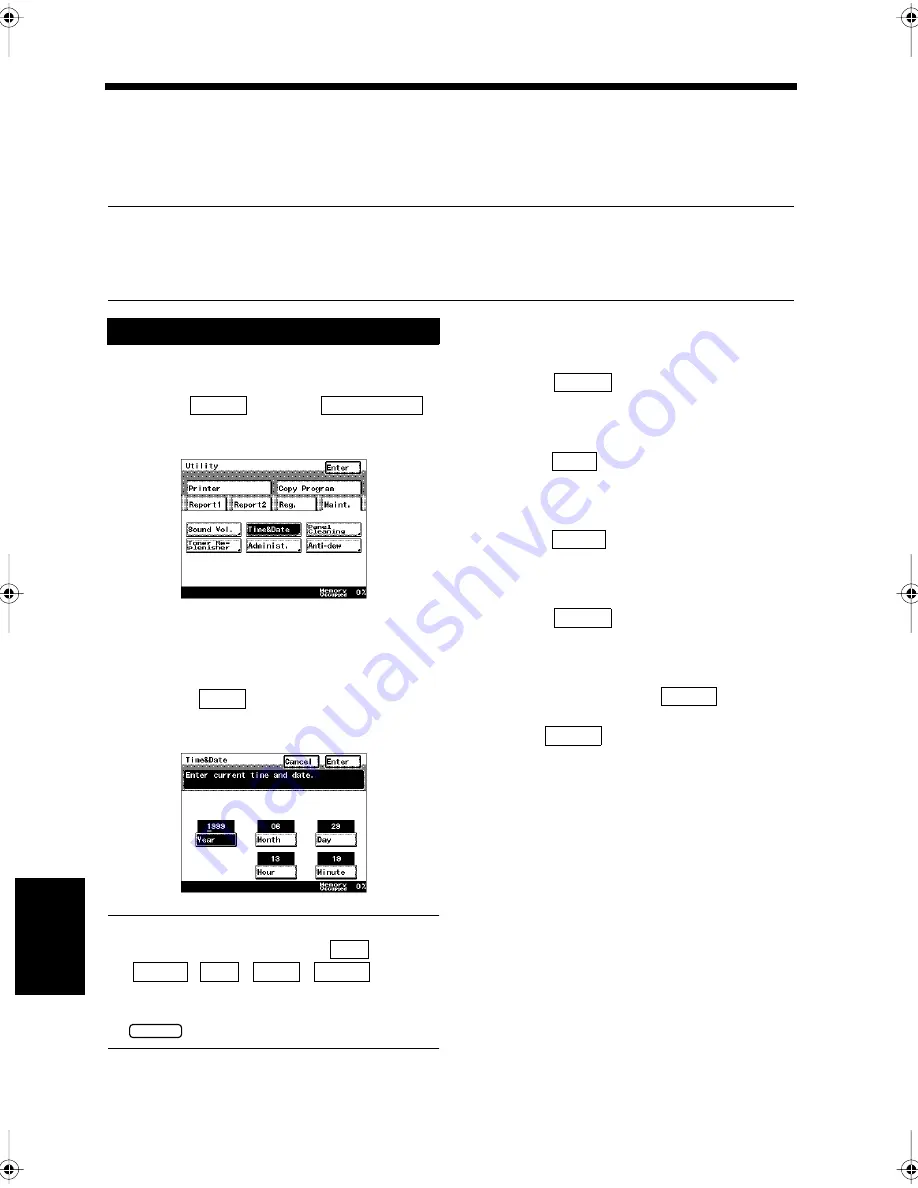
8-2
Ch
a
p
ter
8
Bas
ic S
e
tt
in
gs
1. Setting the Date and Time
Time & Date
Before starting to use this equipment, the current time and date must be registered.
These are required to print the correct time on reports, and to transmit or to receive documents at a
specified time.
NOTES
• Enter the calendar year in the four-digit format.
• Enter the time in the 24-hour digital format.
• If the date and time become inaccurate, use the same procedure to correct them.
Press the Utility key.
Select
and touch
.
Setting the date and time.
<Setting the Year>
• Touch
and use the 10-key Pad to
enter the year.
Useful Tips
• Select the desired setting from
,
,
,
,
, and
touch it. The selected key is highlighted.
• To Modify the Date and Time, Press the
key and re-enter.
<Setting the Month>
• Touch
.
• Use the 10-key Pad to enter the month.
<Setting the Date>
• Touch
.
• Use the 10-key Pad to enter the date.
<Setting the hours>
• Touch
.
• Use the 10-key Pad to enter the hours.
<Setting the Minutes>
• Touch
.
• Use the 10-key Pad to enter the minutes.
Confirm the year, month, date, hours and
minutes, and then touch
.
Touch
repeatedly until the screen
returns to the initial screen.
Setting the Clock
1
2
Maint.
Time & Date
1171P179EA
3
Year
1171P180EA
Year
Month
Day
Hour
Minute
C
Month
Day
Hour
Minute
4
Enter
5
Enter
Chapter8.fm Page 2 Thursday, September 16, 1999 8:06 PM
Содержание Di250f
Страница 1: ...Di250f Di350f 1166 7710 02 ...
Страница 2: ......
Страница 6: ......
Страница 28: ...xxii Terms and Definitions ...
Страница 29: ...1 1 Chapter 1 Introduction Chapter 1 Introduction ...
Страница 58: ...1 30 10 Confirming the Settings Chapter 1 Introduction ...
Страница 59: ...2 1 Chapter 2 Copying a Document Chapter 2 Copying a Document ...
Страница 74: ...2 16 5 Copying Figures and Photos Chapter 2 Copying a Document ...
Страница 75: ...3 1 Chapter 3 Sending and Receiving Documents Chapter 3 Sending and Receiving Documents ...
Страница 98: ...3 24 11 Making and Receiving a Telephone Call Chapter 3 Sending and Receiving Documents ...
Страница 99: ...4 1 Chapter 4 Advanced Copying Procedures Chapter 4 Advanced Copying Procedures ...
Страница 137: ...5 1 Chapter 5 Transmission Methods Chapter 5 Transmission Methods ...
Страница 169: ...6 1 Chapter 6 Reception Methods Chapter 6 Reception Methods ...
Страница 175: ...7 1 Chapter 7 Before Registration and Setting Chapter 7 Before Registration and Setting ...
Страница 187: ...8 1 Chapter 8 Basic Settings Chapter 8 Basic Settings ...
Страница 190: ...8 4 2 Setting the Monitor Speaker and the Buzzer Volume Chapter 8 Basic Settings ...
Страница 191: ...9 1 Chapter 9 Registration and Setting Operations Chapter 9 Registration and Setting Operations ...
Страница 232: ...9 42 22 Confirming the Accumulated Number of Pages Chapter 9 Registration and Setting Operations ...
Страница 233: ...10 1 Chapter 10 Registrations and Settings for Each User Chapter 10 Registrations and Settings for Each User ...
Страница 267: ...12 1 Chapter 12 Reports and Lists Chapter 12 Reports and Lists ...
Страница 279: ...13 1 KDSWHU Routine Care Chapter 13 Routine Care ...
Страница 295: ...14 1 Chapter 14 Troubleshooting Chapter 14 Troubleshooting ...
Страница 320: ...14 26 7 When the Print is Faint Chapter 14 Troubleshooting ...
Страница 321: ...15 1 Chapter 15 Miscellaneous Chapter 15 Miscellaneous ...
Страница 332: ...15 12 Index Chapter 15 Miscellaneous ...
Страница 333: ...MEMO ...
Страница 334: ...MEMO ...
Страница 335: ...MEMO ...
Страница 336: ...MEMO ...
Страница 337: ...MEMO ...
Страница 338: ...MEMO ...






























