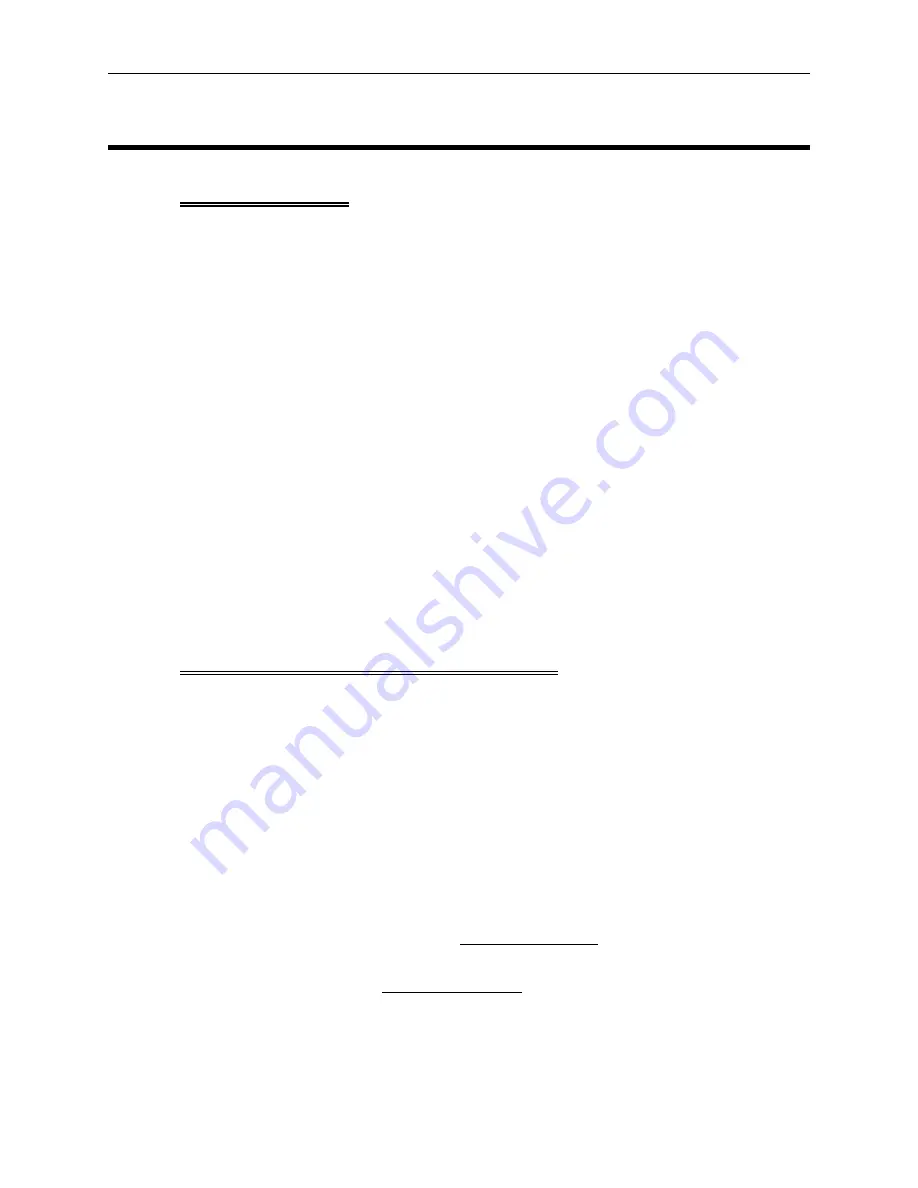
1. Introduction
Scope Of Manual
The EMT 1 Embroidery Peripheral Technical Manual is a guide for performing repairs
and adjustments which go beyond routine operator maintenance.
Although these procedures are best understood and performed by professional
service technicians in conjunction with specific factory technical training, much of
the information in this manual may be useful reference for others who might
possess appropriate technical aptitude and skills.
If any information in this manual is not fully understood, however, you are advised
to contact your local Melco equipment service organization for assistance. You will
find they are professional service technicians trained on Melco equipment, who
have acquired technical expertise through experience and other general technical
training. Additionally, Melco equipment technicians routinely receive up to date
servicing information which continually enhances their product knowledge.
This technical manual is presented in four Sections: 1) an overview of general
information useful in understanding the manual and various service requirements,
2) service maintenance of all the machine areas except the embroidery head,
3) embroidery head maintenance, and 4) accessory adjustments. Sections 2, 3, and
4 address mechanical disassembly and replacement of the major components of the
embroidery peripheral and any related machine adjustments.
Standard Conventions Used In Manual
Throughout this manual abbreviations and specific terms may be used. The
following explains some of this terminology:
When speaking of a "printed circuit board," the item may quite often be referred
to as a "PCB."
The terms "X Beam", "Y Beam", "Beam", "Carriage", "Carriage Assembly" and
"Pantograph" may all refer to the same general area.
Certain procedures in the manual require actions such as pressing a certain key, or
typing some letters at the computer keyboard. The following is a list of some of the
more commonly used conventions found in this manual.
•
To indicate a key on the computer keyboard, the key in question is simply
referred to, for example: Press the Enter key to initiate the application.
•
A key on the peripheral keyboard is represented by a pictorial of that key.
•
Typing with the computer keyboard is referred to in
BOLD
letters, for
example: Type:
run
and press Enter to start.
1 - 1
110344-01, Rev B
1. Introduction
Содержание EMT 1
Страница 6: ...This page intentionally left blank Table of Contents 110344 01 Revision B iv EMT 1 Technical Manual ...
Страница 44: ...This page intentionally left blank 2 30 X Beam Assembly EMT 1 Technical Manual Melco Embroidery Systems ...
Страница 74: ...This page intentionally left blank 3 30 Rotary Hook EMT 1 Technical Manual Melco Embroidery Systems ...








































