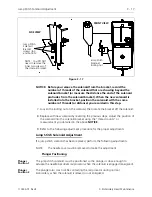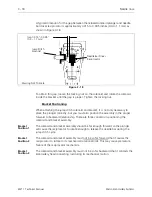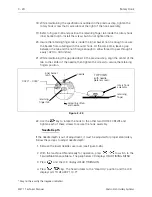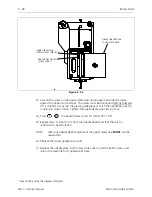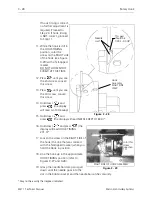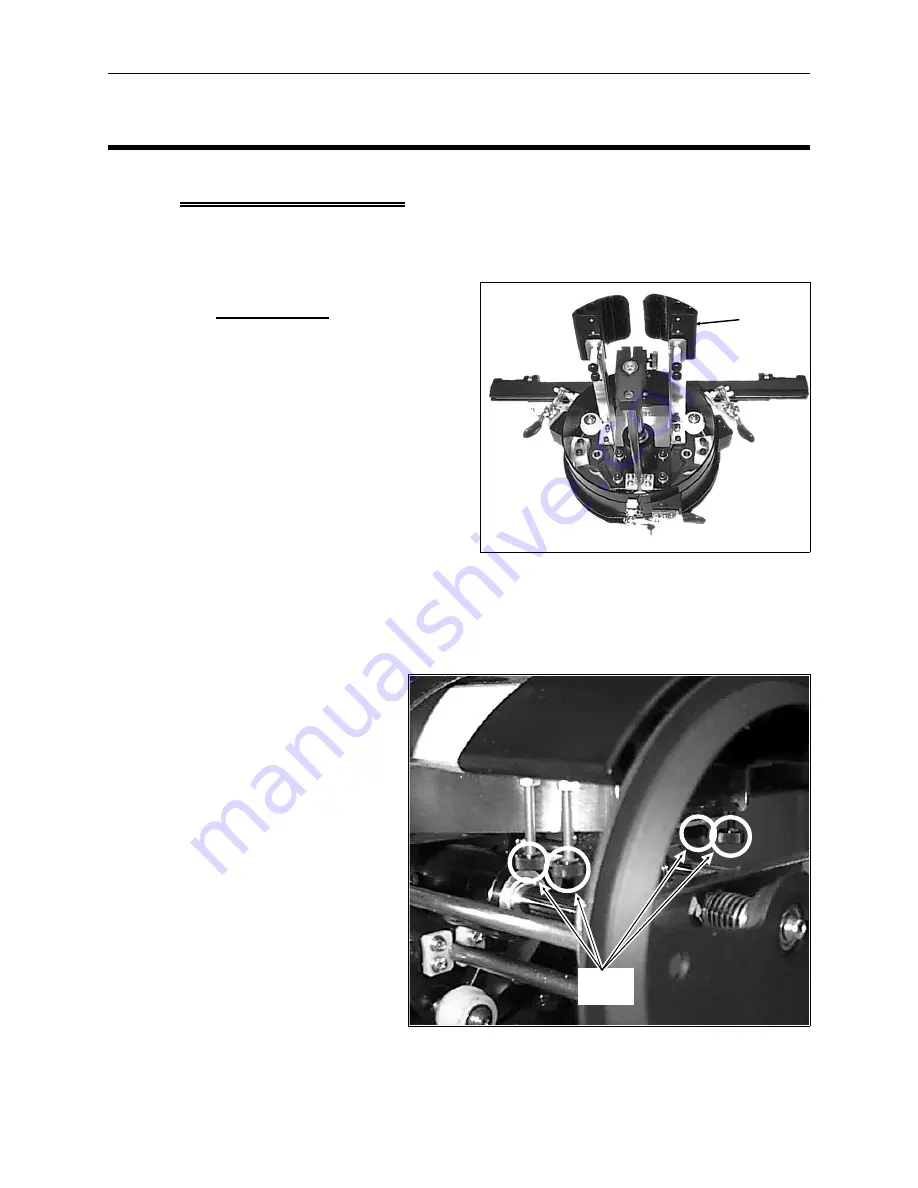
4. Accessory Adjustments
Wide Angle Cap Frame
The Wide Angle Cap Frame (also referred to as "WACF") has several adjustable
components. Refer to this section for instructions on how to properly adjust these
components.
Cap Supports
If you are experiencing registration
or sew quality problems in parts of
your design, you may need to adjust
the cap supports (Figure 4-1).
•
For registration or sew
quality problems in the
lower part of a design
(nearest the brim) move
the cap supports toward
the driver.
•
For registration or sew
quality problems in the
upper part of a design, move the cap supports away from the driver.
To move the cap supports, follow these instructions:
1. Loosen the 4 thumb
screws (2 on each
side) holding the cap
supports (Figure 4-2).
2. Slide the cap supports
in or out;
make sure you move
both sides equally. Use
the ruler marks on the
cap supports to verify
this.
3. Tighten the 4 thumb
screws.
Use the scales on the
cap support arms to
help you properly
align the cap supports.
cap
supports
Figure 4 - 1
thumb
screws
Figure 4 - 2
Cap Supports
4 - 1
110344-01, Rev B
4. Accessory Adjustments
Содержание EMT 1
Страница 6: ...This page intentionally left blank Table of Contents 110344 01 Revision B iv EMT 1 Technical Manual ...
Страница 44: ...This page intentionally left blank 2 30 X Beam Assembly EMT 1 Technical Manual Melco Embroidery Systems ...
Страница 74: ...This page intentionally left blank 3 30 Rotary Hook EMT 1 Technical Manual Melco Embroidery Systems ...